Solvline PB2xxxUG User Manual
Page 34
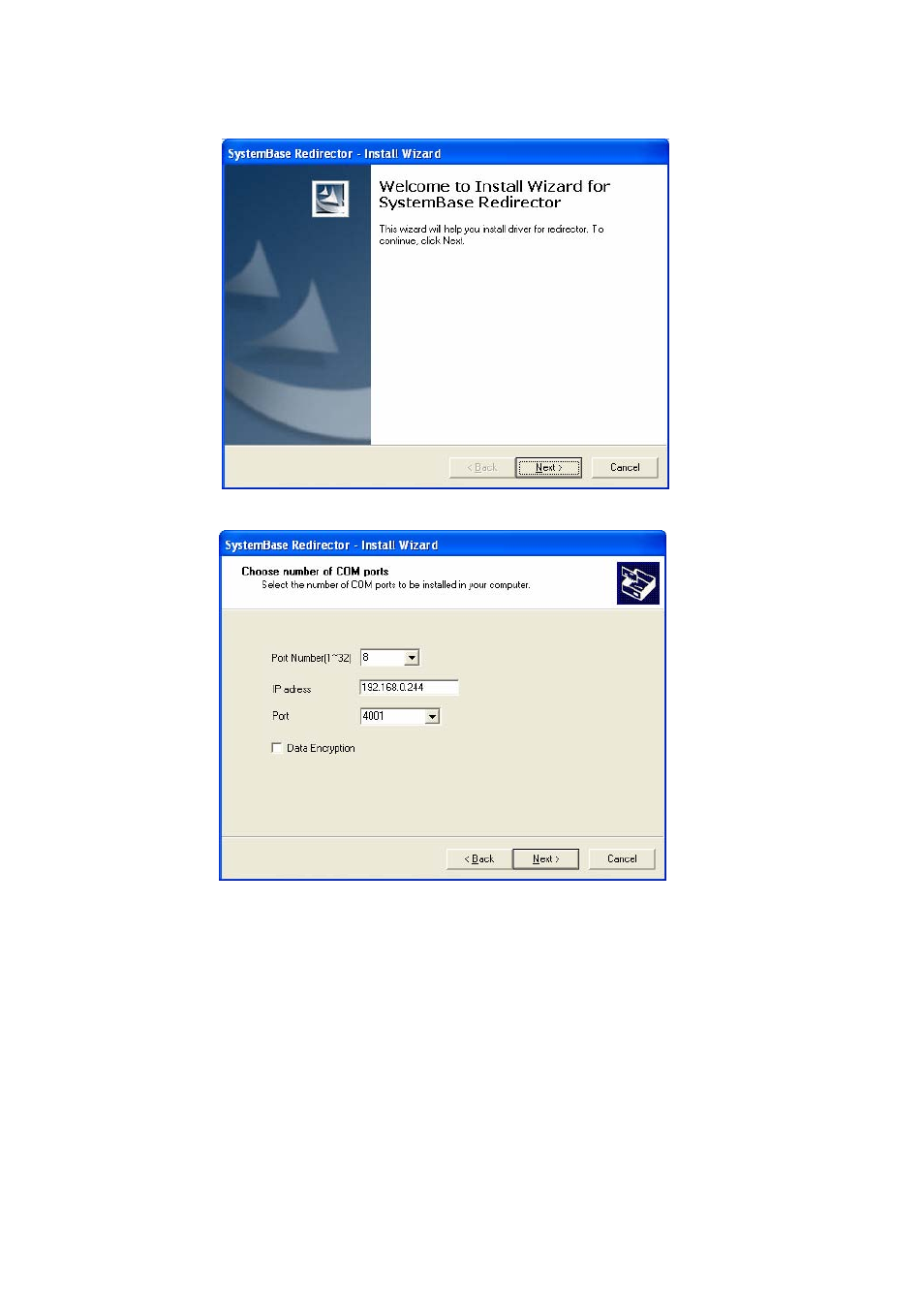
5)
The screen shown above will be displayed. Select how many COM ports you’d like to install and
insert the IP address of Portbase that will be connected to. Finally, assign the socket number that
the first COM port will connect to. Then click “Next”.
Using the Install Wizard, upto 32 COM ports can be installed at once.
6)
COM ports are installed to the system. The number of COM ports installed depends on the number
of ports you selected in the step (5).
If you are using Windows XP, the installation process is shown by the system tray icon.
34
