Solvline PB2xxxUG User Manual
Page 22
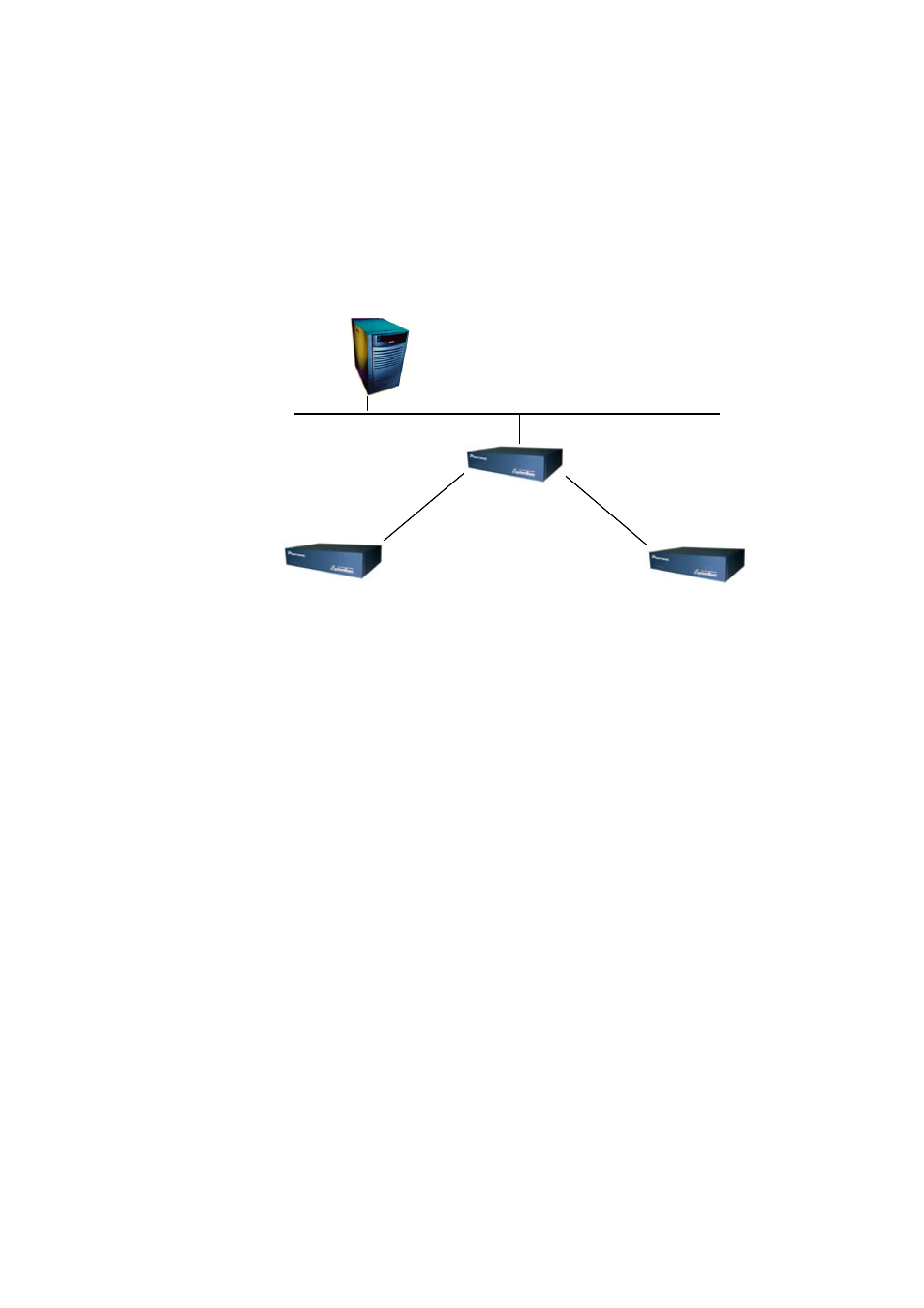
J
TTY
TTY is used for the Unix/ Linux’s TTY port expansion.
J
Link
Link enables other Portbase to be connected to the network.
Portbase
Server
LAN
Portbase
Portbase
IP 192.168.1.1
IP 192.168.1.2
IP 0.0.0.0
IP 0.0.0.0
Local IP 10.10.10.100
Remote IP 10.10.10.201
Local IP 10.10.10.201
Remote IP 10.10.10.100
Local IP 10.10.10.202
Remote IP 10.10.10.100
Local IP 10.10.10.100
Remote IP 10.10.10.202
Portbase
Server
LAN
Portbase
Portbase
IP 192.168.1.1
IP 192.168.1.2
IP 0.0.0.0
IP 0.0.0.0
Local IP 10.10.10.100
Remote IP 10.10.10.201
Local IP 10.10.10.201
Remote IP 10.10.10.100
Local IP 10.10.10.202
Remote IP 10.10.10.100
Local IP 10.10.10.100
Remote IP 10.10.10.202
Portbase
Server
LAN
Portbase
Portbase
IP 192.168.1.1
IP 192.168.1.2
IP 0.0.0.0
IP 0.0.0.0
Local IP 10.10.10.100
Remote IP 10.10.10.201
Local IP 10.10.10.100
Remote IP 10.10.10.201
Local IP 10.10.10.201
Remote IP 10.10.10.100
Local IP 10.10.10.201
Remote IP 10.10.10.100
Local IP 10.10.10.202
Remote IP 10.10.10.100
Local IP 10.10.10.202
Remote IP 10.10.10.100
Local IP 10.10.10.100
Remote IP 10.10.10.202
Local IP 10.10.10.100
Remote IP 10.10.10.202
J
User
Use user program.
You may register your own program as following steps
1) Write your program. (Refer to Chapter 11 Portbase SDK)
2) Compile this code by cross-complier and create object file.
3) Compress the object file to “user.zip” name.
(You should be less than 250000 bytes the size of “user.zip” file.)
4) Upload to Portbase, using ftp program.
(Username: portbase, Default password: 9999)
5) Portbase will reboot automatically, After uploading at “/home/portbase” directory.
6) Set your program to configuration of Portbase, using a telnet or web.
% set port 1 protocol user
(Set your program to port number 1)
% set port 1 name user_program_name
(Set the name of user program to port number 1)
% reboot
(System will reboot.)
7) The demon of user program will carry out atomically.
22
