Solvline PB2xxxUG User Manual
Page 42
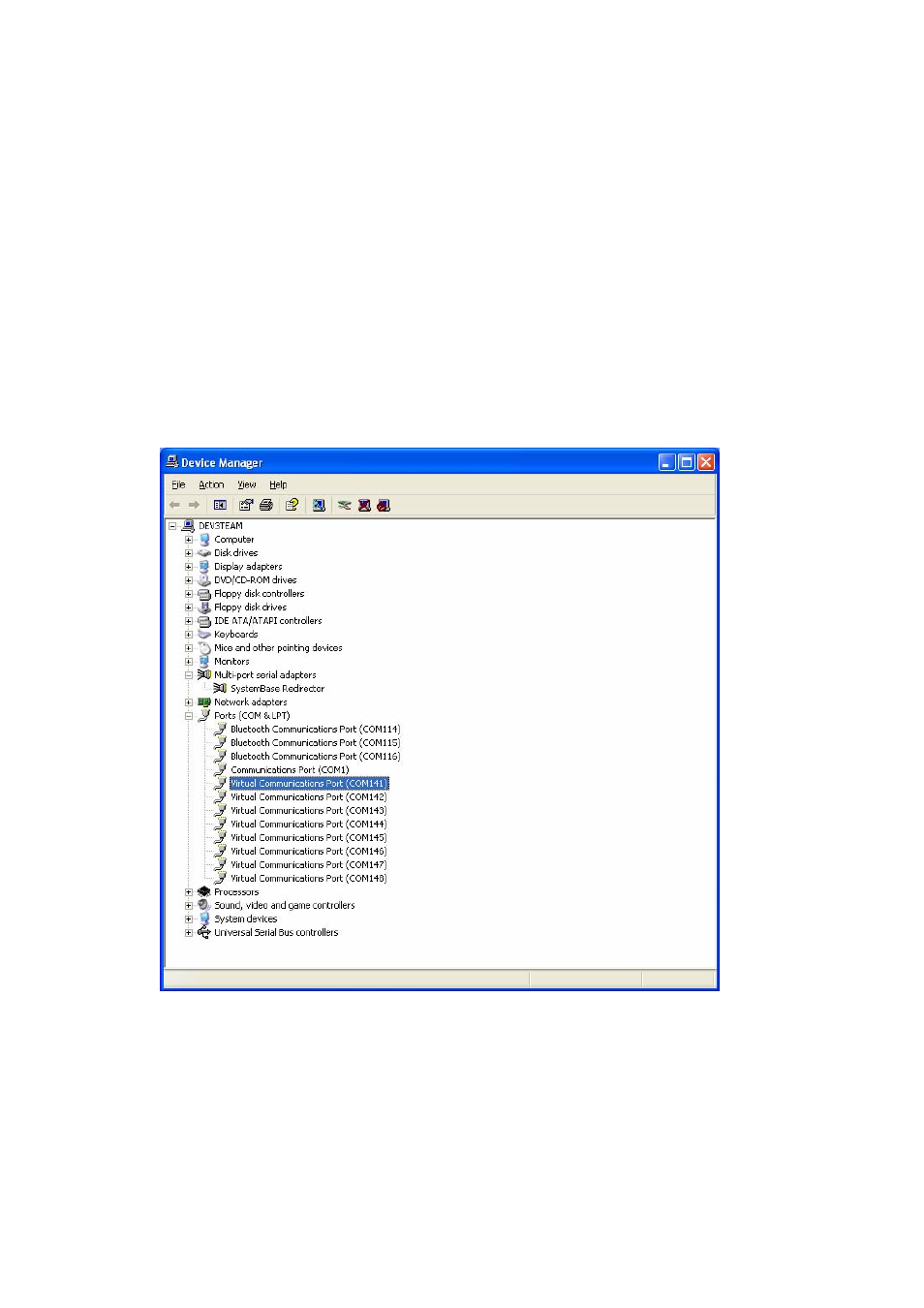
2) Using Redirector in Windows 2000/XP
1)
If Redirector is not installed in your system, install Redirecor. (Refer to 2.Installing Redirector in this
chapter for more information)
2)
If Redirector is installed in Windows 2000/XP, virtual driver is loaded to the system automatically
when the PC boots.
3)
Now you can see that virtual Redirector Port is created under “Ports (COM and LPT)” in Device
Manager. (To open the Device Manager, select Start-> Setting Control Panel System
Hardware Device Manager)
4)
Right-click on the “SystemBase Redirector” under “Multi-Port Serial Adapters” and select
“Properties”. (Multi-Port Serial Adapters SystemBase Redirector)
42
