Service 13. troubleshooting chart, Maintenance (cont’d) 12. water pump (cont’d) – Reznor RBL Option - Installation - Evaporative Cooling Option User Manual
Page 12
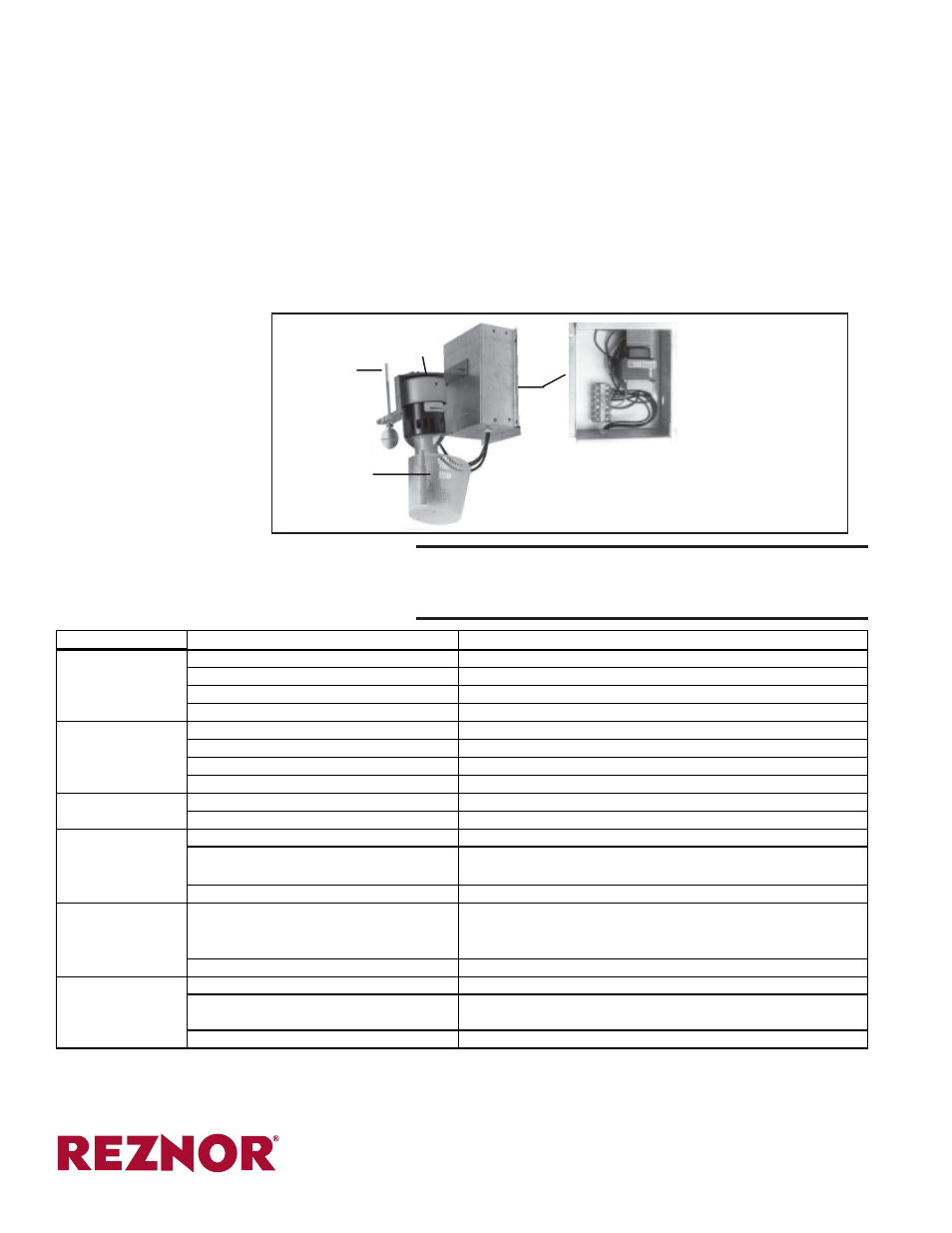
Form I-OPT-EC, Page 12
SERVICE
13. Troubleshooting Chart
WARNING: Disconnect the power before servicing
the cooling module. Failure to do so can cause
electrical shock, personal injury or death.
FIGURE 18 -
Remove Junction
Box, Pump and
Float Switch as an
Assembly
Float
Switch
Pump
Motor
Pump
Junction Box
(Note: Only 208V
unit will have a
transformer in the
junction box.)
Carefully remove basket and snap-on
cover plate to clean pump.
Maintenance
(cont’d)
12. Water
Pump
(cont’d)
1. Disconnect the power supply to the unit.
2. Remove the junction box door and disconnect the two power supply wires from the
terminal block inside the junction box.
3. Disconnect the water feed line hose from the upstream side of the ball valve.
4. Unscrew the four sheetmetal screws holding the junction box to the cooling module.
Remove the junction box-pump-float switch assembly.
5. Dislodge the inlet basket screen from the pump and clean any buildup of debris and
dirt. Carefully remove the base cover plate from the bottom of the pump. Using a mild
soap solution, wash all deposits from the inside of the pump and remove all debris
from the impeller.
6. Reassemble the pump. Replace the parts in exact reverse order, being careful that
everything is returned to its proper position.
PROBLEM
PROBABLE CAUSE
REMEDY
1. Electrical connections (low voltage)
1. Verify all electrical connections. Verify correct voltage at pump terminals H
2. Electric float switch.
2. Check position of the actuators on the electric float switch.
3. Dirty pump.
3. Clean pump. See Paragraph 10.
4. Defective pump.
4. Replace pump.
1. Float valve
1. Adjust float valve. See Paragraph 8.
2. Optional drain and fill valves
2. Check valves for proper operation. See Paragraphs 8 and 9.
3. Incorrect overflow pipe nipple (should be 3-1/2"). 3. Replace pipe nipple.
4. Drain leaking.
4. Tighten drain fittings
1. Excessive water flow
1. Adjust ball valve in distribution line. See Paragraph 9.
2. Media pads need cleaned or replaced
2. Clean or replace media pads. See Paragraph 10.
1. Distribution line clogged.
1. Flush distribution line. See Paragraph 12.
2. Holes in distribution line turned
2. Check position of distribution line. Holes should be spraying upward toward
diffuser. If not positioned with holes toward top, adjust position of line.
3. Pump not running on correct voltage.
3.Check voltage at pump terminal in cooling module junction box
1. Bleedoff line clogged or inadequate bleedoff
(pump & float control system)
1. Clean bleed line. See Paragraph 8. A uniform buildup of minerals on the
entering air face of the media indicates insufficient bleedoff. Increase the rate
until the mineral deposits dissipate.
2. Excessive water flow.
2. Reduce flow by adjusting ball valve in distribution line. See Paragraph 12.
1. Media pads installed incorrectly.
1. Install media pads correctly. See Paragraph 8.
2. Requires moisture elimination pad (Over 600
FPM)
2. Install moisture elimination pad. Follow instructions, page 5.
3. Water level not 3" (pump & float system).
3. See second problem listed (Required water level not being maintained)
Pump doesn’t run
(pump & float system)
– Unit is calling for
cooling and reservoir
Required water level
(3") not being
maintained (pump &
float control system)
Media pads becoming
clogged and discolored
quickly (scale and salt
deposits)
Water blowoff from
media pads or water
being pulled from
reservoir.
Water running off of
media pads
Water not distributing
evenly
(800) 695-1901
www.RezSpec.com
©2014 Reznor, LLC. All rights reserved.
Printed in the U.S.A.
Trademark Note:
Reznor
®
is registered in the United States and other countries.
0514 OG POD Form I-OPT-EC (Version .2)
- ADFH Option - Installation - Evaporative Cooling Option ADF Option - Installation - Evaporative Cooling Option PGBL Option - Installation - Evaporative Cooling Option SSCBL Option - Installation - Evaporative Cooling Option RPBL Option - Installation - Evaporative Cooling Option RGBL Option - Installation - Evaporative Cooling Option
