Step 1, Step 2, Step 3 – Reznor CAUA Option - Installation - Filter Cabinet User Manual
Page 7
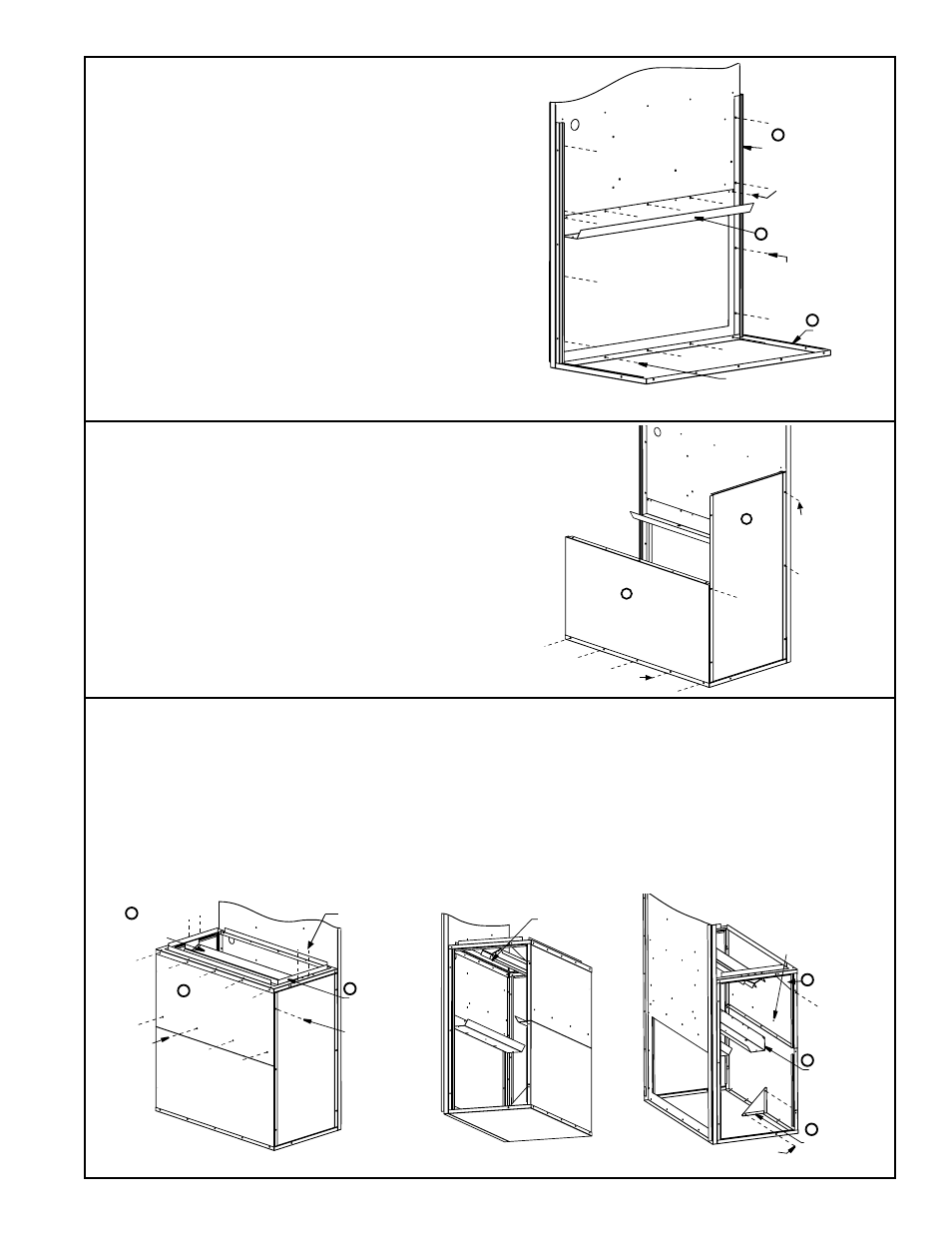
Form I-CAUA-FC, P/N166162R2, Page 7
STEP 1
Parts Required:
2 Filter Cabinet Door (or Side) Channels
1 Filter Support (NOTE: Refer to the illustration and select
carefully as there is a filter support and a filter channel for
the horizontal (rear) inlet configuration that will not be used
when assembling the filter cabinet with a vertical (top) inlet.)
1 Filter Cabinet Bottom Panel
8 Screws from the Package
Instructions (Refer to Illustration):
1) Using the "preparation" holes drilled in the heater cabinet
(FIGURE 2A or 2B) and screws from the kit, attach the two
cabinet door channels as illustrated.
2) Remove the row of screws above the cutout area. Position
the filter support over the holes (as illustrated). Re-insert
the screws, securing the filter support to the heater cabinet.
3) Remove the screws along the bottom edge of the heater
cabinet. Position the filter cabinet bottom panel against
the heater cabinet. Re-insert the screws attaching the filter
cabinet bottom to the heater cabinet.
STEP 2
Parts Required:
1 Filter Cabinet Side Panel
1 Filter Cabinet Bottom Rear Panel
8 or 9 Screws from the Package
Instructions (Refer to Illustration):
1) One end of the filter cabinet will have an attached side
panel, and the other will have a removable door panel.
On the end that is selected for the permanently attached
panel, use screws to secure the side panel to the
channel attached in STEP 1.
2) Position the bottom rear panel; attach to the side panel
and the bottom panel.
STEP 3
Parts Required:
1 Filter Cabinet Rear Top
Panel
1 Filter Cabinet Top Inlet
Panel (with duct flange)
1 Filter Support
1 Filter Channel Assy
2 Corner Support Braces
22 or 24 Screws from the Pkg
Instructions (Refer to the illustrations):
1) Position the rear top panel; attach to the side panel and the rear bottom panel.
2) Position the top inlet panel; attach to the rear top panel.
3) Reach inside the cabinet and attach the top inlet panel to the heater.
4) Position the filter support against the rear panel as illustrated. Attach with
screws.
5) Position the filter channel assembly across the inlet opening and attach with
screws.
6) To add structural support to the cabinet, position a triangular corner support
brace in the bottom outer corner on the door end of the cabinet. Fasten with two
screws. Position and attach the other corner brace in the top outer corner.
2
Filter Cabinet
Door Channel,
P/N 160635 (Qty 2)
1
3
#10 - 32 x 1/2 lg
Sheetmetal Screws
(use screws removed
from the heater)
#10 - 32 x 1/2 lg Sheetmetal
Screws (use screws removed
from the heater)
Filter Support
(vertical)
#10 - 32 x 1/2 lg
Sheetmetal Screws,
P/N 113275 (Qty 8)
Filter Cabinet
Bottom Panel
Filter
Cabinet
Side,
P/N 160634
1
#10 - 32 x 1/2 lg
Sheetmetal Screws,
P/N 113275 (Qty 3)
2
Filter Cabinet Rear Panel
#10 - 32 x 1/2 lg
Sheetmetal Screws
#10 - 32
x 1/2 lg
Sheetmetal
Screws
2
1
Filter Cabinet
Rear Top Panel
Filter
Channel
Assembly
#10-32x1/2 lg
Sheetmetal
Screws, P/N
113275 (Qty 4)
4
Filter Cabinet
Top Inlet Panel
#10 - 32
x 1/2 lg
Sheetmetal
Screws,
P/N 113275
#10 - 32 x 1/2 lg
Sheetmetal Screws,
P/N 113275 (Qty 3)
5
#10 - 32 x 1/2 lg
Sheetmetal Screws,
P/N 113275 (Qty 2)
3
Filter Support
(vertical)
5
Corner Support
Brace, P/N
166151 (Qty 2)
#10 - 32 x 1/2 lg Sheetmetal Screws,
P/N 113275 (Qty 2 per support)
