Setting the receive mode – Canon ImageCLASS D680 User Manual
Page 55
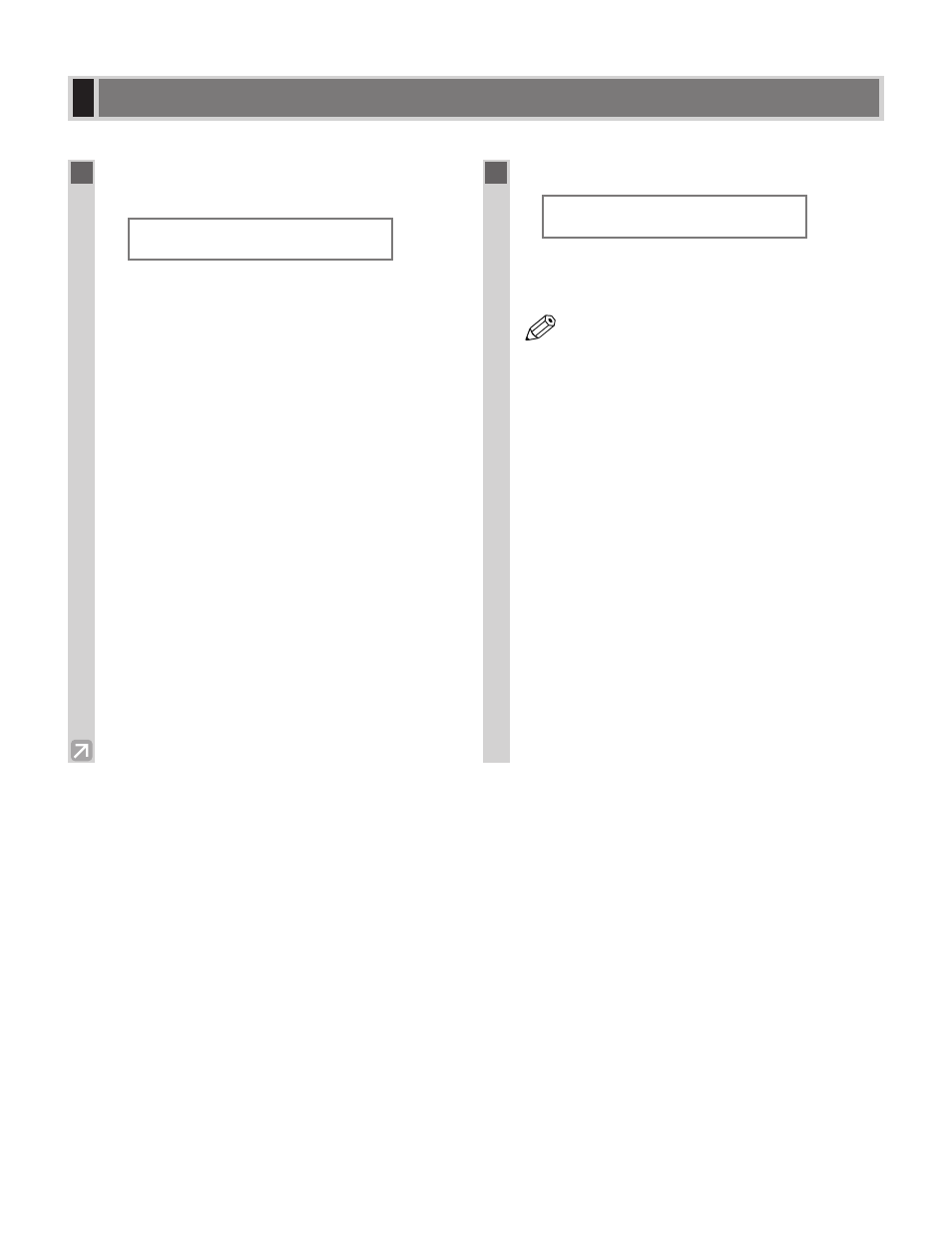
5-2
The setting of the receive mode can be changed if necessary.
Setting the Receive Mode
1
Press Receive Mode until the mode you
want appears.
Ex:
• You can select from the following:
– FaxTel* :
when a telephone is connected to the machine,
the machine automatically switches between fax
calls and voice calls.
– FaxOnly :
if you use your machine to receive only faxes.
– DRPD* :
to distinguish between fax and voice calls by
using Distinctive Ring Patterns.
– Manual :
when a telephone is connected to the machine,
you can receive faxes by pressing Start before
replacing the handset on the telephone.
– AnsMode :
if you want to receive faxes automatically and
route voice calls to an answering machine.
* You can set details for the FaxTel and DRPD
modes. (
→ pp. 5-3 to 5-5)
2
Press Set.
Ex:
The selected receive mode is set and the machine
returns to standby mode. The current date and the
selected receive mode are displayed.
• The machine does not ring when it receives
a fax in FaxOnly. If you want to be
alerted when a fax call is received, connect
a telephone to the machine, and enable the
INCOMING RING
setting.
• When and answering machine or a
telephone with an answering machine is
connected to your machine, select
AnsMode
. (
→ p. 1-4)
• Follow these guidelines when using the
machine with an answering machine:
– Set the answering machine to answer on
the first or second ring.
– When recording the outgoing message on
the answering machine, the entire
message must be no longer than 15
seconds.
Ex: “Hello. I can’t answer the phone
right now, but please leave a message
after the beep. I’ll return your call as
soon as possible.”
NOTE
F A X
1 2 / 0 3 / 2 0 0 1
1 5 : 3 0
M a n u a l
S T A N D A R D
R E C E I V E
M O D E
M a n u a l
