Tuner, Autofmaticì/manual i\inin, Direct frequency input – Philips MX920AHT-37 User Manual
Page 23: Display panel, Uner
Attention! The text in this document has been recognized automatically. To view the original document, you can use the "Original mode".
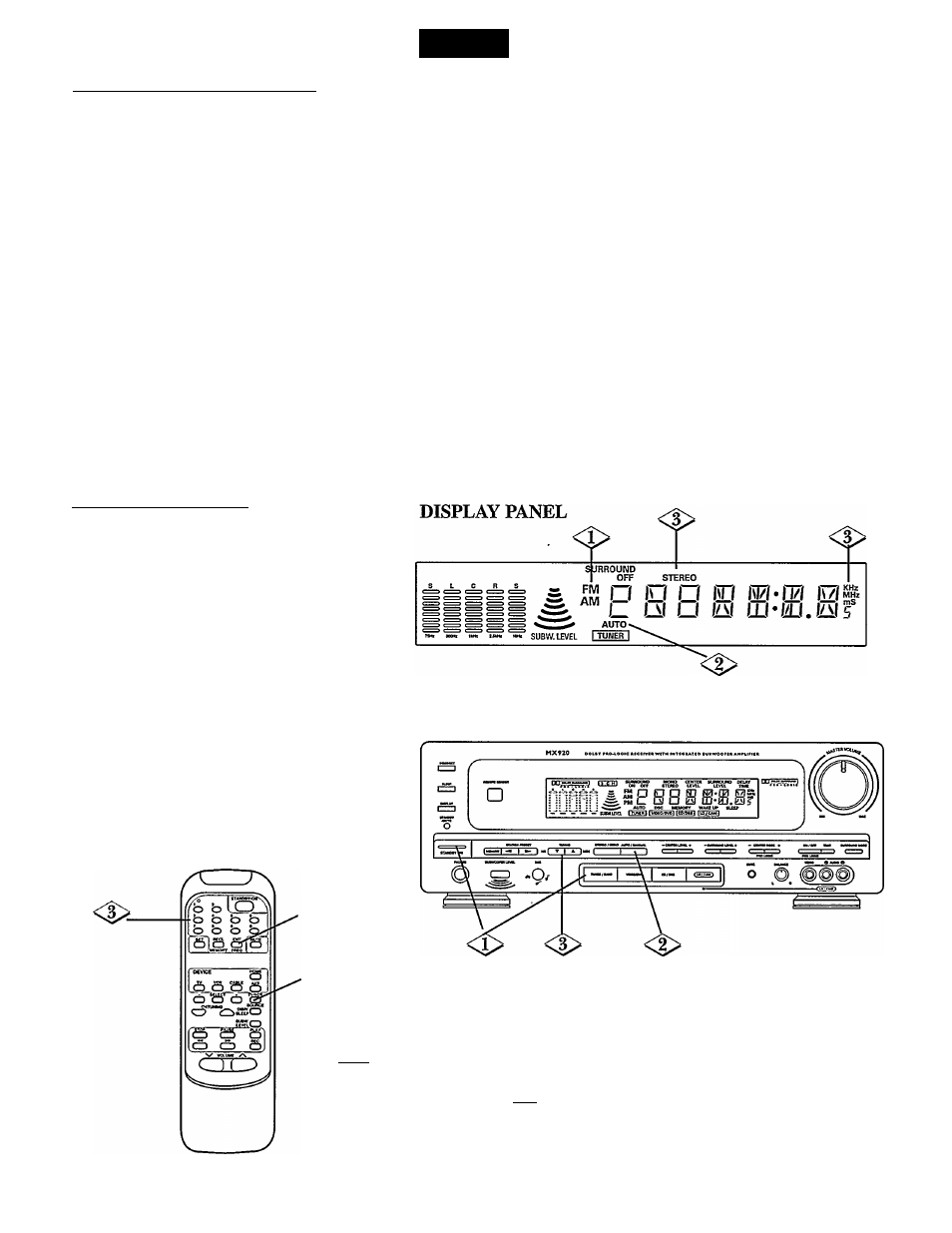
T
uner
AUTOfmaticì/MANUAL I\inin^:
4>
I
Turn the Receiver on. Select FM or AM. Press the TUNER/BAND button until the desired waveband (FM or AM) appears
in the display.
Press the AUTO/MANUAL button.
The display will show the last tuned frequency and “AUTO” will appear in the receiver’s display.
To find another station, press the TUNING UP
(A)
or DOWN
(T)
button.
The Tuner will now search until a station of sufficient strength has been found.
NOTE; If the station found is not the desired one, simply press and release the AUTO/MANUAL button again. Weak stations are
skipped during automatic tuning. They can be tuned to manually.
Now, try MANUAL tuning. Press the AUTO/MANUAL button until “AUTO” disappears from the display. Then, press
and hold the TUNING UP
(A)
or DOWN
(T)
buttons until the desired radio station frequency or program is found. If
you quickly press and release the TUNING UP
(A)
or DOWN
(T)
buttons, you can change the frequency at small
intervals. Or, press the Remote’s CH/TUNING
(A)
or
(T)
buttons.
.NOTES: When tuning, the sound will be muted to eliminate interfering background noises. When a station is found, the audio signal
will come back on.
"STEREO” will appear in the display when an FM-stereo signal is received.
With weak FM Stereo signals, you may hear static or background noise. These noises can be suppressed by switching to MONO. Simply press the
ST(ereo)/MONO button. “STEREO” will disappear in the display.
Direct Frequency Input;
NOTE; The Receiver’s remote control must be used
for this feature.
Press the SOURCE button until FM or AM
appears on the Receiver’s display. Also,
press the SOURCE button to select FM or
AM tuning.
^2^ Press the ENT(er) button. “----------- ” will appear
on the Receiver’s display for a few seconds.
Then, “FM-.-MHZ or AM- - KHZ” will
appear.
Using the NUMBER button, enter the
desired frequency (for instance, to receive a
station with a frequency of 98.5 MHz,
press the 9 button, then the 8 button, then
press the 5 button).
NOTE; If no button is pressedfor five seconds, or if
any button other than the NUMBER buttons is pressed,
the Receiver will return to the last station tuned.
•
DISPLAY PANEL
S L C R S
SURROUND
OFF
S PM
A M
AUTO
I TUNER I
23
