Rear view of receiver, S> rear view of receiver – Philips MX920AHT-37 User Manual
Page 12
Attention! The text in this document has been recognized automatically. To view the original document, you can use the "Original mode".
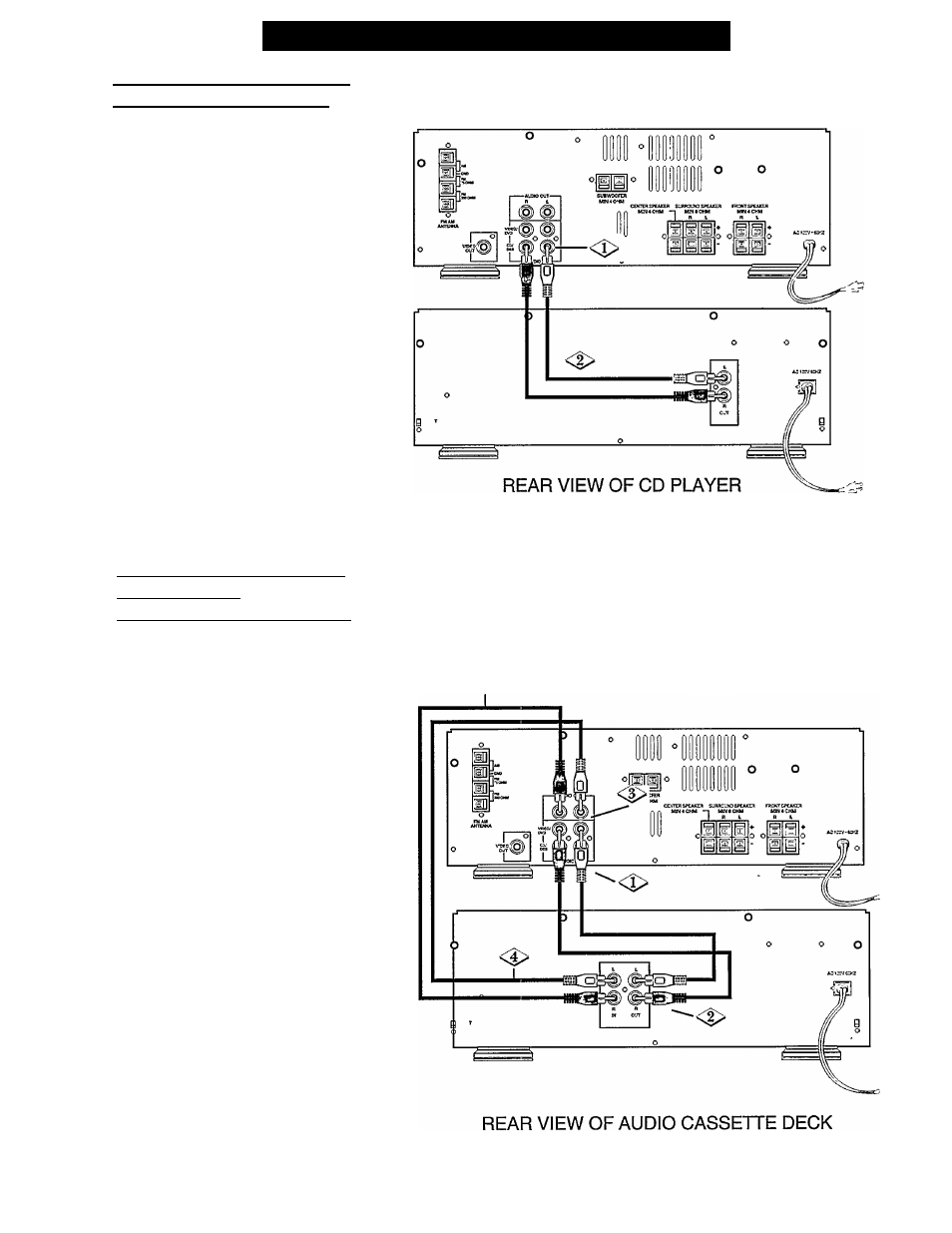
R
ear
P
anel
C
onnections
(
continued
A CD Plaver can be connected to
vour Home Theatre Receiver:
NOTE: Make sure the left OUTPUT is connected to
the left INPUT, and the right OUTPUT is eonnected
to the right INPUT.
Locate the CD/DSS AUDIO IN jacks
I
on the rear panel of the Receiver.
Using phono plugs (not supplied),
connect the CD Player’s L/R OUT to
the CD/DSS AUDIO IN jacks on the
Receiver.
REAR VIEW OF RECEIVER
A VCR or Audio Cassette Deck
can be connected
to vour Home Theatre Receiver;
NOTE; This hookup will allow the Audio Cassette
Deck or VCR to both record and playback through
the Receiver.
I
Locate the VEDEO/DVD AUDIO IN
jacks on the rear panel of the Receiver.
Using phono plugs (not supplied),
connect either the Audio Cassette
Deck’s or the VCR’s L/R OUT to the
VIDEO/DVD AUDIO IN jacks on the
Receiver.
Locate the AUDIO OUT jacks on the
rear panel of the Receiver.
Using phono plugs (not supplied),
connect either the Audio Cassette
Deck’s or the VCR’s L/R IN to the
AUDIO OUT jacks on the Receiver.
NOTES: Connection of Audio Cassette Deck to
Receiver is shown. For hookup details of VCR to
Receiver, see page 8.
A VCR and Audio Cassette Deck cannot be
connected to this Receiver at the same time.
By connecting the Receiver’s AUDIO OUT UR and
the VIDEO OUT to the AUDIO and VIDEO inputs
on a VCR, you can record on the VCR what is
connected to the Receiver’s front LD/CAM inputs.
REAR VIEW OF RECEIVER
12
