Amplifier, O o o o, I i – Philips MX920AHT-37 User Manual
Page 18: Cd (zb, Mplifier
Attention! The text in this document has been recognized automatically. To view the original document, you can use the "Original mode".
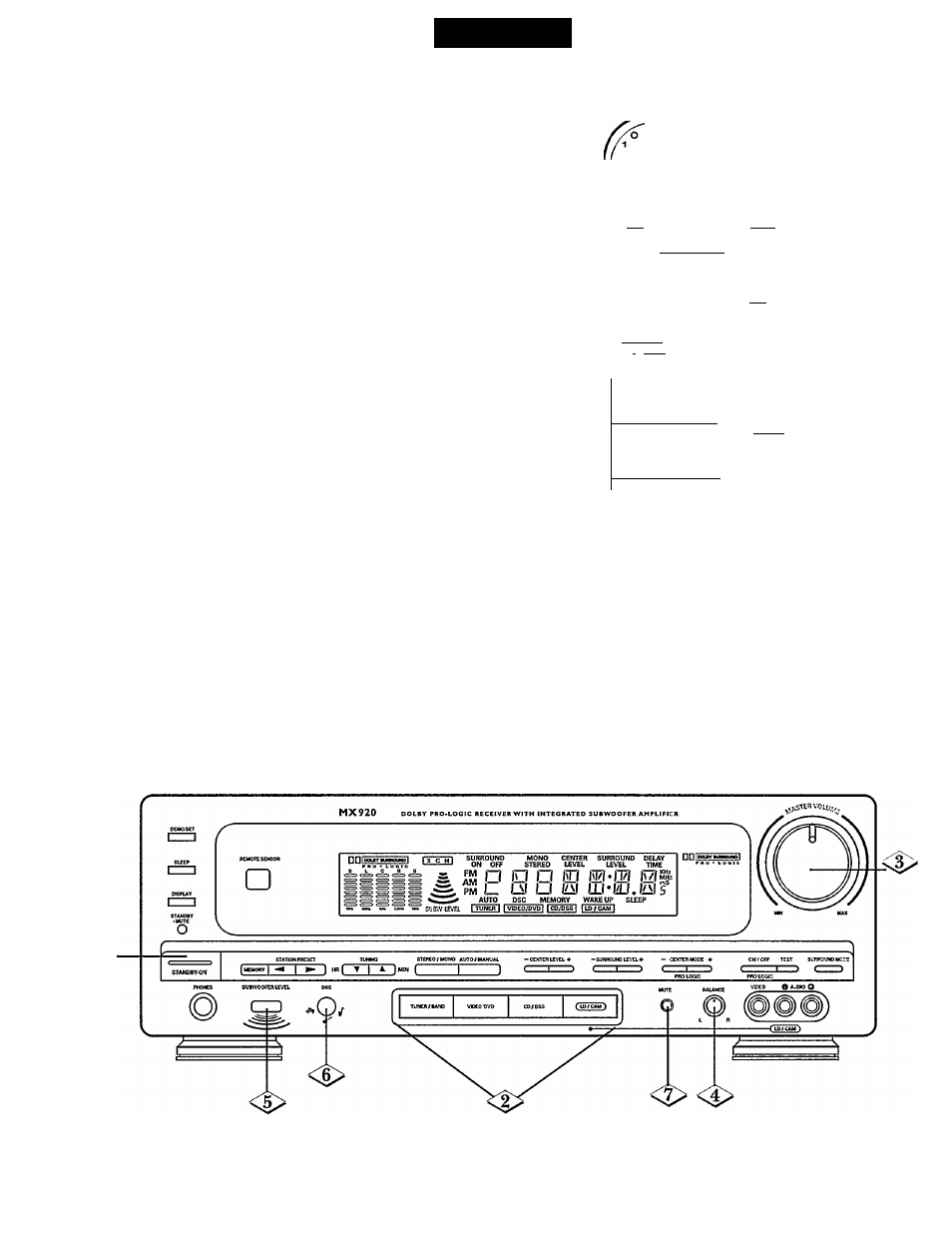
A
mplifier
Press the STANDBY*ON button. The Receiver will turn
I on. The STANDBY LED will become brighter.
Select the Source by pressing the desired SOURCE
SELECTOR button (or, press the TV, VCR, SOURCE
button on the remote until the desired mode is selected):
Press TUNER/BAND to listen to a radio station.
Press VIDEO/DVD for a VCR or Audio Cassette Deck.
Press CD/DSS to listen to a compact disc.
Press LD/CAM for a Laser Disc Player or Camcorder.
For remote control details, see page 15-16.
NOTE: When selecting either VCRJTAPE or LD/CAM, the
connected audio source will be heard through the Speakers. The
connected video source can be viewed through a TV connected to
the TV VIDEO OUTjack located on the back of the Receiver.
Turn the MASTER VOLUME knob to adjust the overall
sound level (or, press the VOL(ume) (V / A) buttons
on the remote).
Turn the BALANCE knob to level the sound coming
from the Front Left and Right Speakers.
Press the SUBWOOFER LEVEL button if you want to
hear stronger low frequencies.
Press the DSC button to select either JAZZ, ROCK,
CLASSIC, or POP.
Press to turn the sound off. The STANDBY/MUTE
LED will flash. Press again to turn the sound on.
NOTES: The Graphic Equalizer separates and adjusts the bass, mid
range, and treble levels. These preset selections adjust the sound to
simulate and enhance the acoustical effects of JAZZ, ROCK,
CLASSIC, and POP.
For Surround Sound modes, see pages 19-22.
I
I
I
<
3
>
o
o o
5-^
2-^ 2-^
o o o o
SET
O
RECL ENT
O O
MEMORY FREQ
MUTE
O
DEVICE
pijE
TV VCR CABl^ AUX
o o o o
- SELECT
TV/yCR
O O O O-
SOURCE
CH/rUNING
r
STOP
(ZD
PAUSE
CD
(zb
volume
DISP/
(—\
SLEEP
SUBW.r^
levei
A-J
~
play
A
O
REC
O
W____ ^
V.
■
-
-
18
