Rear panel connections, Fm antenna, Am antenna – Philips MX920AHT-37 User Manual
Page 11: Video jacks, Audio jacks (left/right), Subwoofer (4 ohm), Center speaker (4 ohm), Surround speakers (8 ohm), 8> front speakers (4 ohm), Power cord
Attention! The text in this document has been recognized automatically. To view the original document, you can use the "Original mode".
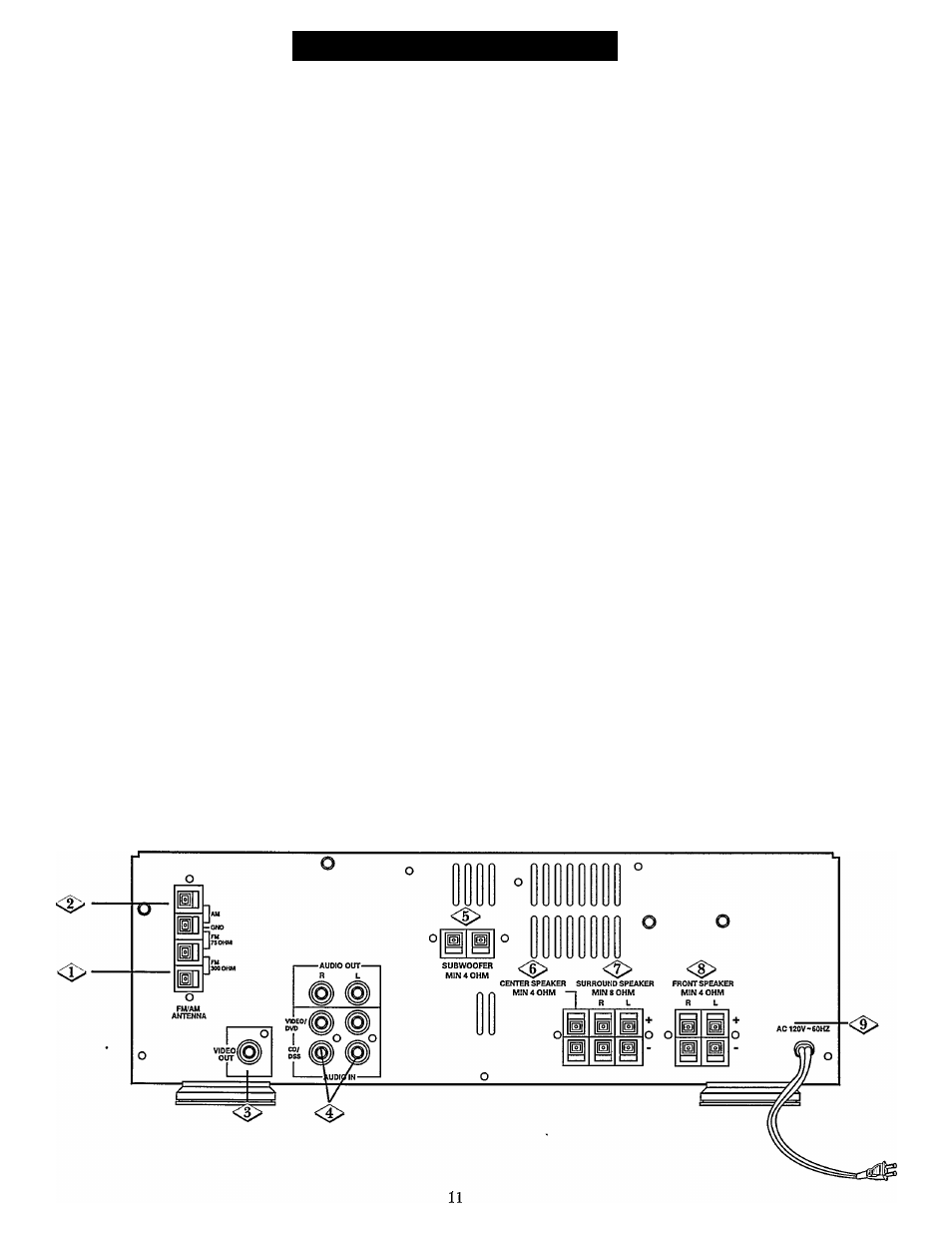
R
ear
P
anel
C
onnections
<2>
FM ANTENNA
75 ohm - Hookup an outside FM 75 ohm
antenna here.
300 ohm - If you do not have an outside
antenna, hookup your supplied FM antenna
here.
AM ANTENNA
Hookup your supplied AM antenna here.
For details, see page 8.
VIDEO jacks
• VIDEO OUT - For hoolcup to the video input of
a VCR. This will allow you to record on your
VCR the video currently selected on the Home
Theatre Receiver.
-OR-
For hookup to the video input (or AUX IN) of a
TV set. By switching the TV to “AUX IN,” you
can view the video currently selected on the
Home Theatre Receiver.
AUDIO jacks (Left/Right)
• AUDIO OUT - For hookup to the audio
inputs of a VCR or Audio Cassette Deck. This
will allow you to record the audio currently
selected on the Home Theatre Receiver.
• VIDEO/DVD - For hookup to the outputs of a
VCR, DVD or TV. This will allow you to listen
to a VCR, DVD or listen to the TV through
your Receiver. For details, see pages 12 and 18.
• CD/DSS - For hookup to the outputs of a CD,
Audio Cassette Deck or Digital Satellite
System. This will allow you to listen to an
audio cassette, CD or DSS.
For details, see pages 12 and 18.
SUBWOOFER (4 ohm)
Connect your supplied Subwoofer here.
For details, see page 9.
<|> CENTER SPEAKER (4 ohm)
Connect your supplied Center Speaker here.
For details, see page 9.
SURROUND SPEAKERS (8 ohm)
Connect your supplied Left and Right Surround
Speakers here. For details, see page 9.
<8> FRONT SPEAKERS (4 ohm)
Connect your supplied Left and Right Front
Speakers here. For details, see page 9.
<|> POWER CORD
[AC (Alternating Current)]
Plug into a standard 120V/60Hz household wall
outlet. For details, see page 10.
