Front display description, 1> dolby surround pro logic, Clock/frequency – Philips MX920AHT-37 User Manual
Page 17: Equalizer, Subw. level, 6> source, Center level, Surround level, Fm/am,am/pm, Sleep
Attention! The text in this document has been recognized automatically. To view the original document, you can use the "Original mode".
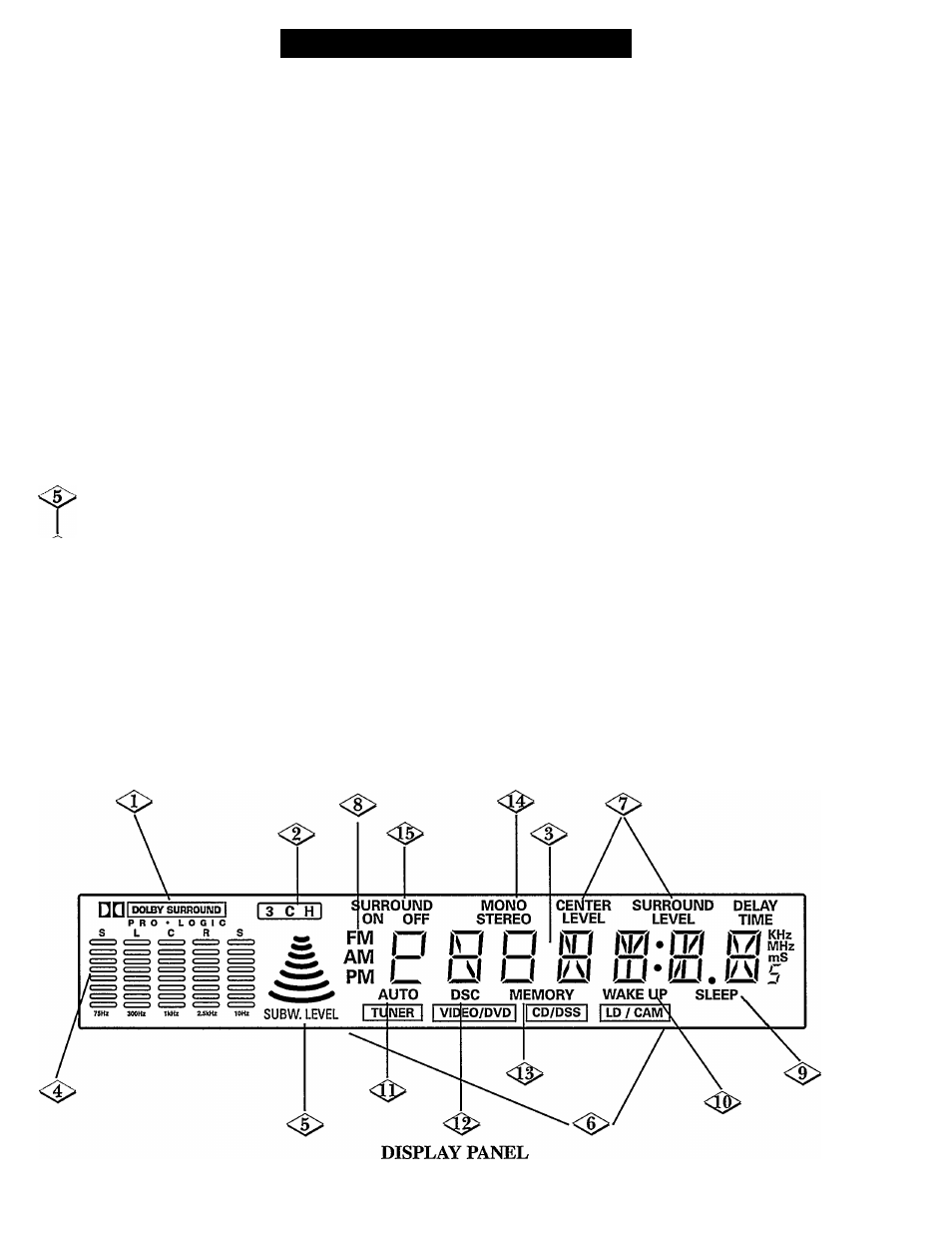
F
ront
D
isplay
D
escription
<$>
<1> DOLBY SURROUND PRO LOGIC
This lights up when the DOLBY PRO LOGIC
feature is on. For details, see pages 19-22.
<|> 3CH
This lights up when the 3 CH(annel) Surround
mode is on. For details, see pages 19-22.
CLOCK/FREQUENCY
The CLOCK or AM/FM STATION is
displayed here.
EQUALIZER
The preset EQUALIZER levels are displayed
here. For details, see page 18. Also, when
using the TEST TONE feature for adjusting
speaker levels in SURROUND SOUND, each
speaker level will be displayed here. “S” stands
for SURROUND, “L” stands for FRONT
LEFT, “C” stands for CENTER, and “R”
stands for FRONT RIGHT. For details, see.
page 22.
SUBW. LEVEL
This shows the strength of the Subwoofer.
<6> SOURCE
The selected SOURCE (TUNER,
VIDEO/DVD, etc.) is shown here.
<|> CENTER LEVEL,
SURROUND LEVEL
These will light up when adjusting their levels.
<
5
>
O
FM/AM,AM/PM
This indicates the selected TUNER
waveband or CLOCK mode.
SLEEP
This lights up when the SLEEP
mode is on.
WAKE UP
This lights up when the WAKE UP
mode is on.
AUTO
This lights up when the AUTO(matic)
tuning mode is selected.
DSC
This lights up when DSC mode is on.
MEMORY
This flashes when the MEMORY
button has been pressed. For details,
see pages 23-24.
STEREO
This lights up when an FM stereo
transmission is received.
SURROUND ON/OFF
This lights up “ON” when SURROUND
is on.
17
