Modifying port-filter – CTC Store CTS Union IP DSLAM for ADSL IPDSLAM-A8/A16 User Manual
Page 74
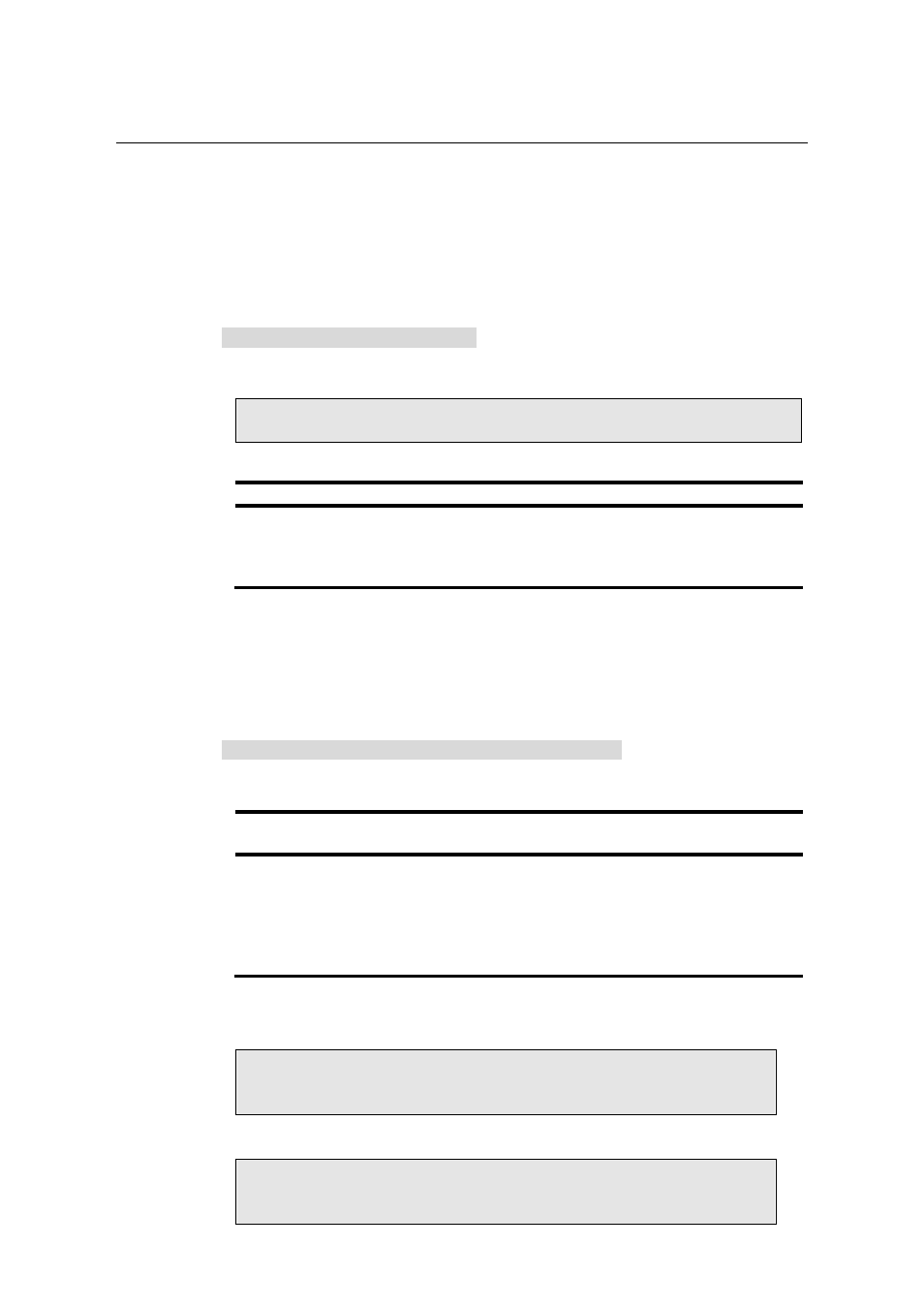
ADSL IP DSLAM
66
Port-Filtering Configuration
Displaying Port-Filtering
Describes how to display the status of port-based VLAN.
Command: show portfilter
Example: This example shows how to view the status of port-based VLAN
IPDSLAM # show portfilter
Port filter: enable
Table 4-7 “show portfilter” Filed Definition
Items Description
Enable/ disable
Enable: Allow each ADSL port to communicate back
and forth with the uplink Ethernet port only.
Disable: Allow all ADSL ports to communicate with
each other and also with the uplink Ethernet port.
Modifying Port-Filter
Describes how to configure port-filtering function whether to allow each ADSL
port communicate with the uplink Ethernet port only or communicate with each
other and so do with the Ethernet port.
Command: config portfilter
Argument List:
Parameter type Parameter
data-type and field
Description
Status
Enable/disable
Enable: Allow each ADSL port to
communicate back and forth with the
uplink Ethernet port only.
Disable: Allow all ADSL ports to
communicate with each other and
also with the uplink Ethernet port.
Example: This example shows how to enable the portfilter and allow each
ADSL port to communicate with the uplink Ethernet port only.
IPDSLAM # config portfilter enable
Yes or No
This example shows how to disable the portfilter and allow all ADSL port to
communicate with each other and also with the uplink Ethernet port.
IPDSLAM # config portfilter disable
Yes or No
