CTC Store CTS Union IP DSLAM for ADSL IPDSLAM-A8/A16 User Manual
Page 108
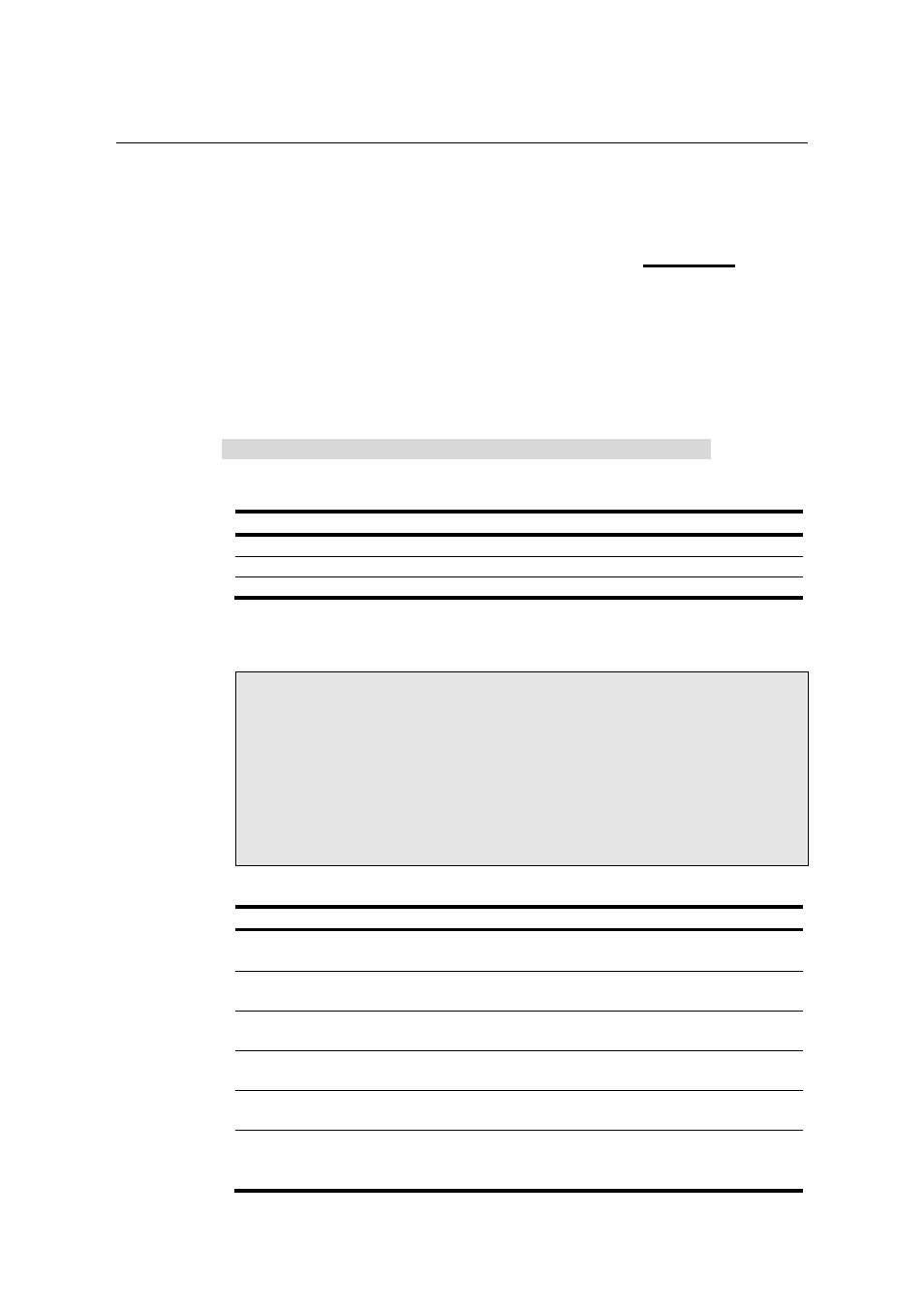
ADSL IP DSLAM
100
Displaying Physical Performance Statistics during Previous 15
Minutes or 1 Day Duration
Describes how to display the physical performance of a port or all port on CO
side, remote side or both sides during previous 15 minutes or 1-day duration.
For 15 minutes duration, the system collects and displays up to 1-day interval
and for 1-day duration, the system only collect and display up to 1week
interval.
Command: show adslphintl < port no.> <15min | 1day> [c | r]
Argument List:
Parameter Description
unit no. / port no.
Port ID
15min / 1day
Interval
(c/r) CO/Remote
Example: This example shows how to display the physical performance of port
8 on CO side during previous 1-day duration.
IPDSLAM # show adslphintl 8 1-day c
Unit 1 / Port 8
ATU-C side (seconds):
------------------------------------------------------------------------------------------
No. Lofs Loss Lols Lprs Ess Inits
------------------------------------------------------------------------------------------
1 50 38 12 0 267 0
… … … … … …
7 … … … … …
Table 4-25 “show adslphintl” Field Definition
Field Definition
Lofs
Counts of Lof since agent reset within previous 15-min or
1-day interval.
Loss
Counts of Los since agent reset within previous 15-min or
1-day interval.
Lols
Counts of Lol since agent reset within previous 15-min or
1-day interval. (But only at ATU-C side)
Lprs
Counts of Lpr since agent reset within previous 15-min or
1-day interval.
Ess
Counts of ES since agent reset within previous 15-min or
1-day interval.
Inits
Counts of ADSL line initialization attempts since agent reset,
including both successful and failed attempts within previous
15-min or 1-day interval.(Only at ATU-C side)
