Canon H12157 User Manual
Page 83
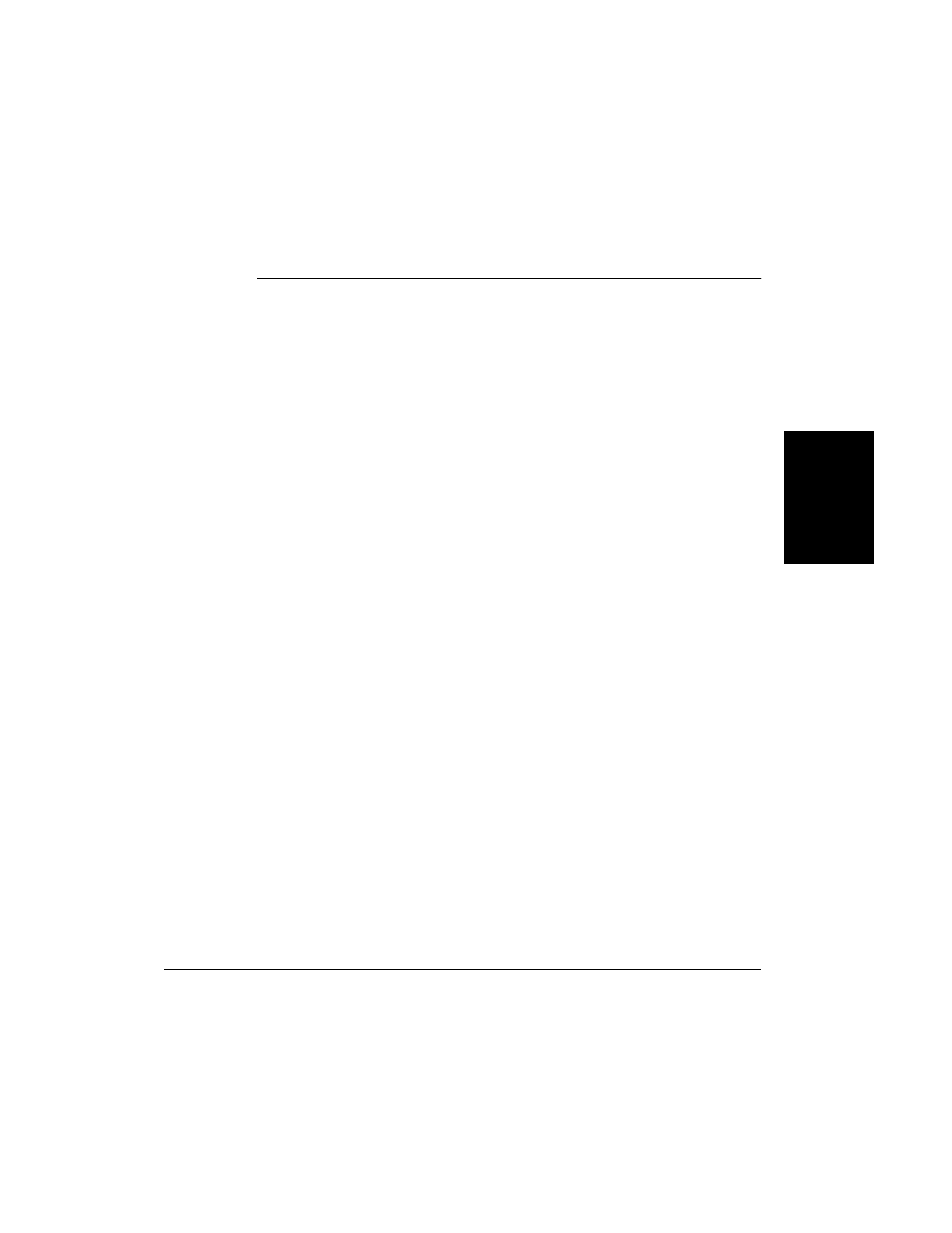
R
e
gi
s
te
ri
n
g
In
fo
rm
a
tio
n
i
n
t
h
e
L
A
SER
C
L
A
SS
2
060
P
Chapter 3
Registering Information in the LASER CLASS 2060P
3-1
Chapter 3
Registering Information in the
LASER CLASS 2060P
This chapter describes how to enter information in your LASER CLASS
2060P.
❏ Guidelines for Entering Information ................................................ 3-2
• Entering Numbers, Letters, and Symbols ...................................
Editing Information ...................................................................
• Using the One-Touch Speed Dial button/
One-Touch Speed Dial Panel......................................................
• Using the Special Function buttons..............................................
• Using the Menu System .................................................................
❏ Personalizing Your LASER CLASS 2060P........................................ 3-8
• Identifying Your Documents .........................................................
• Entering the Date and Time...........................................................
• Registering Your Fax Number and Name ................................... 3-10
• Setting the Telephone Line Type ................................................... 3-12
