Sending documents -18, Manual sending via the handset -18, Sending documents – Canon H12157 User Manual
Page 162: Manual sending via the handset
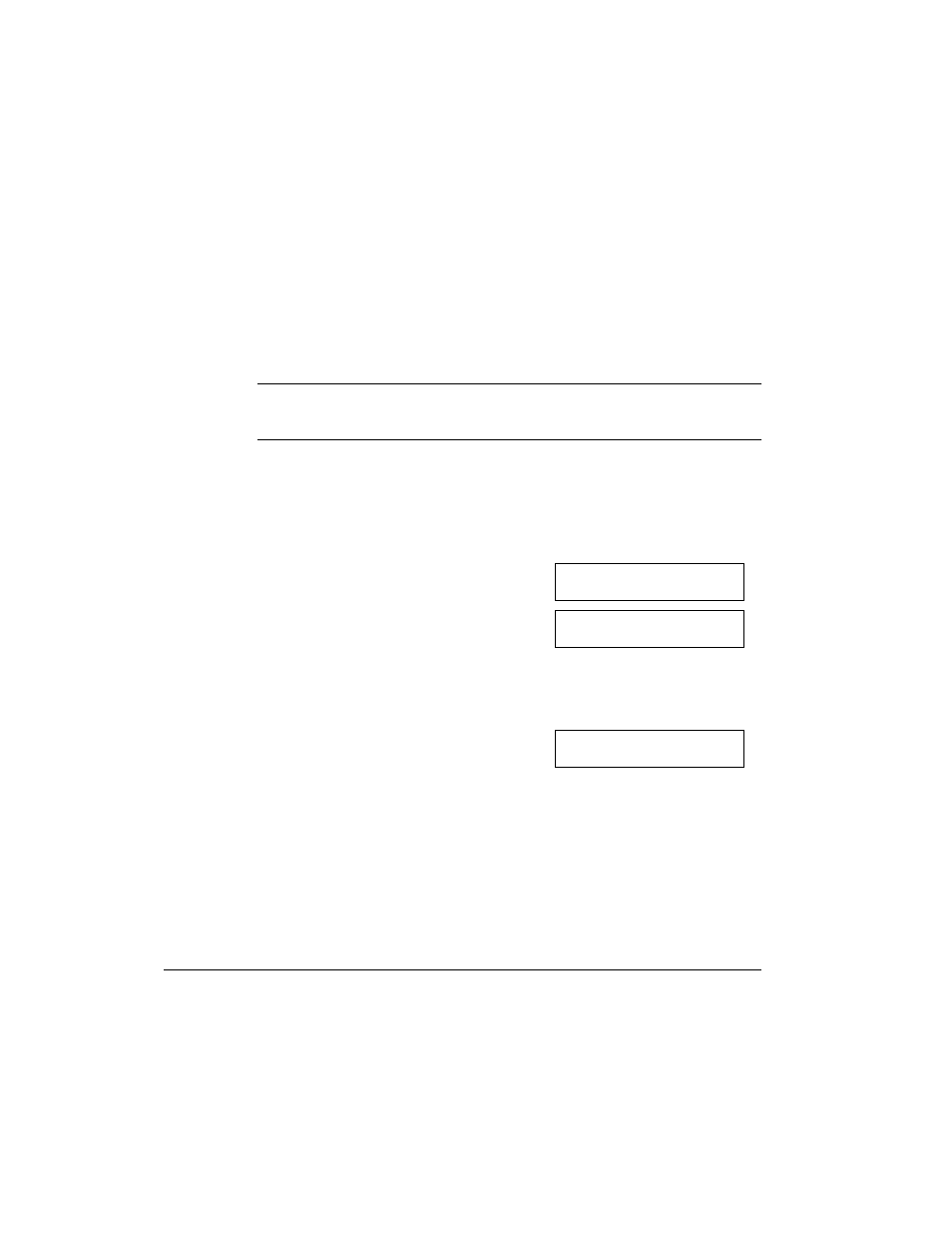
6-18
Sending Faxes
Chapter 6
Sending Documents
This section describes the different ways to send faxes with the
LASER CLASS 2060P.
Manual Sending Via the Handset
You can send faxes manually. This allows you to talk to the other party
via the handset before sending the fax, which can be useful if the other
party uses a single line for both voice and fax transmissions.
Be sure to adjust the document feed lever before loading your document.
See page 6-6 for details.
1.
Prepare the document and load it, face down, into the Automatic
Document Feeder (ADF).
❏ Once the document is loaded, the LCD display shows the
following:
❏ If necessary, you can adjust the resolution and contrast. See page
6-13 for details.
2.
Lift the handset and dial the number.
❏ Use one of the dialing methods described on page 6-17.
N
M E M O R Y
I N U S E
0 %
D O C U M E N T R E A D Y
T E L =
1 2 3 4 5 6 7 8
