Canon H12157 User Manual
Page 351
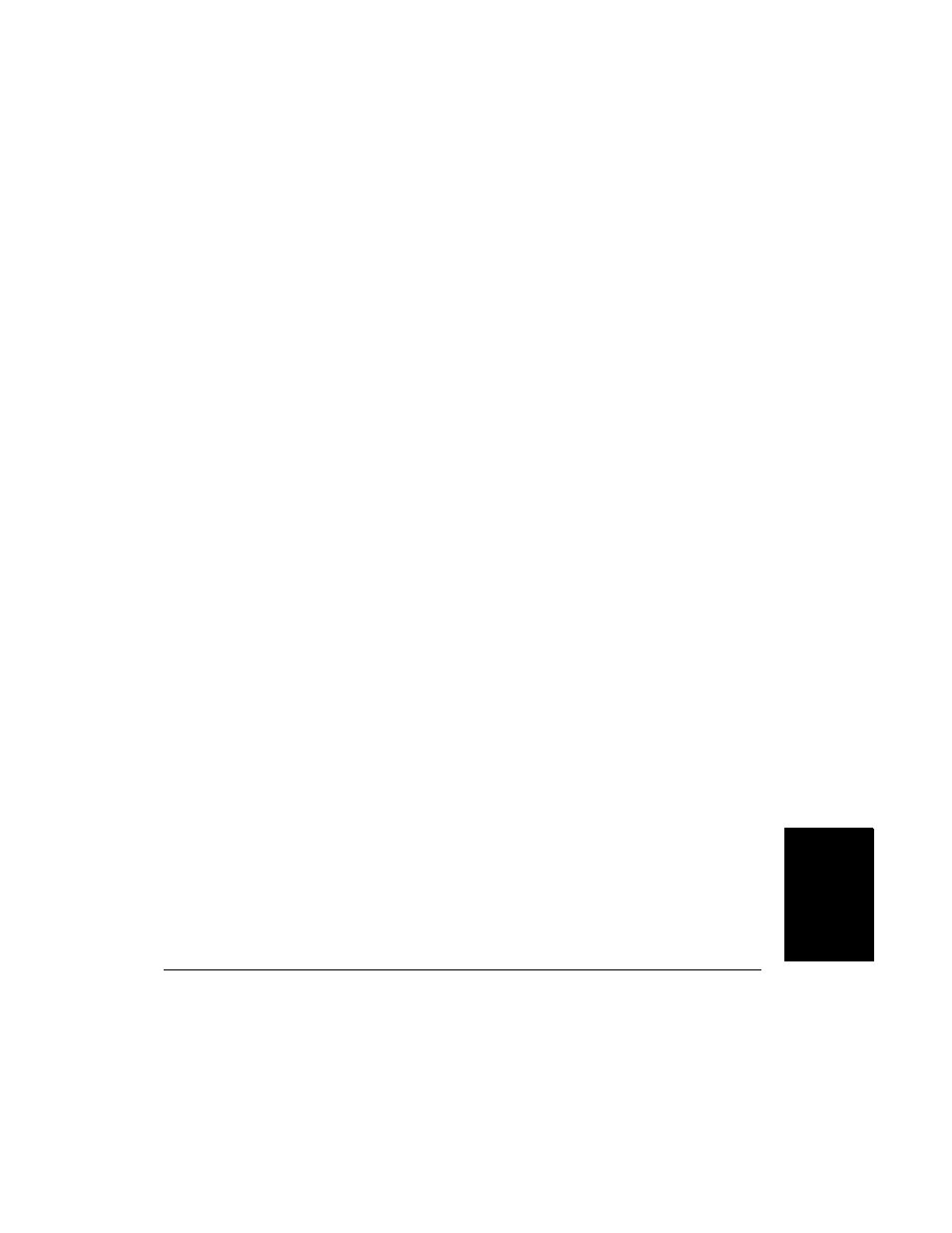
Index
I-7
Ind
e
x
Paper rest
2-14, 2-24
PAPER SIZE setting
15-13
Pause
entering
10-2
PBX
10-2
PC
2-21
Plain paper fax
1-4
PLEASE WAIT message
2-23, 13-45
polling
before polling receiving
9-2
before polling to send
9-6
canceling polling box setup
9-12
changing polling box setup
9-10
to receive
9-3
POLLING BOX
accessing the menu
15-14, 15-15
setting
9-6
Power cord
2-5, 2-6
connecting
2-22
Power cut
13-39
Power switch
2-23
Print media
labels
4-3, 4-4
paper
4-2, 4-4
selecting
4-2
Print quality
problems
13-28
Printer driver
1-7, 1-9, G-8
Printing
documents in memory
7-12
list of documents in memory
8-2
problems
13-23
Problems
copying
13-37
faxing
13-29
feeding paper
13-21
general
13-38
index
13-3
printing
13-23
printing quality
13-28
receiving faxes
13-32
sending faxes
13-29
telephone
13-36
Product registration sheet
2-6
Pulse line
setting
3-12
using tone dialing on a
10-4
R
REC. PAPER JAM message
7-12, 13-45
Receive mode
ANS.MACHINE MODE
7-3
FAX ONLY MODE
7-3
Fax/Tel Mode
7-2
MANUAL MODE
7-2
Receive Mode button
2-27
explanation
2-28
RECEIVED IN MEMORY message
13-45
Receiving
ANS.MACHINE MODE
7-3
canceling
7-14, 9-5
Fax/Tel Mode
7-2, 7-4
in memory
7-12
MANUAL MODE
7-2, 7-9
manually
7-9
printing
7-13
problems
13-32
while copying
7-13
while registering
7-13
with answering machine
7-11
Reception (RX) report
12-7
