Caution, Directions for use, Manual adjustable four position leg rest use – Oakworks Ultrasound / PG Series Rev.B User Manual
Page 25: Procedure tray use
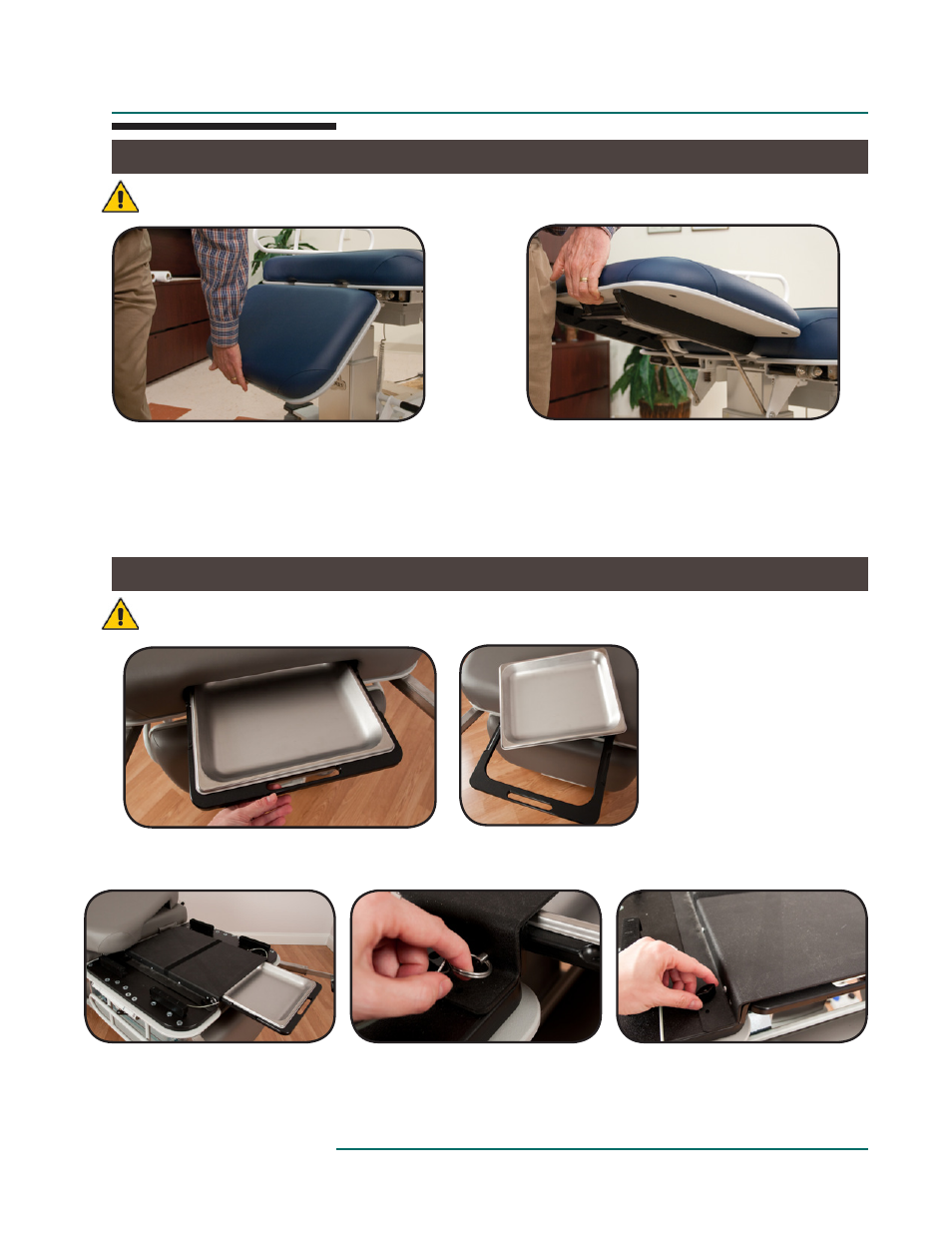
22
TO RAISE THE LEG REST
Raise the leg rest by pulling it up from the lower center
end of the table to the proper position for the procedure.
Use a slow or medium speed. If you raise the leg rest too
fast, the height locking mechanism will not engage. The
leg rest will lock into the closest height position.
TO LOWER THE LEG REST
Raise the leg rest above horizontal to unlock the
latch. Lower the leg rest to the fully down position.
For intermediate positions, follow directions “TO
RAISE THE LEG REST.”
Slide out the Procedure Tray
by pulling on the center slot
of the tray holder until the
tray stops. After a procedure
is performed, remove the
Procedure Tray with both
hands at the side notches
from the tray holder. Discard
fluids, clean and place back
into tray holder.
CLEANING AND DISINFECTING INSTRUCTIONS
If fluid spill under the seat cushion, follow these instructions:
1. Remove the seat pad by pulling
up from the edge. The pad is held
on by Velcro.
DIRECTIONS FOR USE
CAUTION
MANUAL ADJUSTABLE FOUR POSITION LEG REST USE
Do not sit on the Fowler (Backrest) or Leg Rest. (Max Capacity 150 lbs. (68 kg.))
CAUTION
PROCEDURE TRAY USE
Make sure the Leg Rest is fully lowered before using the procedure tray. Do not sit or push on
the Procedure Tray when extended from the seat. Maximum Weight rating of 15 lbs. (6.8 kg.)
2. Pull out the 2 pins on both sides
of the metal plate near the end of
the Procedure tray holder. Slide
the tray holder and Procedure
Tray out from the seat section.
3. Unscrew the 4 black handles at
the corners of the metal plate. Slide
the metal plate off from the seat
section and disinfect all surfaces.
