Adjustable parameters, Drag brake toggle, Novak electronics • profile software 9 – Novak ESC Profile Software User Manual
Page 9: Cont.), Figure 7, Figure 8, Deadband
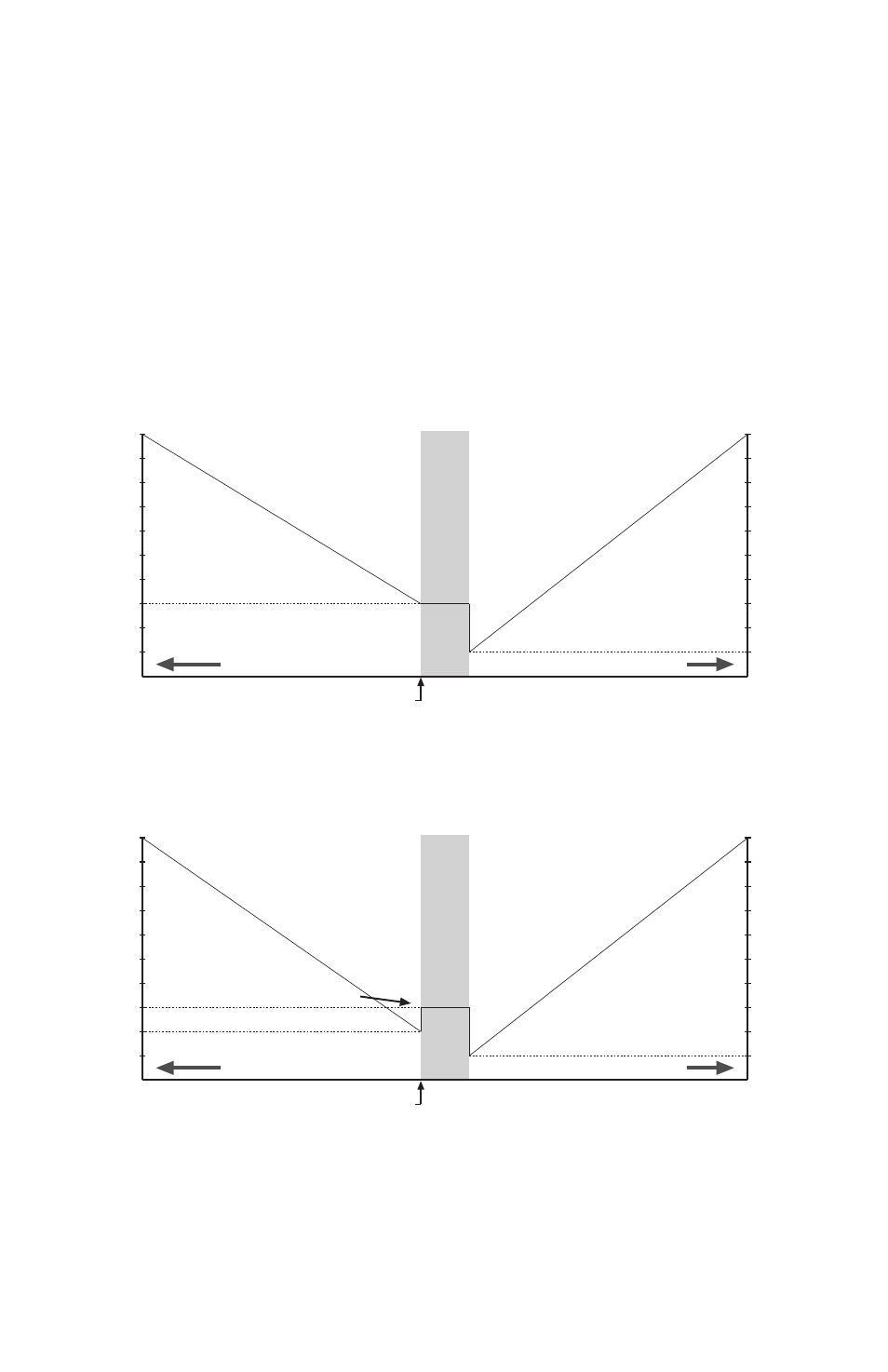
NOVAK ELECTRONICS • PROFILE SOFTWARE
9
• DRAG BRAKE TOGGLE
–Switches Brake Pot of the Cyclone ESC from Minimum Brake
adjustment to Drag Brake Value & Minimum Brake adjustment.
–When Drag Brake Toggle is ON, Drag Braking is applied in the
Neutral/Deadband area at the same frequency as Brake PWM
Frequency is set (Figure 7). When the trigger is returned to
the Neutral position, braking information is sent to the motor.
ADJUSTABLE PARAMETERS
(CONT.)
Figure 7:
Drag Brake Toggle ON––Drag Brake Value = Minimum Brake (Both are
set with Brake Pot). Drag Brake Frequency = Brake PWM Frequency
(Both are set with Brake PWM Frequency adjustment).
Figure 8:
Drag Brake Toggle OFF––Independent adjustment of Minimum Brake
via Brake Pot, and Drag Brake Value, Brake PWM Frequency, and Drag
Brake Frequency with Profile Software.
DEADBAND
T R I G G E R P O S I T I O N
D r a g B r a k e V a l u e
e q u a l s
M i n i m u m B r a k e
=
[ 3 0 % ]
1 0
1 0
5 0
1 0 0
5 0
1 0 0
3 0
% FULL DRIVE
% FULL BRAKE
DEADBAND
T R I G G E R P O S I T I O N
M i n i m u m
B r a k e
[ 2 0 % ]
1 0
1 0
2 0
5 0
1 0 0
2 0
5 0
1 0 0
3 0
Drag Brake Value
[30%]
% FULL DRIVE
% FULL BRAKE
- Brushless Speed Control: Crusher Basic Set-Up (original) (55-1833-1 Rev.2) (2 pages)
- Brushless Speed Control: Crusher Basic Set-Up (w/Simple-Tuner) (55-1834-1 Rev.1) (2 pages)
- Brushless Speed Control: Crusher Field Guide (Crawler Mode) --- Simple-Tuner Version ESC (4) (4 pages)
- Brushless Speed Control: Crusher Field Guide (Standard Modes) --- Simple-Tuner Version ESC (1) (4 pages)
- Brushless Speed Control: Crusher Field Guide -- Original Version (55-1833P-1 Rev.2) (4 pages)
- Brushless Speed Control: Crusher Simple-Tuner Profile Cheat Sheet (14) (1 page)
- Brushless Speed Control: Drift Spec Basic Set-Up (55-3074-1 Rev.1) (2 pages)
- Brushless Speed Control: Drift Spec Track Guide (55-3074P-1 Rev.1) (2 pages)
- Brushless Speed Control: Edge 2S (55-1851-1 Rev.2) (2 pages)
- Brushless Speed Control: Edge Programming Guide (55-1851P-1.7 Rev.7) (2 pages)
- Brushless Speed Control: GTB 3 Basic Set-Up (55-1747-1.2) (2 pages)
- Brushless Speed Control: GTB 3 Track Guide (55-1747P-1.1) (4 pages)
- Brushless Speed Control: Impact Basic Set-Up (55-1730-1 Rev.3) (2 pages)
- Brushless Speed Control: Impact Track Guide (55-1730P-1 Rev.2) (2 pages)
- Brushless Speed Control: Pulse V2 Basic Set-Up (55-1756-2 Rev.2) (2 pages)
- Brushless Speed Control: Pulse V2 Track guide (55-1755P-2 Rev.1) (2 pages)
- Brushless Speed Control: Super-Tuner Brain Board Upgrade Track Guide (55-1746P-1 Rev.2) (2 pages)
- Brushless Speed Control: Timbuk2 Basic Set-Up (55-1832-1 Rev.4) (2 pages)
- Brushless Speed Control: Timbuk2 Field Guide (55-1832P-1 Rev.5) (2 pages)
- Brushed Speed Control: Eiger & Eiger Pro Basic Set-Up Guide (55-1835-1 Rev.6) (2 pages)
- Brushed Speed Control: Eiger & Eiger Pro Field Guide-- NEW version ESCs (standard height heat sinks) (55-1835P-1.4) (4 pages)
- Brushed Speed Control: Eiger & Eiger Pro -- V1 (low profile heat sinks) (55-1835-1.2) (2 pages)
- Brushed Speed Control: M2 Dig Basic Set-Up Guide (55-1846-1.3) (2 pages)
- Brushed Speed Control: M2 Dig Basic Set-Up Guide- 4 Profile Model (55-1846-1.4) (2 pages)
- Brushed Speed Control: M2 Dig Field Guide (55-1846P-1 Rev. 1.1) (4 pages)
- Brushed Speed Control: M2 Dig Field Guide- 4 Profile Model (55-1846P-1 Rev. 1.2) (4 pages)
- Brushless Motor: 4PHD Heavy-Duty 4-Pole BL Motor (55-3510M-1 Rev.1) (2 pages)
- Brushless Motor: 55-5980-1.C__Manufacturing 3-Up Layout (2 pages)
- Brushless Motor: 55-5984-1.D__Manufacturing 6-Up Layout (55-5984-1.D) (2 pages)
- Brushless Motor: 55-6801-1.D__Manufacturing 6-Up Layout (55-6801-1.D) (2 pages)
- Brushless Motor: Ballistic 540/550 Motor (2 pages)
- Brushless Motor: Brushless Motor Rotor and End Bell/Bearing Replacement (2 pages)
- Brushless Motor: Brushless Motor Stator Replacement (55-6801-1.D) (1 page)
- Brushless Motor: Brushless Motor Timing/Sensor Assembly Replacement (55-5984-1.D) (1 page)
- Brushless Motor: Brushless Sensor Harness Removal & Replacement (55-535X-1) (1 page)
- Brushless Motor: Drift Spec Motor (55-3074M-1 Rev.1) (2 pages)
- Brushless Motor: Vulcan Motor (55-3640-1 Rev.3) (2 pages)
- Brushed Motor: Rock Star Motor (55-3557-1 Rev.C) (2 pages)
- Brushed Motor: Terra Claw Motor (55-3556-1 Rev.C) (2 pages)
- 1S LiPo Booster Module (1 page)
- 4PHD Motor Replacement Part (55-5956-1) (2 pages)
- 5463 3A High-Voltage BEC (55-5463-7) (2 pages)
- 55-5750-1.2_Manufacturing 9-Up Layout (55-5750-1.2) (1 page)
- 55-583X-1.2_Manufacturing 6-Up Layout (55-583X-1.2) (1 page)
- 55-5860-1.2_Manufacturing 9-Up Layout (55-5860-1.2) (1 page)
