Quick start – Mytek Digital Protools HDX DIO Card (ver. 2.0 / Nov 2013) User Manual
Page 5
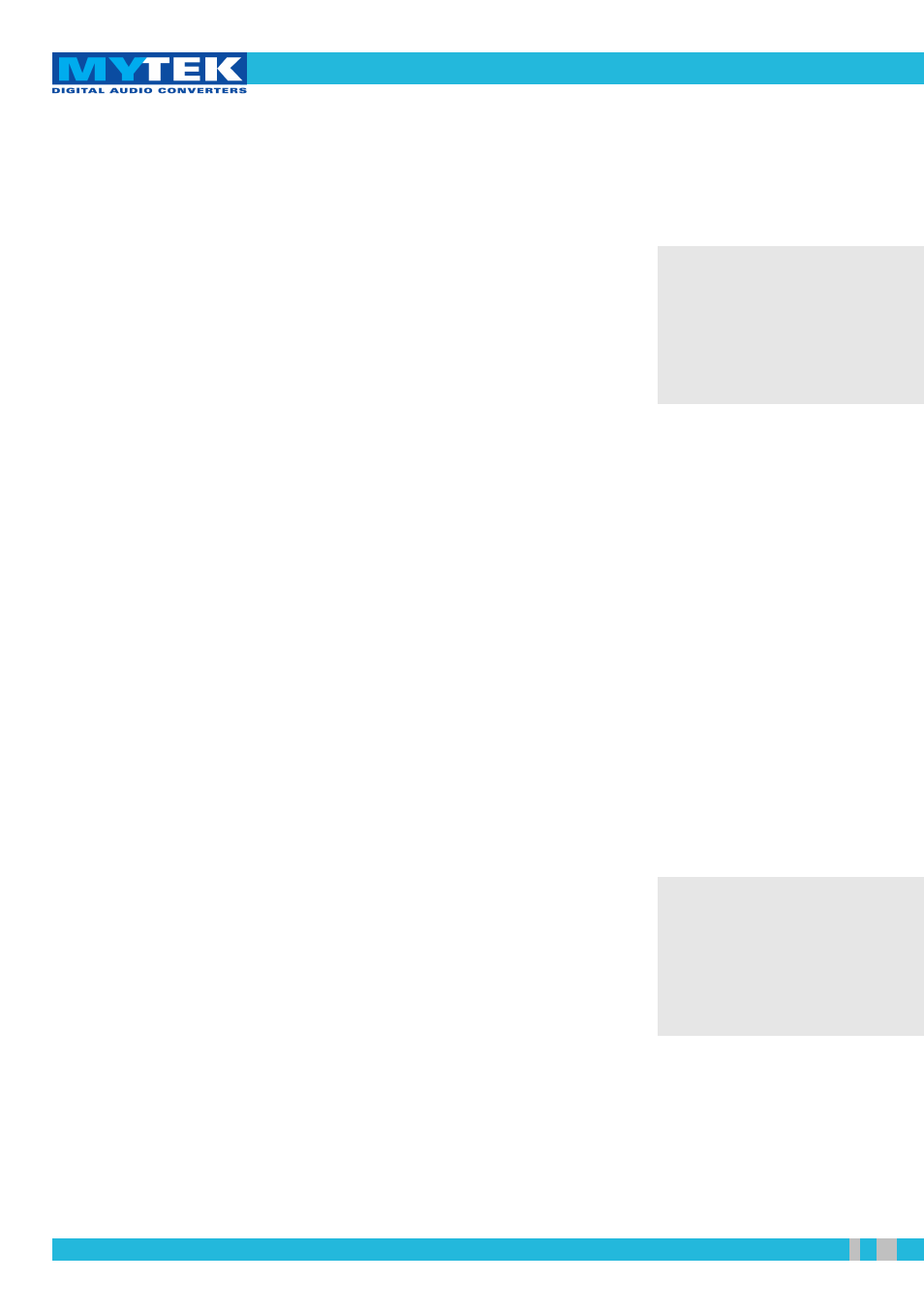
Mytek Protools-HDX DIO Card – User's Manual
Quick Start
Quick Start
Quick Start
Quick Start
1. DIO-HD card installation
Remove the top cover from the converter, unscrew
DIOCARD1 slot plate (first slot from the right while looking
at the rear panel) and install the DIO-HDX card using
provided screws. Double check that all the connector pins
match properly with the pins of the connector on the main
converter board. Check that dip switches are in the off
position (for more information about dip switches function
go to page 17).
2. Connecting the card to Protools HD ® system
The Pro Tools card must be connected to the Primary Port of
the DIO-HDX card. Protools card supports only two devices
connected to one port (which can be of different brands). A
new feature of DIO-HDX card allow to use a couple of
8X192ADDA as one 16 channel I/O, then it's possible to use
four Mytek converter's connected to one protools card's
port. For more information please read master/slave mode
section of this manual. In the case of more than one
converter, the next one should be daisy chained from the
Expansion Port of the one converter to the Primary Port of the
next.
3. Connecting the clock signal
The first converter in the Pro Tools system must operate on
internal clock and is the system clock master. We
recommend always making Mytek the master as it
incorporates a superior clock generator with multiple
wordclock outputs. When a 192 I/O Digidesign interface is
connected in the slave configuration, WCK on the front
panel of Mytek converter must be set to FS/4.
Remember to turn off
power, and disconnect
power and signal cables
while working with the top
cover removed.
Turn down the amplifier
and speakers connected to
the computer while
launching the Pro Tools
application.
User's Manual ver. 2.0 / Nov 2013 www.mytekdigital.com
Page: 5 / 32
