Mytek Digital Protools HDX DIO Card (ver. 2.0 / Nov 2013) User Manual
Page 21
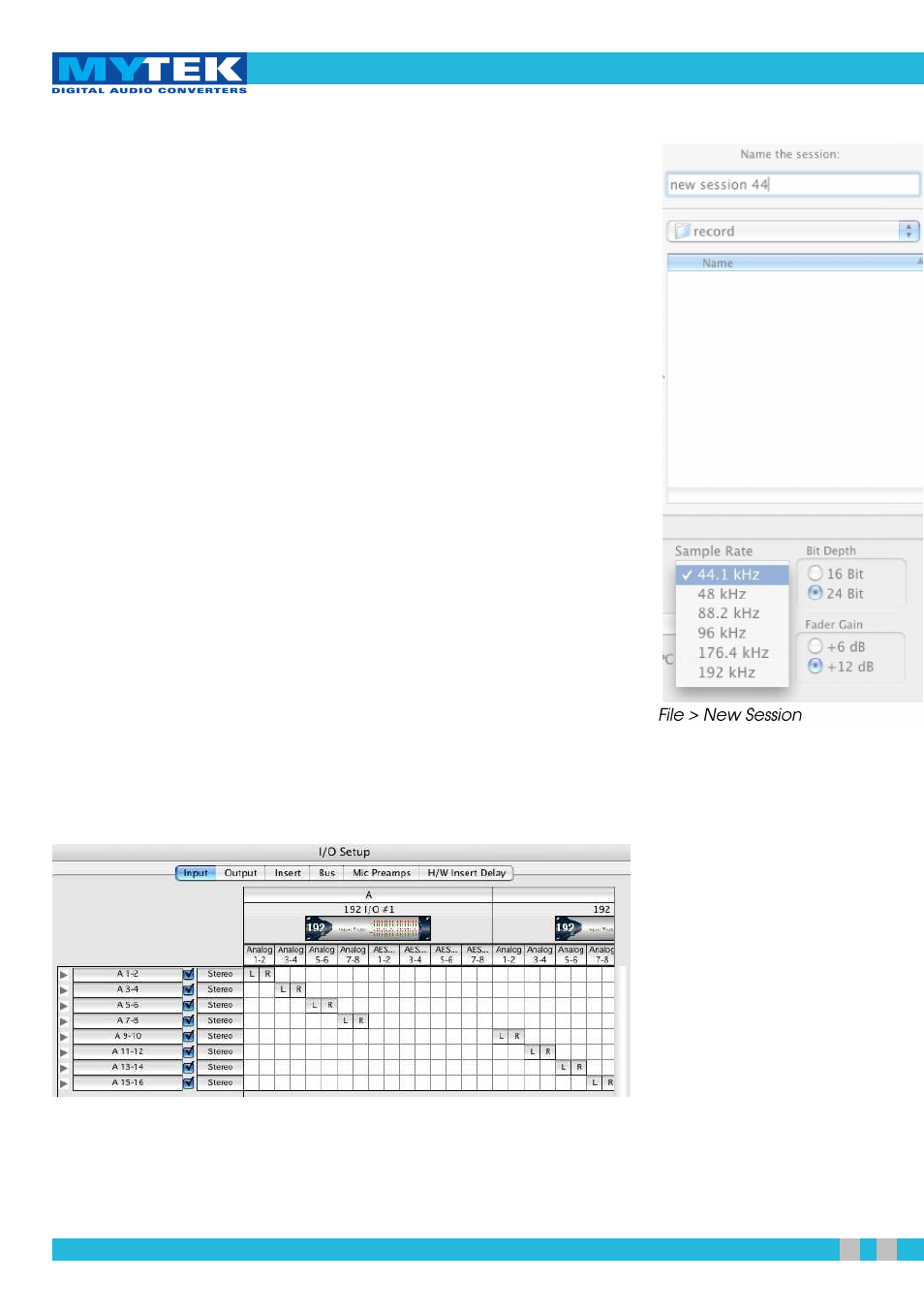
Mytek Protools-HDX DIO Card – User's Manual
6.
If hardware configuration was changed, open Setup >
Hardware Setup and press Set To Default.
7. Set Clock Source as Internal.
8. Open or create new project with a chosen frequency.
✔
LED indicating operation on the chosen frequency
should lit on the front panel of the converter.
✗
If LED is not lit or other frequency is indicated,
check the connection between the DIO-HDX card
and the computer.
9.
Use SOURCE TO DIGITAL OUT and SOURCE TO
ANALOG OUT buttons to set the correct signal flow in
the system.
✔
Use SOURCE TO DIGITAL OUT button to select
audio signals relayed from the 8X192 ADDA
converter to the Pro Tools system and converter’s
digital outputs.
✔
Use SOURCE TO ANALOG OUT to select signals
relayed to converter’s analog outputs.
10. In Setup > I/O Setup configure the routing according to
your needs, keeping in mind that the 8X192 ADDA
converter has eight channels.
Setup > I/O Setup
User's Manual ver. 2.0 / Nov 2013 www.mytekdigital.com
Page: 21 / 32
