Page 39 – MF Digital CD-5908 (Rev: 08/01/02) User Manual
Page 40
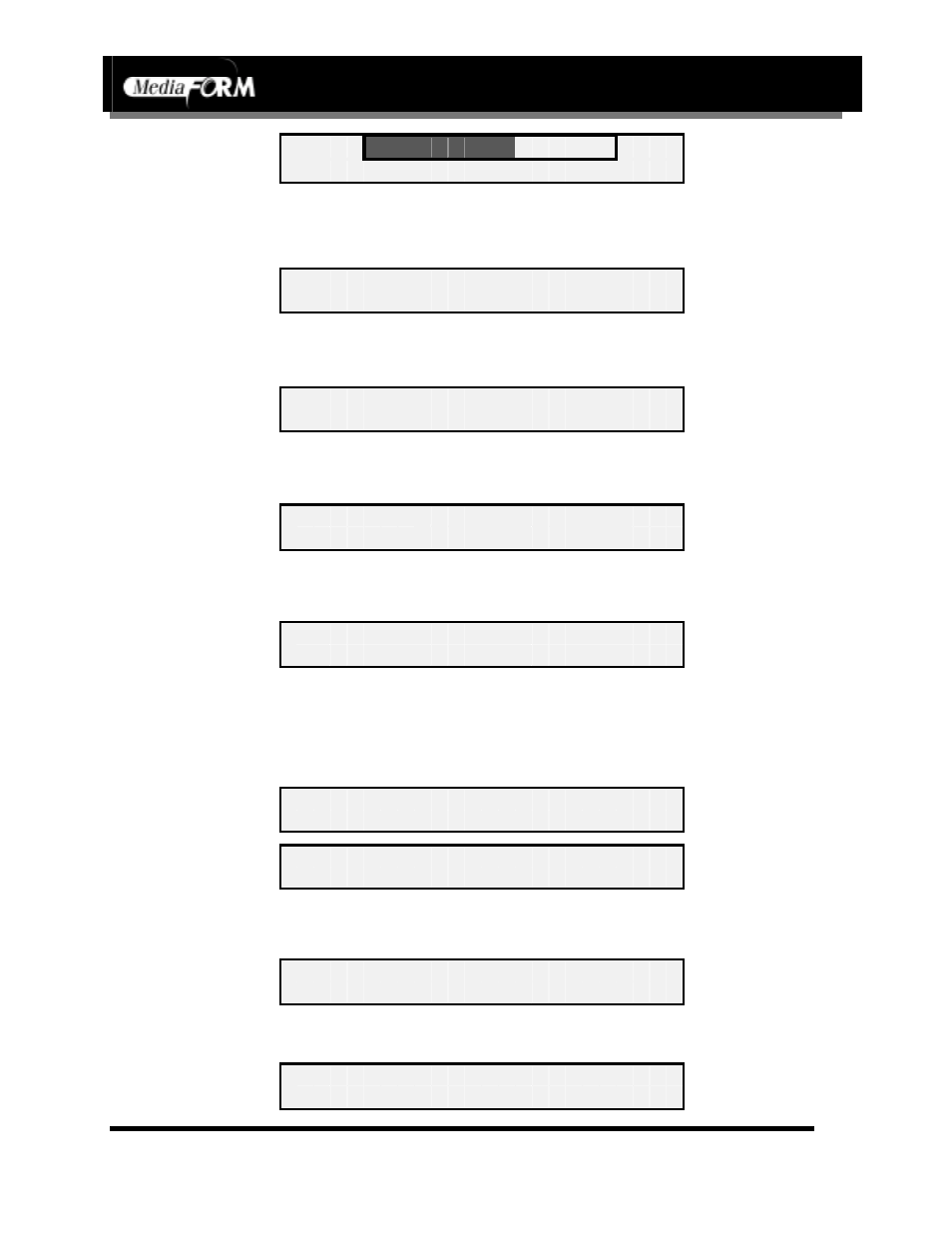
CD-3706/P
Operator’s Guide
Document Revision: 030501.1
5000 Series
Operator’s Guide
Document Revision:100102
Page 39
I M P R 6 2 %
I M P O R T I N G T R A C K 1
•
This screen shows the progress of the importation, the tracks are placed
in the “1” partition of the hard drive. Once complete the screen will
read:
I M P O R T M O R E T R A C K S ?
[ S T O P ] = N O [ S T A R T ] = Y E S
•
If you would like to import more tracks, press the “START/YES” key. If
you are finished press the “STOP/NO” key and the screen will now
read:
A U D I O I M P O R T I M A G E R E A D Y
U S E C O P Y K E Y M A K E C O P I E S
•
Press the “COPY” key and place blank CD-Rs into the drives of the CD-
5000 Series. The screen will now read:
F R O M H D ?
Press the “START/YES” key to begin copying. The screen will now
read:
C O P Y I N G . . . 4 0 %
D R I V E : 1
•
If you wish to copy additional tracks from another master CD, eject the
former master disc. You will then load the new master disc. Press the
“1” key and proceed as before. If you have finished, press the “9” key to
complete the disc. The screen will now read:
I D L E
D R I V E : 1
WA I T I N G
D R I V E : 1
Upon successful completion, the compiled disc will be ejected. Press
the “STOP/ NO” key and the screen will read:
J O B S T O P P E D , P R E S S S T A R T
Press the “START/YES” key and you will be returned to the main
operating screen:
S E L E C T C O P Y O R C O M P A R E
