Page 33, Atip codes, Press the “stop/no” key. the screen will now read – MF Digital CD-5908 (Rev: 08/01/02) User Manual
Page 34
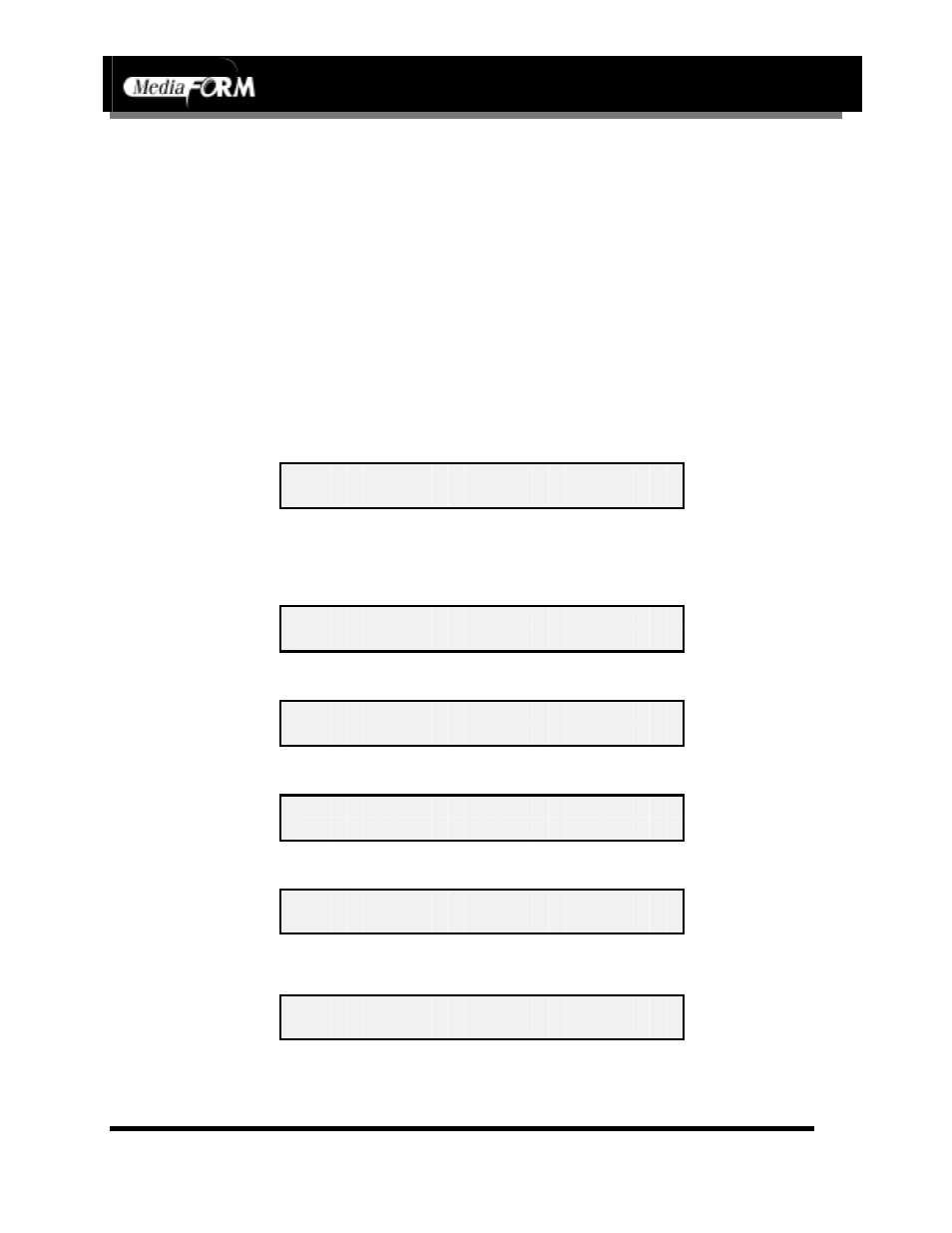
CD-3706/P
Operator’s Guide
Document Revision: 030501.1
5000 Series
Operator’s Guide
Document Revision:100102
Page 33
ATIP Codes
ATIP stands for “Absolute Time In Pre-Groove”. In firmware 1.0XX and
higher, the ATIP option allows you to determine the manufacturer of the
disc placed in the top drive of the CD-5000. It will also determine the
minutes, seconds, and frames present on the disc. Many generic brand CD’s
will not be recognized.
Reading ATIP Codes
To read an ATIP Code from a disc, the steps are as follows:
•
From the main operating screen depicted below:
.
S E L E C T C O P Y O R C O M P A R E
•
Place the disc that you wish to read the ATIP information from, into the
top drive of the CD-5000.
•
Press the “7” key. The screen will now read:
C L E A R H D ?
•
Press the “STOP/NO” key. The screen will now read:
S E T S Y S T E M T I M E ?
•
Press the “STOP/NO” key. The screen will now read:
R E A D WA T E R M A R K ?
•
Press the “STOP/NO” key. The screen will now read:
R E A D A T I P ?
•
Press the “START/YES” KEY. The screen will now read something
similar to this.
R E A D I N G A T I P
