Page 35, Press the “2” key. the screen will now read – MF Digital CD-5908 (Rev: 08/01/02) User Manual
Page 36
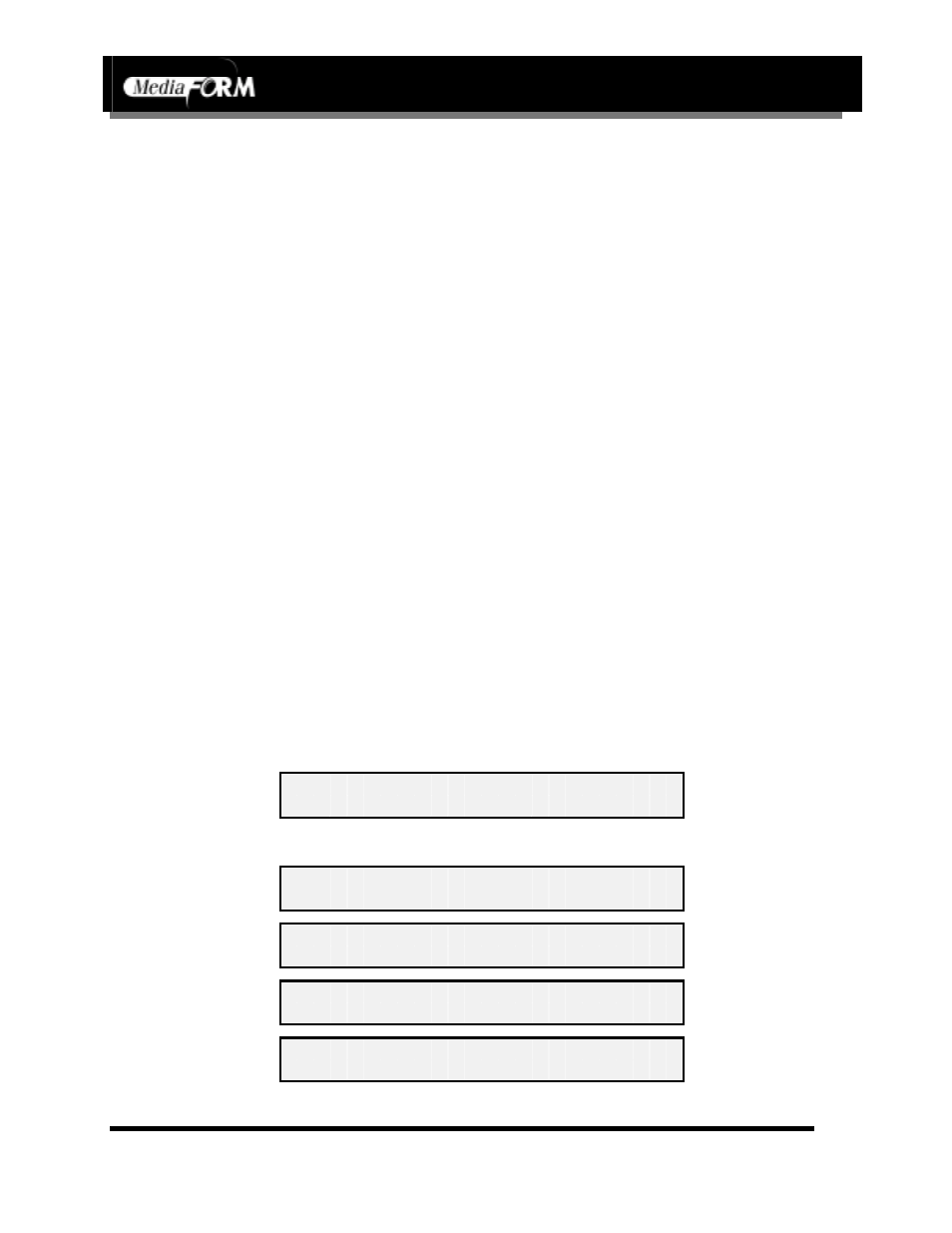
CD-3706/P
Operator’s Guide
Document Revision: 030501.1
5000 Series
Operator’s Guide
Document Revision:100102
Page 35
Copy Protection
Copy protection is a feature that hinders unauthorized copying. It can be
written into data discs (CD-ROM Mode 1 only) duplicated with the CD-
5000. This offers a basic level of defense against casual copying
attempts by inserting and writing invalid blocks at the beginning of a
CD-ROM, in its header section.
The CD-5000’s copy protection function is an elementary tool designed
to frustrate commercial duplication equipment, and consumer software
that copy discs at the block-level. It will not, however, defeat specialized
copying utilities, which are capable of blind reading. In addition, it will
not prevent discs from being re-authored one file at a time using a CD-
R/RW recorder and a premastering program (such as: Adaptec Easy CD
Creator and Toast, CeQuadrat WinOnCD, Ahead Nero, NTI CD-Maker,
and others).
Copy protected discs cannot be duplicated by the CD-5000, and
therefore cannot be used as masters. It is also important to remember
that copy protected discs may also be mistakenly identified by industrial
mastering systems as containing errors, and therefore should not be used
as master discs for mass replication purposes.
Enabling Copy Protection
To write copy protection into discs copied with the CD-5000, the steps
are as follows:
•
From the main operating screen depicted below:
S E L E C T C O P Y O R C O M P A R E
•
Press the “2” key. The screen will now read:
0 = V E R I F Y A F T E R C O P Y
S E L E C T O P T I O N S
1 = M U L T I P L E I M A G E S
S E L E C T O P T I O N S
2 = C L I C K D E T E C T I O N
S E L E C T O P T I O N S
3 = C O P Y P R O T E C T I O N
S E L E C T O P T I O N S
