Page 18 – MF Digital CD-5908 (Rev: 08/01/02) User Manual
Page 19
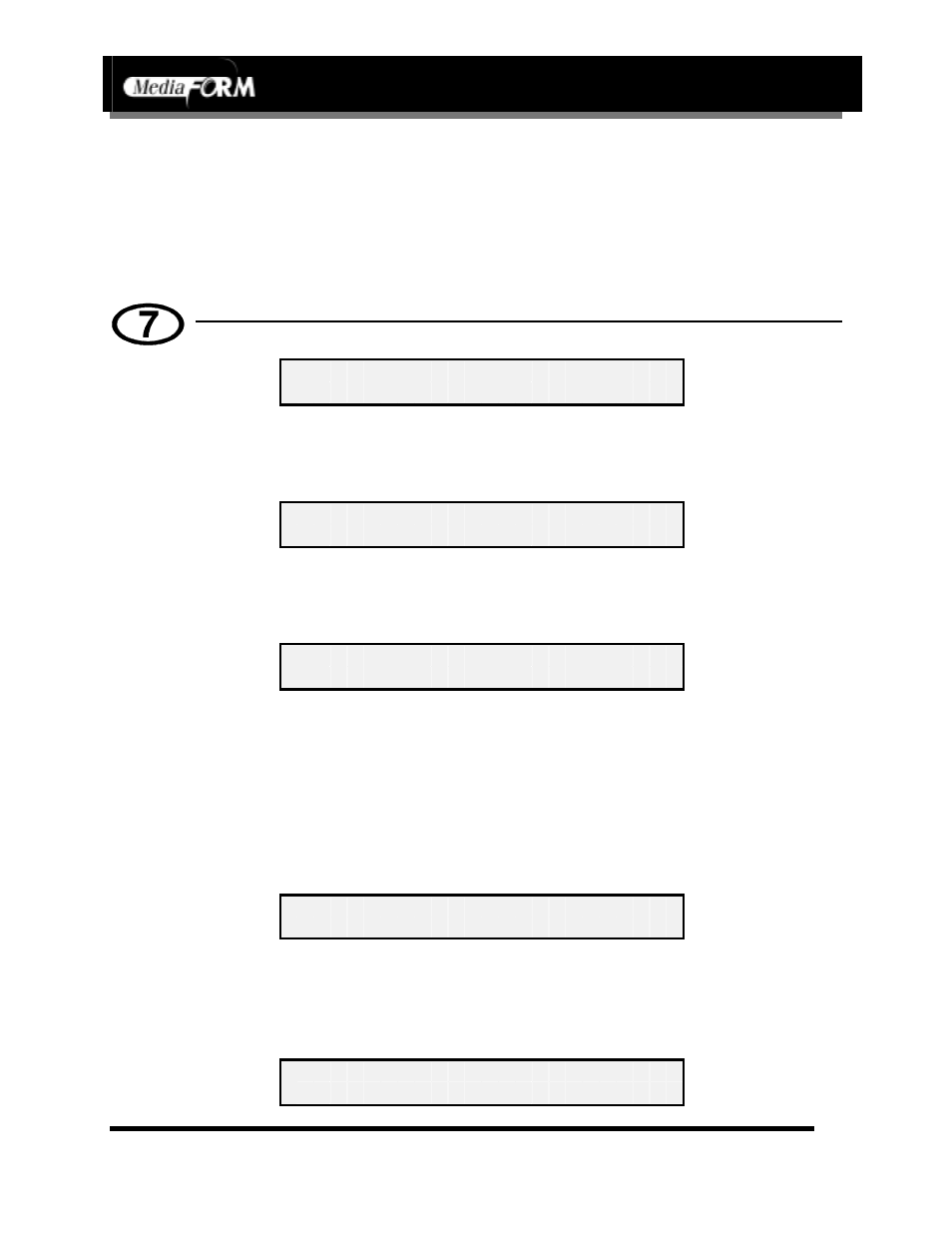
CD-3706/P
Operator’s Guide
Document Revision: 030501.1
5000 Series
Operator’s Guide
Document Revision:100102
Page 18
If operating a CD-5908 or CD5912, you will see additional screens
coinciding with the additional drives. This display is the device
information for each of the recorders installed in the 5000 Series.
This includes their model name, firmware version, and unique
SmartRID code. (SmartRID applies to 40X SmartDRIVE CD-ROM
drives.)
•
Press the “7” key on the keypad. The screen will now read:
C L E A R H D ?
•
Press the START/YES key to clear the hard drive.
If the STOP/NO key is pressed you will be prompted to set the
“System Time.”
S E T S Y S T E M T I M E ?
•
Press the START/YES key to set the system time.
If the STOP/NO key is pressed you will be prompted to “Read
Watermark.”
R E A D WA T E R M A R K ?
The watermark is a unique electronic fingerprint. These fingerprints
allow discs to be traced back to the specific unit and even to the
recorder that wrote them. Watermarks are useful ways of dealing
with unauthorized copying, authenticating discs as well as helping to
diagnose copying problems.
•
Press the START/YES key to read the watermark.
If the STOP/NO key is pressed you will be prompted to “Read
ATIP.”
R E A D A T I P ?
When selected, the ATIP function allows you to determine the
manufacturer of the CD-R placed in drive 1 of the 5000 Series.
•
If you pressed the Stop/No key you will be prompted to “Set the
Drive Order”:
S E T D R I V E O R D E R ?
