Page 70, Client and std files with merge – MF Digital SCRIBE 9000 User Manual
Page 71
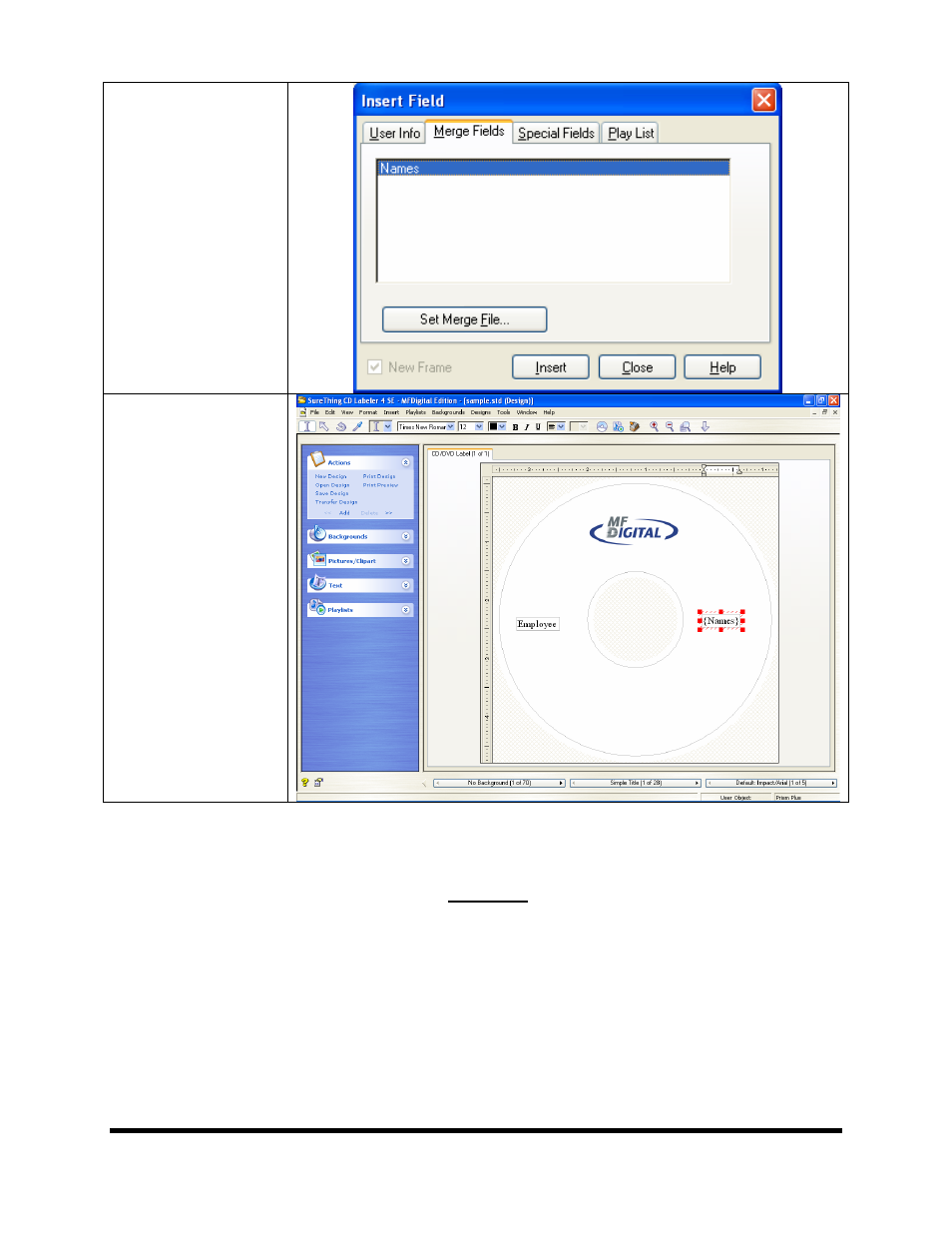
Page 70
In this example, when you
insert a field, you can see
the field name “Names”
has appeared in the Insert
Field Dialog Box rather
then the generic Field 1
name.
At this point you can click
the Insert Button and the
field will be inserted into
your design.
As you can see the field
has been inserted but with
the name of the field,
“Names”.
Now you can save the
document.
Client and STD Files with Merge
Although Client supports the printing of STD files, it DOES NOT support STD files with merge. If you wish to
print STD Files with Merge you can take advantage of the UNC Method. The Universal Naming Convention
(UNC) is a way to identify a shared file in a computer without having to specify (or know) the storage device it is
on. In Windows operating systems, Novell NetWare, and possibly other operating systems, the UNC can be used
instead of the local naming system (such as the DOS naming system in Windows).
In Windows operating systems, the UNC name format is:
\\servername\sharename\path\filename
