Page 51 – MF Digital SCRIBE 9000 User Manual
Page 52
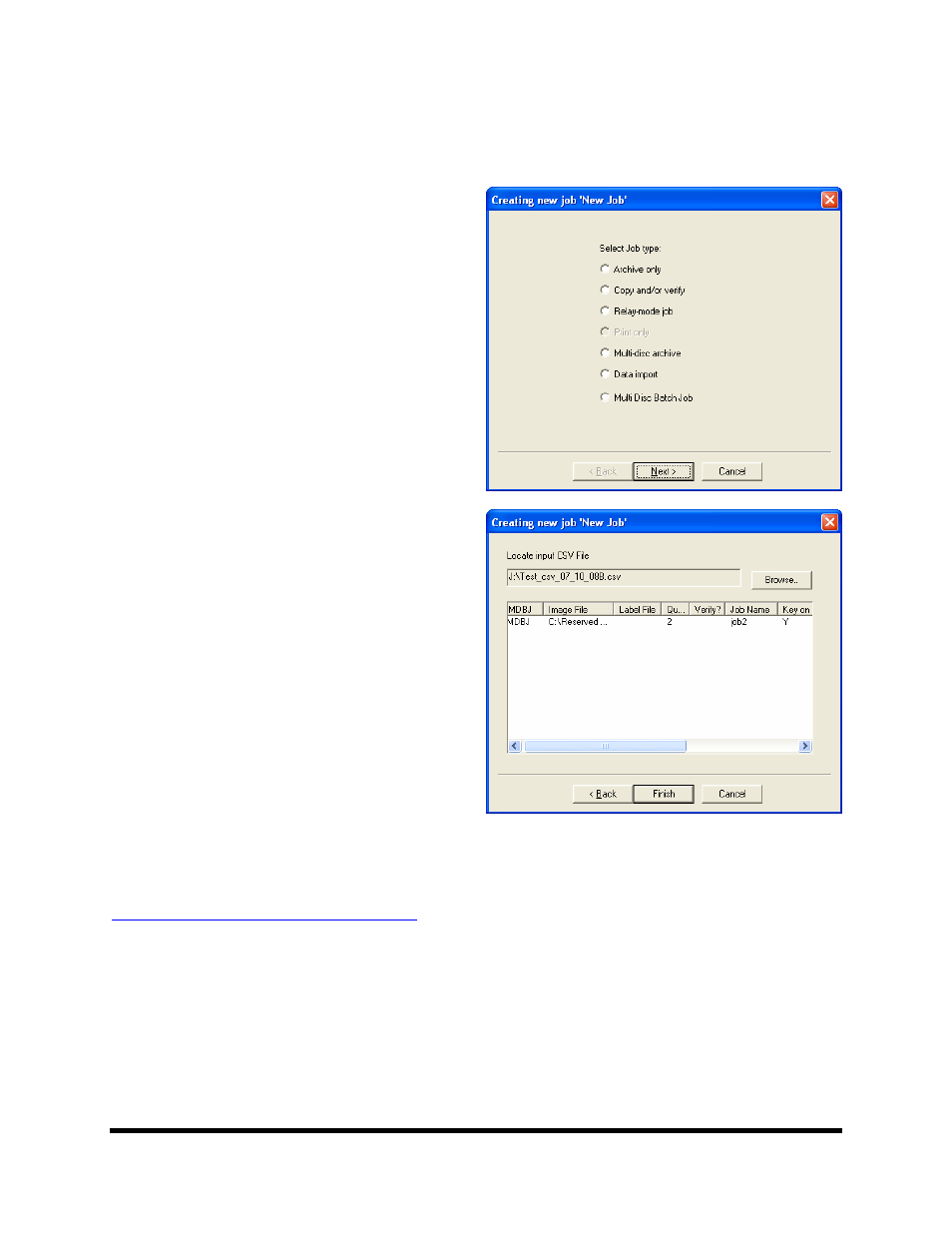
Page 51
Multi Disc Batch Jobs
The Multi Disc Batch Job feature allows the user to submit multiple jobs in one
submission using a CSV file. A CSV file
can be created using any of the following
applications: Excel, notepad, etc.
When you click on new job, the Multi Disc
Batch Job Radio Button appears on the list.
As shown in the picture to the right.
The syntax for a CSV file looks like this:
MDBJ,C:\Reserved for Tech Support\Test Files\Test
Image Files\TEST DVD\UDF image 5MB.udf, ,2,
,job2,Y
When the CSV is imported into Scribe, the
dialog appears as shown in the picture to the
right.
In this example, the job being submitted, is
only a copy job, with a quanity of 2, job
name is job2, verify is off, and Key on
Discs is set to Y (yes). To launch the batch
job, the user needs to click finish.
Multi Disc batch Job was added as a FREE feature in version 5.0.3 and higher. If you are
not running that version, please upgrade your software at
www.mfdigital.com/techsupport.html
- SCRIBE 9000 Client (4 pages)
- DIRECTOR Series (69 pages)
- DIRECTOR Series D CLIENT (32 pages)
- DIRECTOR Developers Guide (22 pages)
- Cougar 6600 Manual (33 pages)
- Cougar 6600 Client (10 pages)
- USB SD 5000 Platform Series (16 pages)
- 5200 Live Series EventCD (21 pages)
- Rimage Prism Plus Thermal (15 pages)
- DirectorEC OP OptiEC PRO (14 pages)
- DirectorEC OP OptiEC Printer (14 pages)
- Ripstation v4.4.15.0 (34 pages)
- Ripstation DataGrabber V1.0.35.0 (23 pages)
- Ripstation MediaGrabber V1.0.35.0 (28 pages)
- SCRIBE 9600 (12 pages)
- DIRECTOR 2600 (8 pages)
- Cougar 6600 Quick Start Guide (1 page)
- Ripstation Quick Start Guide (1 page)
- 5907-VL CD/DVD Tower (23 pages)
- SCRIBE SA 3000 (72 pages)
- Ripstation Lite v4.4.11.0 (43 pages)
- Ripstation DataGrabber V1.0.29.0 (28 pages)
- Ripstation MediaGrabber V1.0.29.0 (33 pages)
- SCRIBE SA LX1 & 3102 (10 pages)
- SCRIBE SA LX1 & 3104 (10 pages)
- LX1 & 5906 (10 pages)
- SCRIBE ЕС LX1 & 3702 (10 pages)
- SCRIBE ЕС LX1 & 3704 (10 pages)
- SCRIBE ЕС LX1 & 5906 (10 pages)
- 5000 Series (65 pages)
- SCRIBE EC PC-Based Series (91 pages)
- SCRIBE EC_PC_manual (63 pages)
- Director EC Publishing Series (87 pages)
- CD-5121 (Rev: 02/16/01) (2 pages)
- CD-5400L (Rev: 08/01/02) (49 pages)
- DVD-5400 (Rev: 03/05/01) (41 pages)
- CD-5916 (Rev: 03/05/01) (64 pages)
- CD-3701 (Rev: 08/01/02) (40 pages)
- CD-QuadraPRO (Rev: 08/01/02) (55 pages)
- DVD-QuadraPRO (Rev: 08/01/02) (56 pages)
- Vantage (Rev: 06/01/02) (76 pages)
- DIRECTOR Series (Rev: 06/01/02) (105 pages)
- DIRECTOR CD/DVD Combo Series (Rev: 08/01/02) (104 pages)
- ScribeEC 3000 Series (3 pages)
