Page 13, The scribe application, Click on the “settings” tab now – MF Digital SCRIBE 9000 User Manual
Page 14
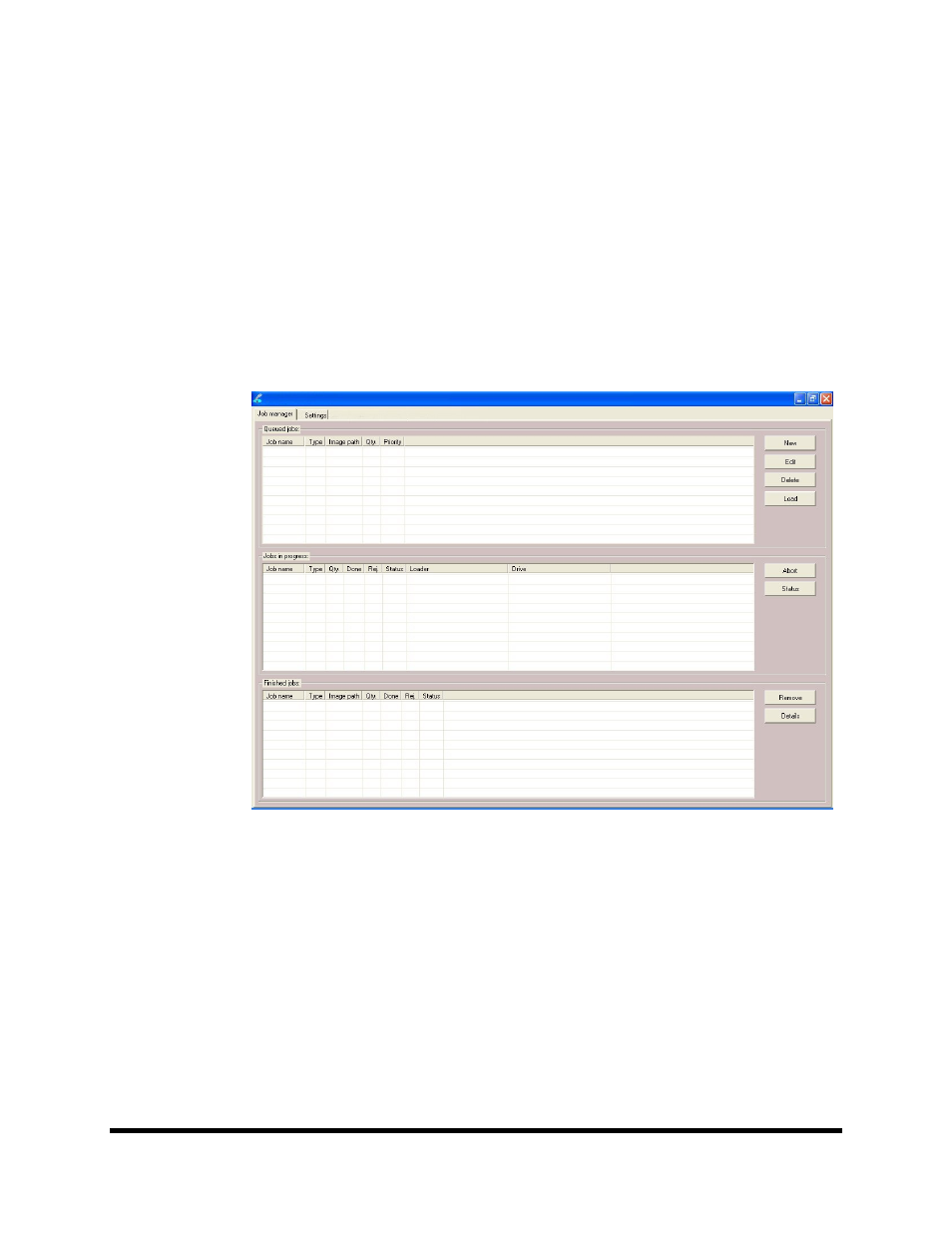
Page 13
The Scribe Application
The Scribe is a state-of-the-art CD / DVD duplicating system. It is designed to create,
duplicate and verify most standard disc formats. This startup section will guide you
through starting and configuring the Scribe application.
Starting the Scribe Application
To start the Scribe application the steps are as follows:
• From the desktop of the computer, click the MF Digital Scribe Icon
• The Scribe application screen will now be displayed:
Selecting STANDARD or ADVANCED mode
When first started, you are in “standard”. “Standard” mode is best suited
for those who do duplication only and are not pre-mastering from files.
The Scribe can pre-master audio CDs from WAV, or MP3, data DVDs
and CDs from local files and network files, as well as DVD Video discs
from previously authored VIDEO_TS folders. If you wish to pre-master
any of these types of discs, you will need to enable Scribe’s “Advanced
Authoring Tools”. To do so:
• Click on the “Settings” TAB now:
