Page 38 – MF Digital SCRIBE 9000 User Manual
Page 39
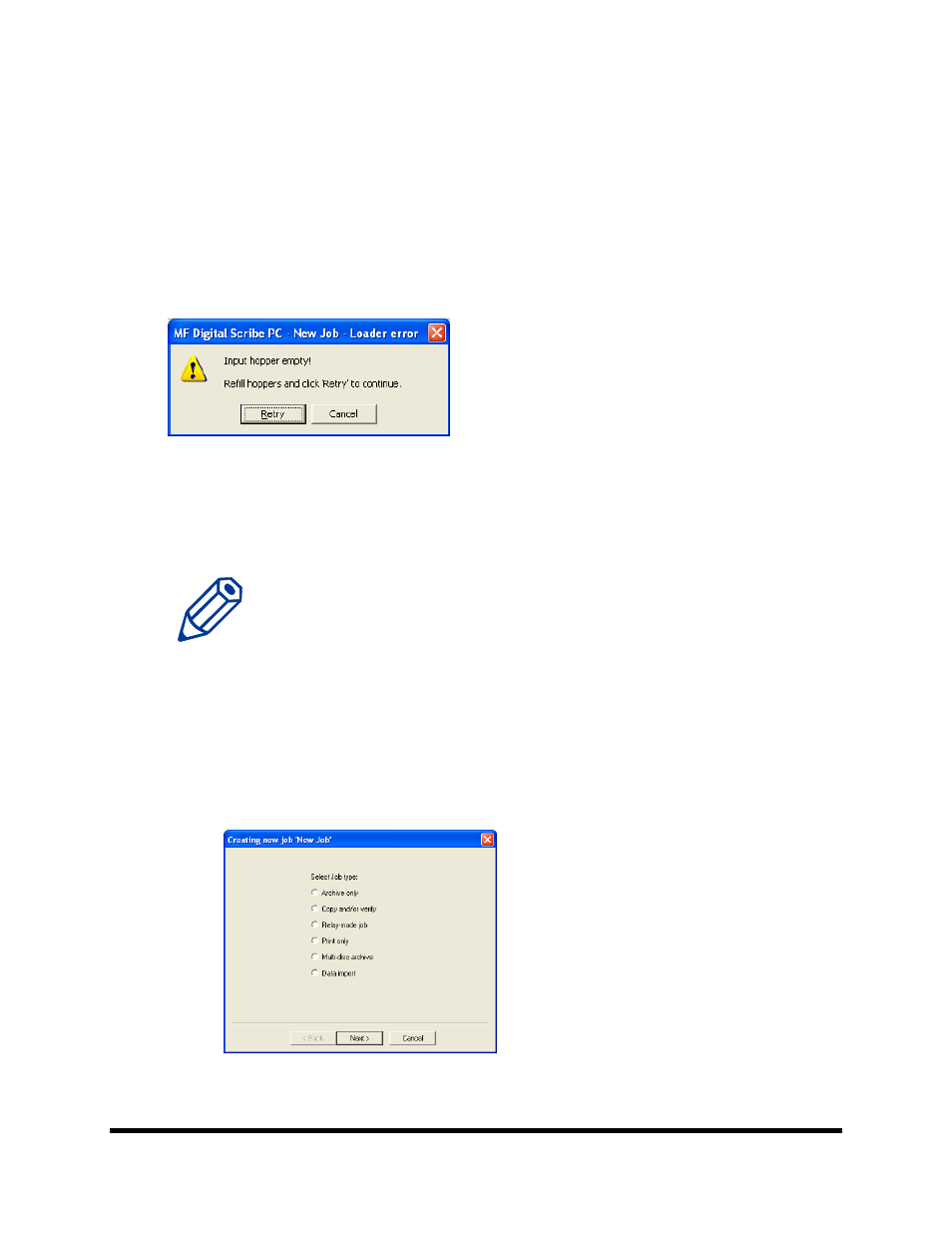
Page 38
The Production Process
During production the blank discs will be loaded one at a time from the input
spindle into the recorders and/or printer. Upon successful completion the discs
will be unloaded onto the output spindle if the “print” general option is not
selected. If selected, the discs will go to the printer before being placed on the
output spindle. This process will continue until the job is complete and the Scribe
will then advance to produce the next job in the queue according to its priority.
However, if the input spindle empties before the job is complete, the screen will
read:
To continue producing the job, place additional blank discs onto the input spindle
and click the Yes button. To stop the job click the No button and the remainder of
the job will be aborted. The Scribe will then advance to produce the next job in the
queue according to its priority.
Note: Any discs dropped in the reject area have failed to
record properly and should not be used. Be sure to
remove rejected discs periodically during operation.
Creating a job
In order to produce copies you must create a job. Think of a job as your work-
order. It tells the Scribe what to do, and how many to do.
• Click the New button to the right of the Queued jobs area ON THE Job
Manager tab. This brings up the Creating new job ‘New Job’ wizard.
