Canon W7250 User Manual
Page 81
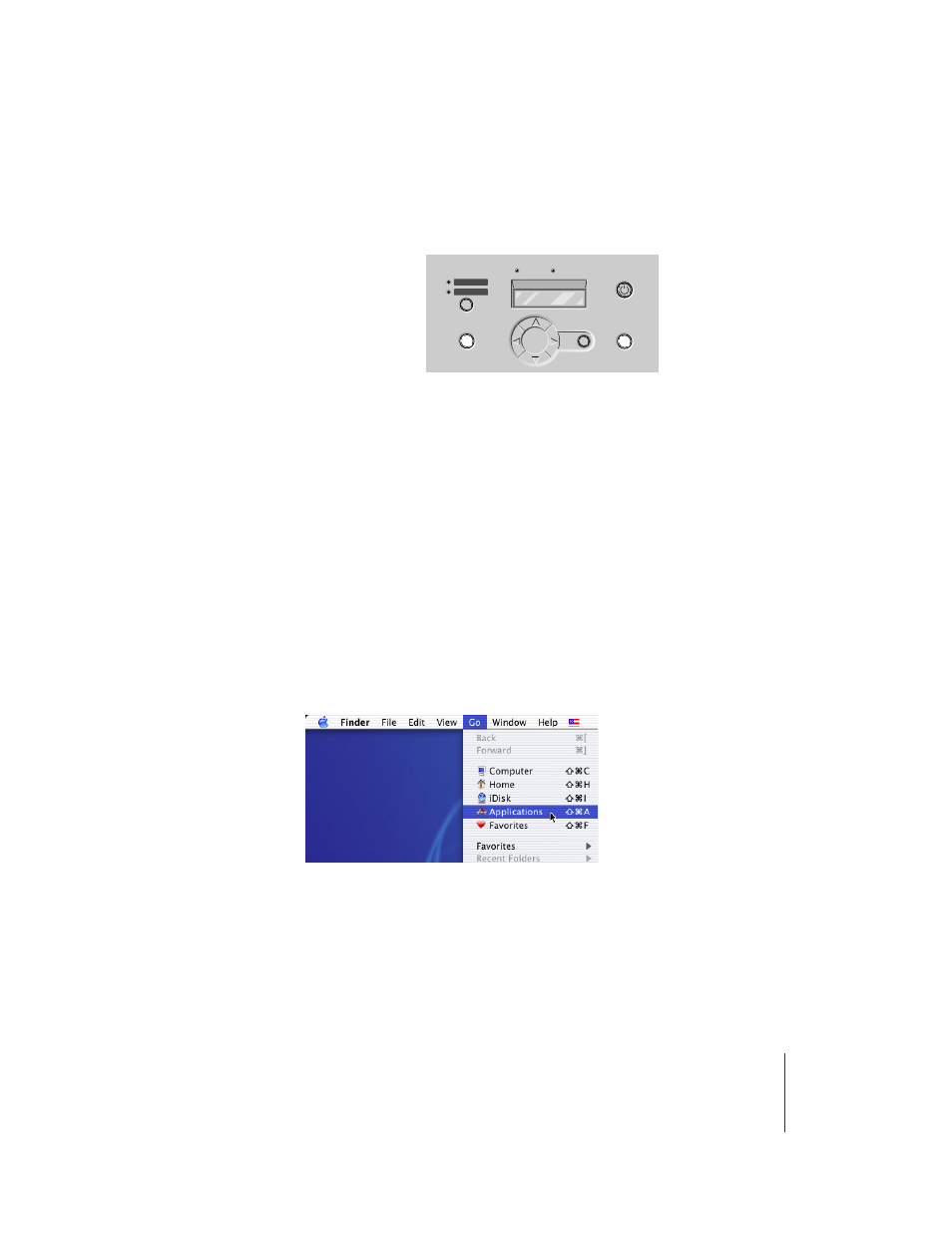
Canceling a Print Job
9
4-9
5
If the Online lamp on the printer operation panel is flashing, indicating
that the job is still in progress, press and hold down the Online button
to display “Pause” on the operation panel, then press Cancel for over
0.5 seconds.
The print job in progress is canceled.
6
If the Data lamp goes off and you cannot cancel the print job, hold
down the Power button for 3 seconds, then after the printer switches
off, switch it on again.
If you switch off the printer, all the print jobs received by the printer and
currently in progress are erased completely. You will need to restart any job
you need to print.
TMac OS X
An example using Max OSX Ver. 10.2 is described here. The appearance and
name of the icon is slightly different using Ver. 10.1.
1
Select the Finder then select Applications from the Go menu.
Enter
Cancel
Cut Sheet
Roll Media
Paper Source
Data
Message
Power
Online
- mx860 (997 pages)
- mp620 (815 pages)
- mp495 (759 pages)
- PIXMA iP2600 (72 pages)
- Pixma MP 190 (396 pages)
- PIXMA iX6540 (335 pages)
- PIXMA iX6520 (300 pages)
- PIXMA iX6540 (339 pages)
- BJC-3000 (350 pages)
- BJC-3000 (80 pages)
- BJC-50 (141 pages)
- BJC-55 (181 pages)
- BJC-6200 (281 pages)
- BJC-8200 (85 pages)
- BJC-8500 (159 pages)
- BJC-8500 (13 pages)
- i475D (2 pages)
- i80 (1 page)
- i850 (2 pages)
- CP-100 (110 pages)
- SELPHY CP750 (50 pages)
- CP 300 (53 pages)
- CP100 (62 pages)
- C70 (421 pages)
- W8200 (196 pages)
- H12157 (359 pages)
- ImageCLASS MF4570dw (61 pages)
- i 350 (9 pages)
- C560 (2 pages)
- C2880 Series (16 pages)
- Color imageRUNNER C3080 (4 pages)
- BJ-30 (183 pages)
- CDI-M113-010 (154 pages)
- imagerunner 7095 (14 pages)
- C3200 (563 pages)
- Direct Print (109 pages)
- IMAGERUNNER ADVANCE C5030 (12 pages)
- IMAGERUNNER 3530 (6 pages)
- IMAGERUNNER 3530 (352 pages)
- IMAGERUNNER ADVANCE C7065 (12 pages)
- BJC-4400 (106 pages)
- IMAGERUNNER 2525 (3 pages)
- ImageCLASS 2300 (104 pages)
- IMAGECLASS D440 (177 pages)
- ImageCLASS MF7280 (4 pages)
