Canon W7250 User Manual
Page 18
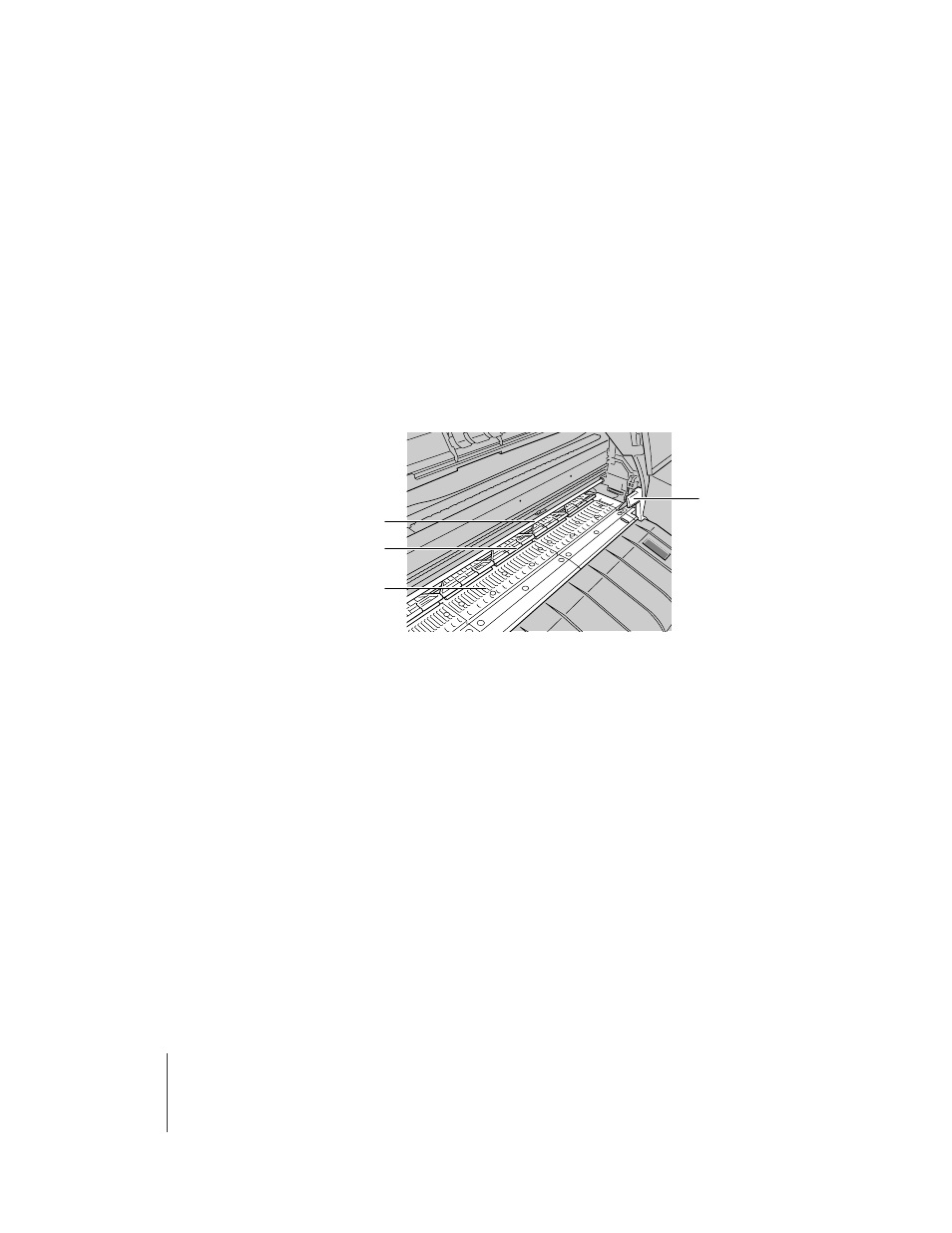
Before Using the Printer
4
1-4
e IEEE 1394 Port (Optional for W7250)
Provides a connection point for an IEEE 1394 (FireWire) cable
connected to a computer. (
Æ Setup Guide)
f Power connector
Provides a connection point for the printer power cord.
g Media Take-up Unit connector (Only W7200)
Provides a connection point for the power cord of the Media Take-up
Unit.
TTop View (Inside)
a Carriage rail
Provides the path for the carriage as it moves from side to side.
b Paper restraint
Required for media and paper output in the paper path.
c Platen
Supports the paper from below while the printhead moves from side to
side on the surface of the paper during printing.
d Paper release lever
Releases the media in the paper path. Upper this lever to open the paper
restraint when you need to load a cut sheet, feed a cut sheet manually, or
clean inside the printer.
a
d
b
c
- mx860 (997 pages)
- mp620 (815 pages)
- mp495 (759 pages)
- PIXMA iP2600 (72 pages)
- Pixma MP 190 (396 pages)
- PIXMA iX6540 (335 pages)
- PIXMA iX6520 (300 pages)
- PIXMA iX6540 (339 pages)
- BJC-3000 (350 pages)
- BJC-3000 (80 pages)
- BJC-50 (141 pages)
- BJC-55 (181 pages)
- BJC-6200 (281 pages)
- BJC-8200 (85 pages)
- BJC-8500 (159 pages)
- BJC-8500 (13 pages)
- i475D (2 pages)
- i80 (1 page)
- i850 (2 pages)
- CP-100 (110 pages)
- SELPHY CP750 (50 pages)
- CP 300 (53 pages)
- CP100 (62 pages)
- C70 (421 pages)
- W8200 (196 pages)
- H12157 (359 pages)
- ImageCLASS MF4570dw (61 pages)
- i 350 (9 pages)
- C560 (2 pages)
- C2880 Series (16 pages)
- Color imageRUNNER C3080 (4 pages)
- BJ-30 (183 pages)
- CDI-M113-010 (154 pages)
- imagerunner 7095 (14 pages)
- C3200 (563 pages)
- Direct Print (109 pages)
- IMAGERUNNER ADVANCE C5030 (12 pages)
- IMAGERUNNER 3530 (6 pages)
- IMAGERUNNER 3530 (352 pages)
- IMAGERUNNER ADVANCE C7065 (12 pages)
- BJC-4400 (106 pages)
- IMAGERUNNER 2525 (3 pages)
- ImageCLASS 2300 (104 pages)
- IMAGECLASS D440 (177 pages)
- ImageCLASS MF7280 (4 pages)
