Switch differential, Switch delay, Heavy load sequence 2nd group – LAARS M4-Ext - Installation Manual User Manual
Page 17: Condensing boiler type, Condensing and non-condensing boiler number
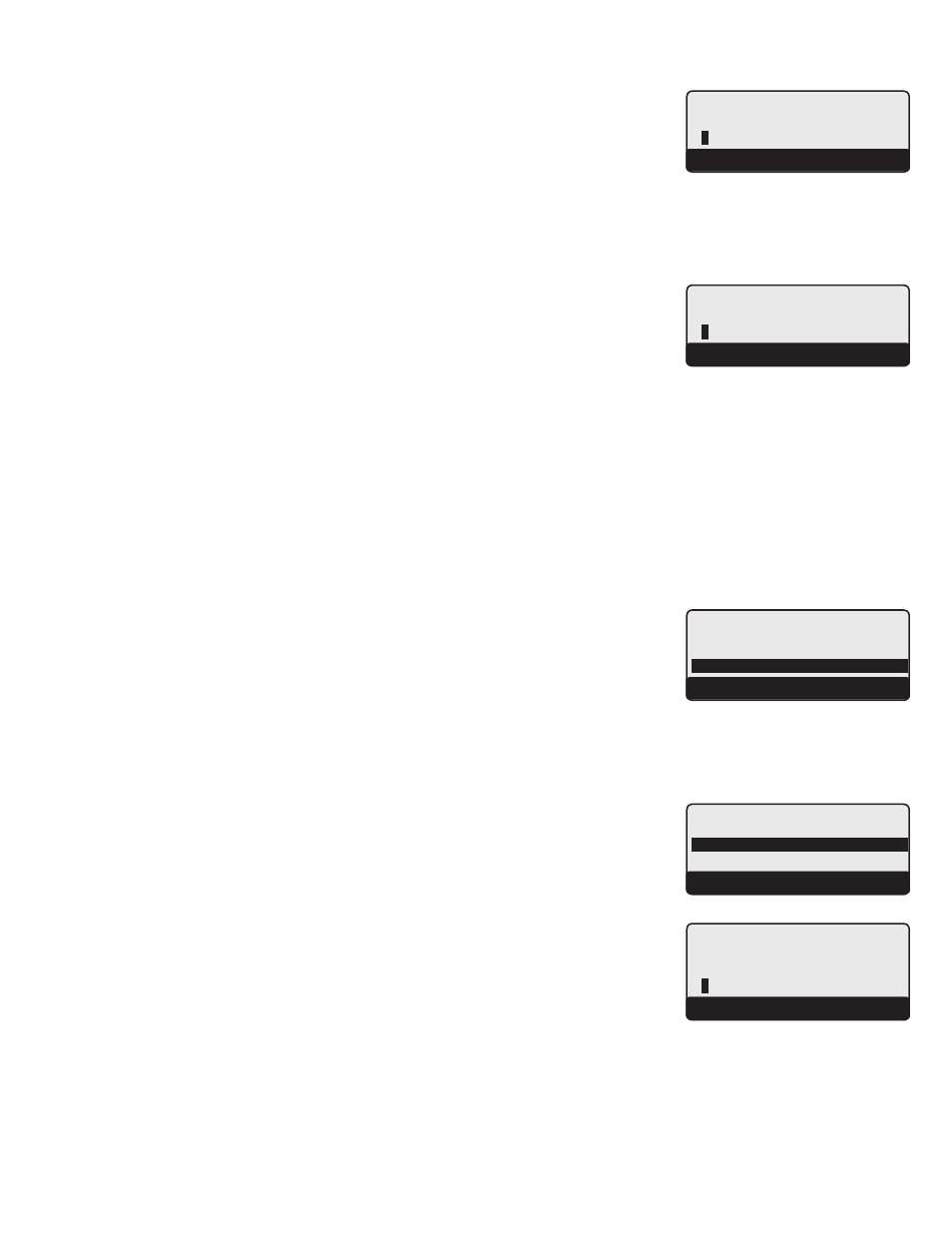
Installation Manual
17
SWiTCH diFFERENTiAL
Adjustable from 5Fº / 3Cº to 20Fº / 11Cº
Default: 5Fº / 3Cº
Button: MENU/
• The Switch Differential controls the group switching. It allows the Target Temperature to
drop a specified number of degrees below the Switch Set Point before changing the lead
group over.
• The Switch Differential should be set to a high setting to reduce the switching frequency
between the Condensing and Non-Condensing Boiler Groups, particularly if no Switch
Delay was set. See next setting.
--- SWITCH DIFF ---
5
o
F
[ ]
BACK ▲ ▼ SAVE
SWiTCH dELAY
Adjustable from 0.0 to 12.0 Hours
Default: 0.5 hours
Button: MENU/
• The Switch Delay is an additional layer of assurance used to reduce the intermittent change
of the lead group.
• To switch the lead group when the temperature is dropping, the Target Temperature must
drop below the Switch Set Point less the Switch Differential and remain below the Switch
Set Point for the complete Switch Delay period before the switching of the lead group could
take effect. That is, if the Switch Set Point was set to 135ºF, and the Switch Differential
was set to 5Fº, then the Target Temperature must drop below 130ºF for the complete Switch
Delay for the lead group to change from condensing to non-condensing.
• To switch the lead group when the Target Temperature is rising, the Target Temperature must
rise above the Switch Set Point for the complete Switch Delay before the switching of the
lead group could take effect.
• Note that if the Switch Delay was set to 0.0 hours, the M4-CNC will utilize it built-in
delays. These delays vary between 3 to 15 minutes based on the Boiler Types used.
--- SWITCH DELAY ---
0.5
Hour
[ ]
BACK ▲ ▼ SAVE
HEAvY LOAd SEqUENCE 2Nd gROUP
Yes, No
Default: Yes
Button: MENU/
• This option makes the second group of boilers act as a backup in heavy load conditions.
Thus, allowing them to start after all lead group boilers have run at their maximum capacity.
• If the system was designed to operate both groups of boilers in heavy load conditions, then
select Yes.
• Selecting No will only allow the lead group to operate. The secondary group will remain off
even if the system cannot reach the desired set point.
HEAVY LOAD
-SEQUENCE #2 GROUP-
No
Yes
BACK ▲ ▼ SAVE
CONdENSiNg BOiLER TYPE
Modulating, Staging
Default: Modulating
Button: MENU/
• Select the appropriate boiler type from the list. Each of the types will be followed by a
related additional configuration settings to adjust.
CONDENSING
---- BOILER TYPE ----
Modulating
Staging
BACK ▲ ▼ SAVE
CONdENSiNg ANd NON-CONdENSiNg BOiLER NUMBER
Adjustable from 1 to 15
Default: 1
Button: MENU/
• Select the number of condensing boilers. These boilers will occupy the first letters of the
wiring stages on the M4-CNC starting with Stage-A.
• Then, select the number of non-condensing boilers later in the Startup menu. See "Startup
CONDENSING
-- BOILER NUMBER --
2
[ ]
BACK ▲ ▼ SAVE
LAARS Modulating Controls M4 & M4-EXT
HT# 059104-00 B
