Startup settings, Program change switch setting, Startup sequence – LAARS M4-LHS - Installation Manual User Manual
Page 19: Boiler type, Sensor type, Ems input mode, M4-lhs, A b c d, Hybrid control startup sequence
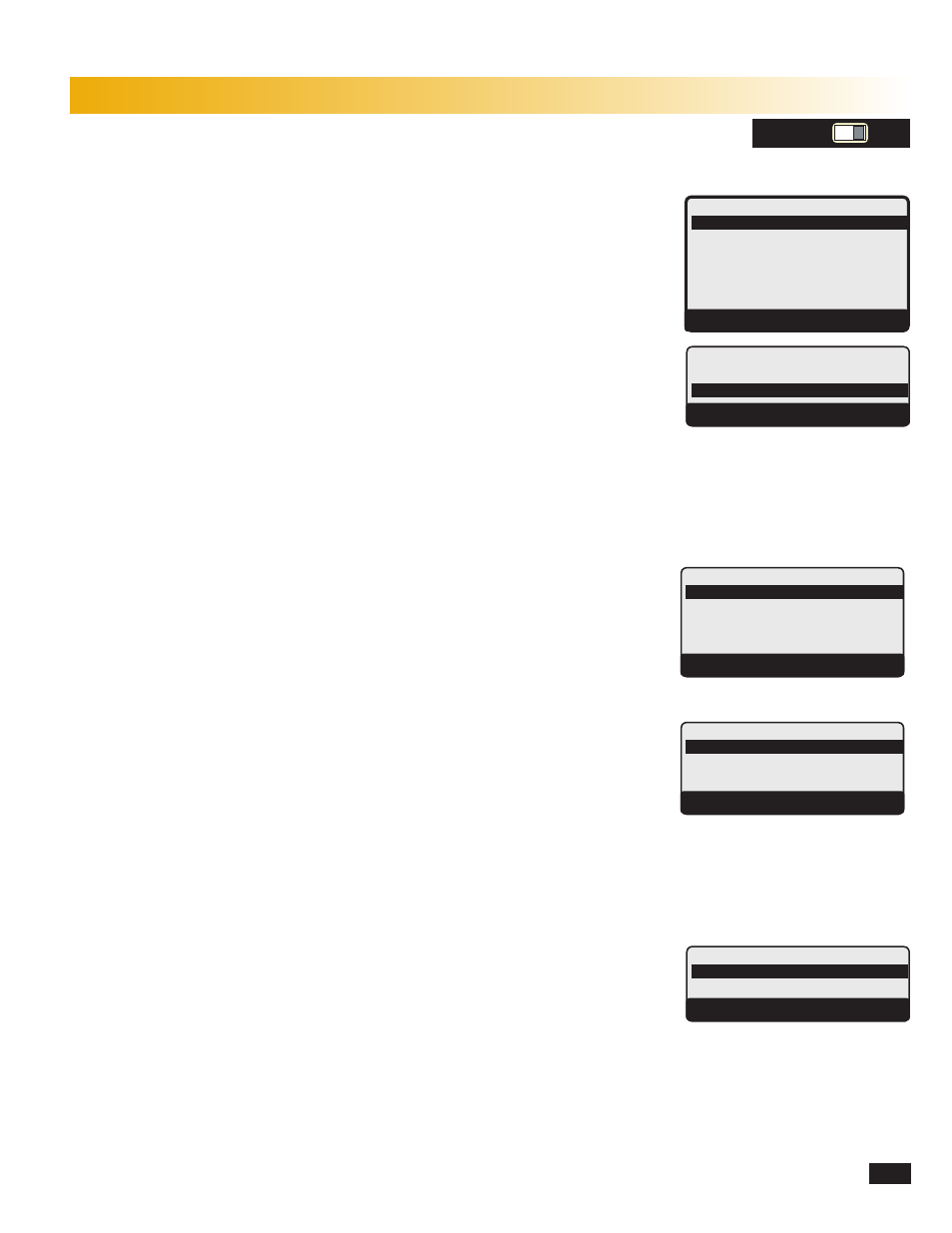
HT# 059295-00
A
M4-LHS installation and Operation Manual
19
STarTuP SETTiNgS
Program Change Switch Setting
To be able to change the M4-LHS settings the Program/Run Switch must be set to Program.
The switch is located under the Enclosure Wiring Cover for security.
SYSTEM
A
B
C
D
1 2
RUN
PROGRAM
DO NOT APPLY ANY VOLTAGE
TO INPUT TERMINALS
3 4 5 6 7 8 9 10 11 12
13
15
14
17
16
18
20
19
21
24
23
29
25
27
26
28
32
30 31
L N
-
+
+
T
T
O
O
RS-485
mA
GND
VLT
SYS
A
B
C
D
PWR
CUR / VLT
A
-
+
+
mA
GND
VLT
-
+
+
mA
GND
VLT
+
+
mA
22
-
GND
VLT
+
mA
TEMP
OUTDOOR
O
O
TEMP
SYSTEM
EXTENSION
MODULE
CUR / VLT
B
CUR / VLT
C
CUR / VLT
D
PROVE
/DHW
SHUTDOWN
/SETBACK
FOR ALL CIRCUITS
120VAC, 6A RESISTIVE
OUTPUT RATINGS:
1A PILOT DUTY, 15A TOTAL
115VAC 60Hz , 30VA MAX
INPUT RATINGS:
USE COPPER WIRE,
CLASS 1 WIRE ONLY.
CAUTION: RISK OF ELECTRIC SHOCK
More than one disconnect switch may be required
to de-energize the equipment before servicing.
ENCLOSED
ENERGY
MANAGEMENT
EQUIPMENT
99RA
/TSTAT
M4-LHS
HYBRID CONTROL
Startup Sequence
Button: MENU/
• When powered, the M4-LHS performs a self diagnostics-test.
• On the first power up, the System Startup screen will appear after the initialization is
complete. If it doesn’t, the M4-LHS has already been configured.
• The System Startup menu sets the main parameters that relate to the heating application.
These settings must be set by the installer.
-------- SETTINGS ----
Season
Winter
System Target 140
o
F
BACK ▲ ▼ SELECT
Boiler Type
Modulation, Hybrid
Default: Modulation
Button: MENU/
• The same Laars control can operate modulating boilers or a combination of both types.
• The Modulation option will operate a variety of modulating boiler signals.
• The Hybrid option will sequence two groups of boilers, condensing and non-condensing.
Each group could be of a different boiler type (Modulation or Staging). See "Hybrid Logic
Overview" on page 3. Each Multi-Stage boiler will use a single output relay for each stage.
• If BACnet is to be used, each of the Boiler Type modes will have a different set of BACnet
variables. See "Hybrid - Outdoor Reset - BACnet Variable list" on page 44.
--- BOILER TYPE ---
Modulation
Hybrid
BACK ▲ ▼ SAVE
Sensor Type
Reset °F, Reset °C, Set Point °F, Set Point °C, 4-20mA EMS
Default: Reset °F
(Set Point Options are Not Available with Hybrid Boiler Type)
Button: MENU/
• If Reset °F is selected, all temperatures and settings will be displayed in degrees Fahrenheit
and the control will use Reset Ratios to adjust the system set point.
• If Reset °C is selected, all temperatures and settings will be displayed in degrees Celsius and
the control will use Reset Ratios to adjust the system set point.
• If Set Point °F is selected, all temperatures and settings will be displayed in degrees
Fahrenheit and the control will have an adjustable system set point.
• If Set Point °F is selected, all temperatures and settings will be displayed in degrees Celsius
and the control will have an adjustable system set point.
• The 4-20mA EMS option is only available to the Hybrid Boiler Type option. To use
4-20mA EMS with Modulating Boiler Type, select one of the Set Point options and the EMS
Input Mode menu will follow to offer the 4-20mA EMS option.
• The use of the 4-20mA EMS option requires the purchase of the 4-20mA EMS Interface. It
gives the M4-LHS the capability of accepting a remote 4-20mA signal from a BMS or EMS
system as the target set point.
• If BACnet is to be used, each of the Sensor Type modes will have a different set of BACnet
variables. See "Hybrid - Outdoor Reset - BACnet Variable list" on page 44.
Modulating Options
-- SENSOR TYPE --
Reset
o
F
Reset
o
C
Set Point
o
F
Set Point
o
C
BACK ▲ ▼ SAVE
Hybrid Options
--- SENSOR TYPE ---
Reset
o
F
Reset
o
C
4-20mA EMS
BACK ▲ ▼ SAVE
EMS input Mode
Disable, Enable
Default: Disable
(Available after Set Point with Modulation Boiler Types)
Button: MENU/
• It allows the M4-LHS to utilize the 4-20mA EMS Interface to accept a remote 4-20mA
signal from a BMS or EMS system as the target set point.
- EMS INPUT MODE -
Disable
Enable
BACK ▲ ▼ SAVE
