Instruction manual fk, Sauter gmbh – KERN & SOHN FK 1K User Manual
Page 2
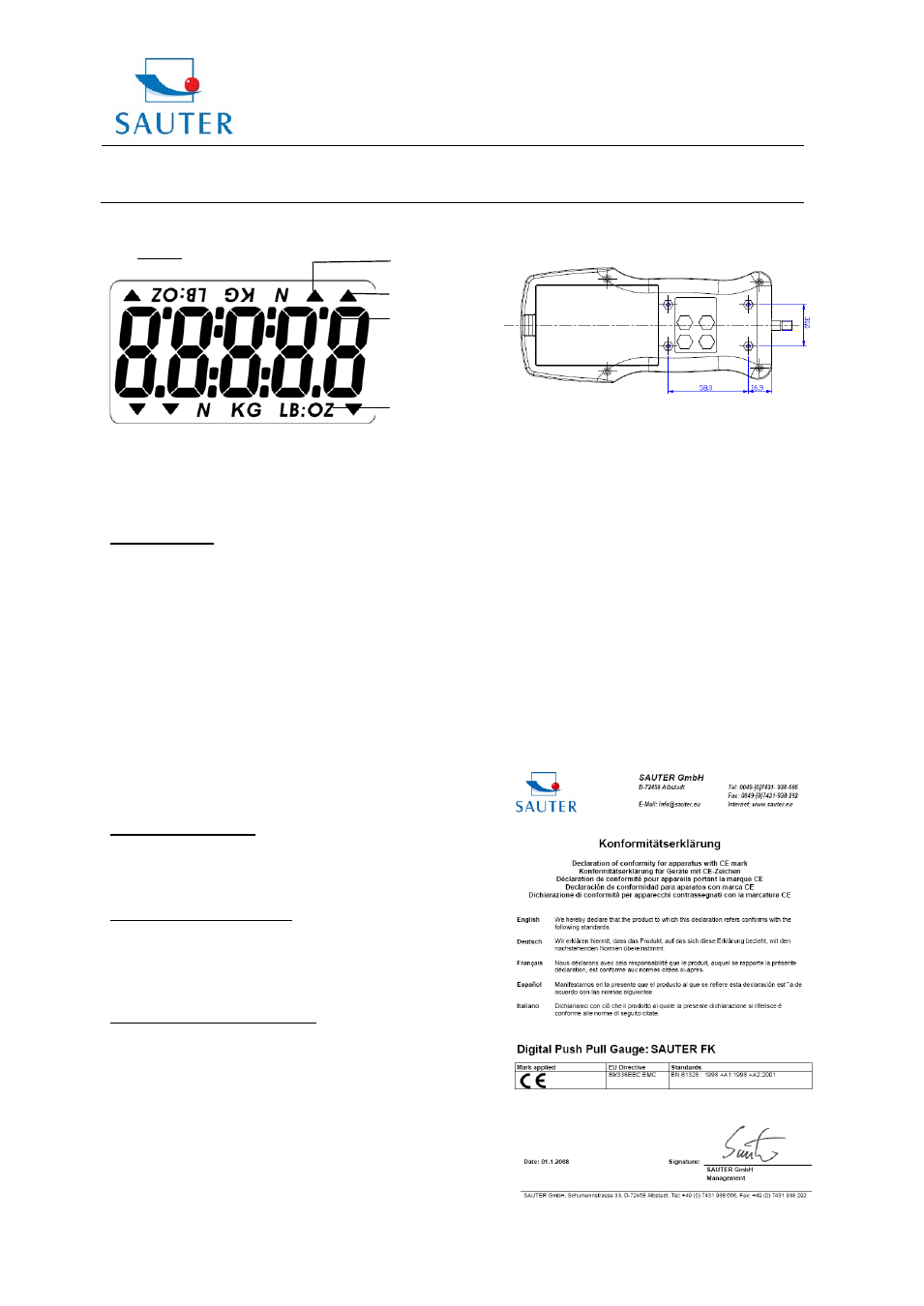
Sauter GmbH
Ziegelei 1
D-72336 Balingen
E-Mail: [email protected]
Tel: +49-[0]7433- 9933-199
Fax: +49-[0]7433-9933-149
Internet: www.kern-sohn.com
Instruction Manual
FK
FK-BA-e-1213
2
5.
Operation
a.
Display
Measuring Result
Measuring Units
Measuring Direction
Indication of PEAK Mode
b. Operating keys
ON / OFF:
to switch on, ON has to be pressed for about 1s
MAX:
Changes between Track and Peak mode (capture of
maximum values)
UNIT:
Press shortly to select desired unit:
N, kg, lb, ou
ZERO:
- Zeros the measuring result (Tara function)
- Cleans the peak value (in Peak mode)
c. Display Return of 180°
When the instrument itself is turned so that the head faces
down, the display returns automatically.
d. Measurement (Track Modus)
- Display (1) shows the continuous force in a defined
direction (3)
- To zero the display, press ZERO key:
e. Peak-Hold Function (Peak Mode)
Please press: MAX key
6. Backside Fixing to a test stand
Fixing by 4 x M3 screws.
7. Adjusting procedure
- Observe stable environmental conditions. A short
warming up time of approx. 1 minute is recommended for
stabilization.
- Switch on the unit by pressing the Unit-key and keep it
pressed until in the display first appears shortly "CAL".
- After that there appears the fix size of the adjustment
weight. Attach the adjustment weight; a short time later
appears "F". Then the instrument returns automatically to
the measuring mode.
In case of an adjustment error or incorrect adjusting weight
the display will show "E"; repeat adjustment process.
8. CE Declaration of Conformity
(1)
(2)
(3)
(4)
