5 user settings – KERN & SOHN ABT 220-5DM User Manual
Page 67
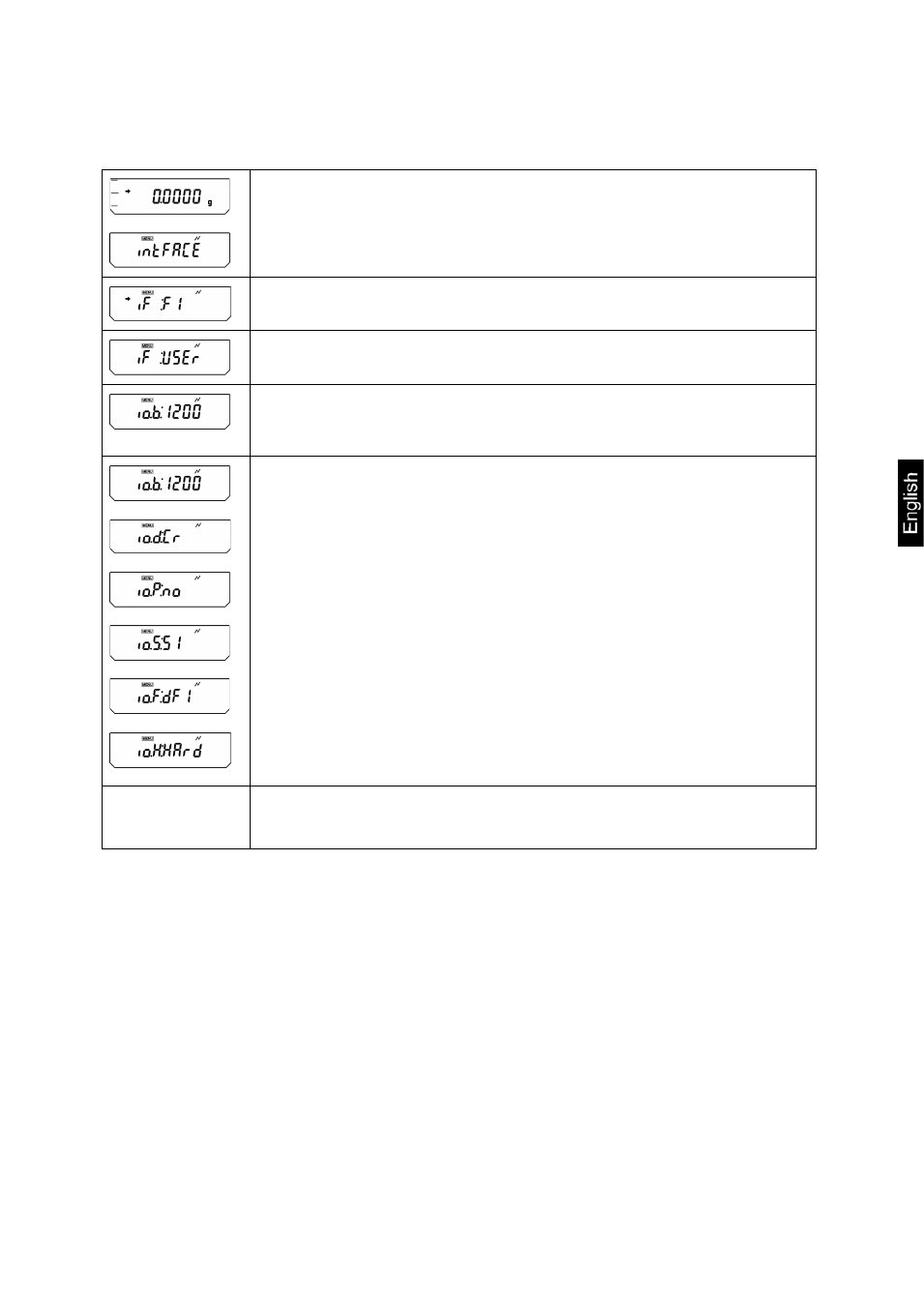
ABT-BA-e-1312
67
15.5 User Settings
The user setting allows individual setting for each item in communication settings.
Repeatedly press the [CAL] key until "intFACE" appears.
Press [TARE] key
Repeatedly press the
[CAL]
key until "iF:USEr" appears.
(Example)
Press [TARE] key
Use the [CAL] key to select between the following settings
(The **** reflect the current setting, two to four characters):
“io.b:****”
Speed of communication
“io.d:****”
Delimiter
“io.P:****”
Parity
“io.S:****”
Stop bit
“io.F:****”
Data format
“io.H:****”
handshake
Confirm your selection by pressing the [TARE] key and set the
parameters you require as follows:
This manual is related to the following products:
