3 how to save drying parameters, 4 how to invoke drying parameters / drying – KERN & SOHN MLS 50-3C User Manual
Page 66
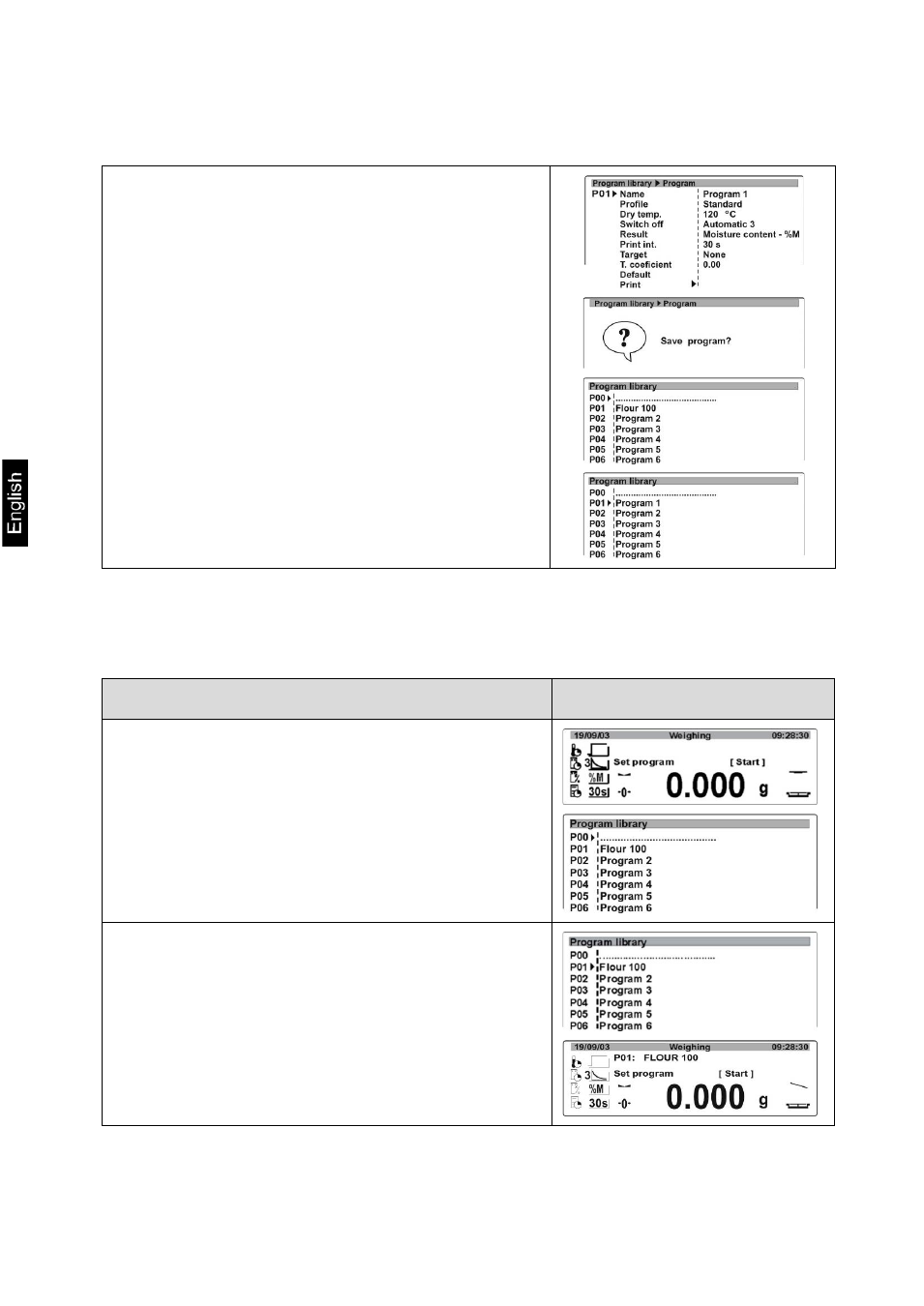
66
MLS_C-BA-e-1330
9.2.3 How to save drying parameters
After all drying parameters have been set, press the
ESC-key
The query “Save Program?“ appears
Confirm by pressing the
PRINT-key; the drying
parameters of the program are saved.
The device returns to the program library.
If the drying parameters are not saved, press the
ESC-key.
9.2.4 How to invoke drying parameters / drying
When the program library (see chpt. 9.2.1) is enabled, invoke the desired drying
program as follows.
Operation
Display
Press
Menu-key; program library appears
Press the arrow keys (
), to select the desired
drying program
Confirm by pressing the
PRINT key.
The device is ready to carry out drying according to
the invoked drying parameters
See also other documents in the category KERN & SOHN Scales:
- TEE 150-1 (2 pages)
- TCB 200-1 (2 pages)
- CM 60-2N (14 pages)
- TAB 20-3 (14 pages)
- TEB 200-1 (11 pages)
- EMB 100-3 (18 pages)
- EMB 500-1GN (16 pages)
- EMB 500-1BE (48 pages)
- DBS 60-3 (91 pages)
- DLB 160-3A (59 pages)
- DLT 100-3N (77 pages)
- MLB 50-3C (68 pages)
- ABS 80-4N (96 pages)
- ABT 120-4M (72 pages)
- AES 100-4C (119 pages)
- AES 100-4N (85 pages)
- AET 500-4 (189 pages)
- ALS 160-4A (78 pages)
- ALT 160-4B (94 pages)
- ECB 10K5 (16 pages)
- ECE 10K5 (12 pages)
- FCB 3K0.1 (36 pages)
- FCE 3K1N (15 pages)
- FFN 1K-4N (32 pages)
- FKB 6K0.02 (42 pages)
- FKB 8K0.1A (39 pages)
- FKT 6K0.1 (53 pages)
- FKT 60K1L (7 pages)
- FOB 1.5K0.5 (21 pages)
- GAB 6K0.05N (41 pages)
- GAB 6K-5P (39 pages)
- WTB 1K-4N (35 pages)
- FOB 500-1S (17 pages)
- FOB 0.5K-4NS (27 pages)
- IXS 6K-3M (109 pages)
- IXS 6K-3M Platform (9 pages)
- SFB 50K-3XL (53 pages)
- SFB 50K-3XL Addendum (6 pages)
- KFE-TM (58 pages)
- FXN 3K-3 (22 pages)
- IEX 6K-3MEU (13 pages)
- IEX 6K-3MEU Safety (11 pages)
- OEX (15 pages)
- OEX Safety (12 pages)
