9 operator menu – moisture analysis, 1 disabling the program library – KERN & SOHN MLS 50-3C User Manual
Page 47
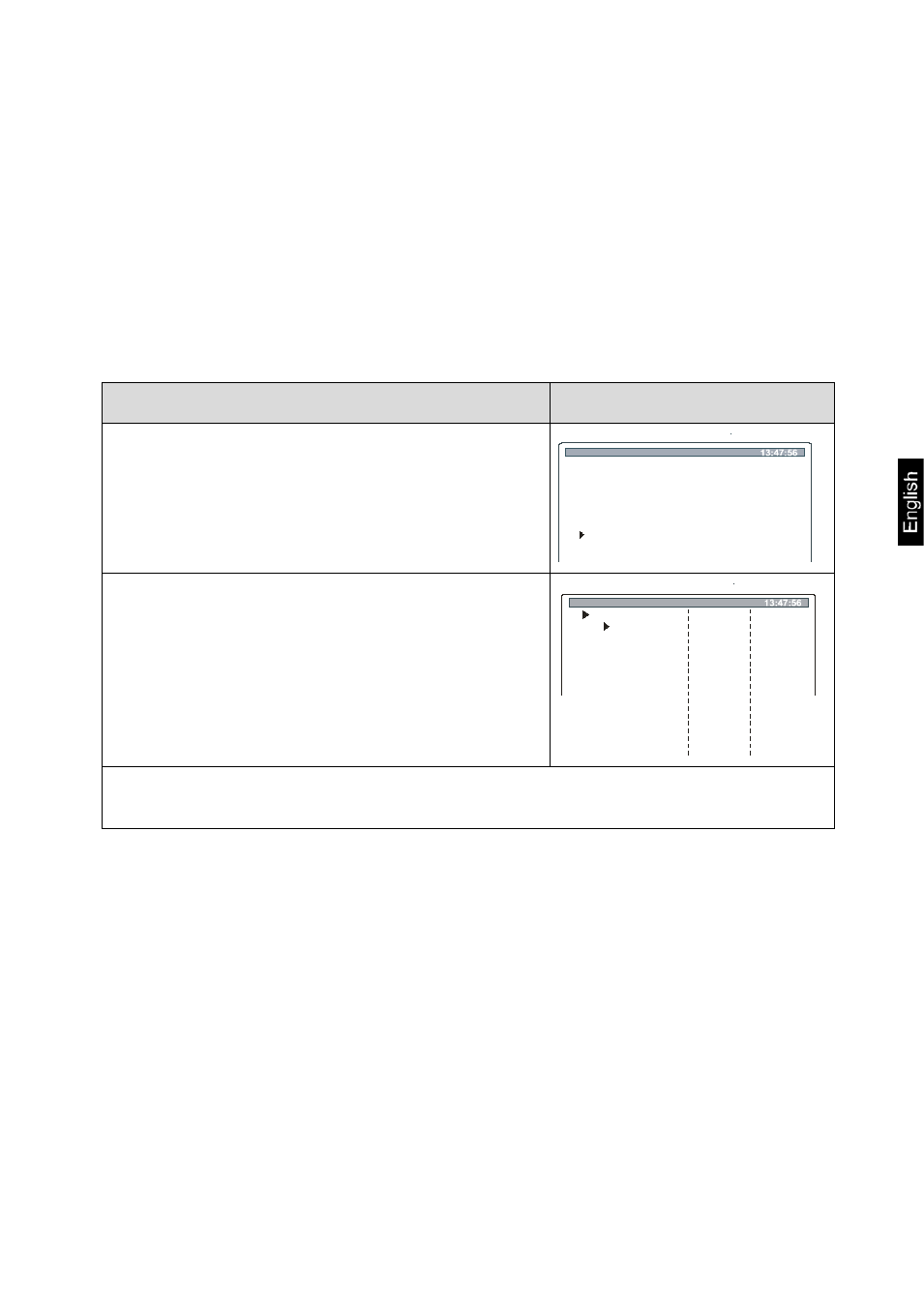
MLS_C-BA-e-1330
47
9 Operator menu – moisture analysis
The device has space for up to 100 different, operator-defined drying processes.
Simply invoke and start the finished processes (See chpt. 9.2).
How to set drying parameters without using the program library is describes in the
chapter below.
9.1 Moisture analysis without using the program library
9.1.1 Disabling the program library
To enter drying parameters at will disable the program library in the user menu as
follows:
Operation
Display
Press
F key
Press the arrow keys (
), to invoke menu item
“
P7 Other“
Press
button
P1 alibration
P2 GLP
P3 D
P5 RS-232
P6
P7
C
ate/Time
P4 Readout
Printouts
Globals
Setup
Press the arrow keys (
), to select
„
02–Program Library“
Press the
button and the current setting will flash
Press the arrow keys (
), to disable the program
library (0 = no)
Confirm by pressing the
PRINT key
P 9 01
02
03
04
05
Password
Prog.library
Beep
Language
Backlight
Contrast
Balance Id
Software rev.
printout
receive
ID setting
12 Id autoprint
06
07
08
09
10
11
Par.
Par.
1
0
O n
1
off
Function
O n
O n
********
********
un tion
F
c
un tion
F
c
Einstellungen
29.12.04
********
W l04305
M X A 0.40
********
********
un tion
F
c
un tion
F
c
1
1 O n
Press the
ESC-key repeatedly until the query ”SAVE?“ appears. Confirm query by
pressing the
PRINT-key
