Samsung Galaxy Note 4 User Manual
Page 93
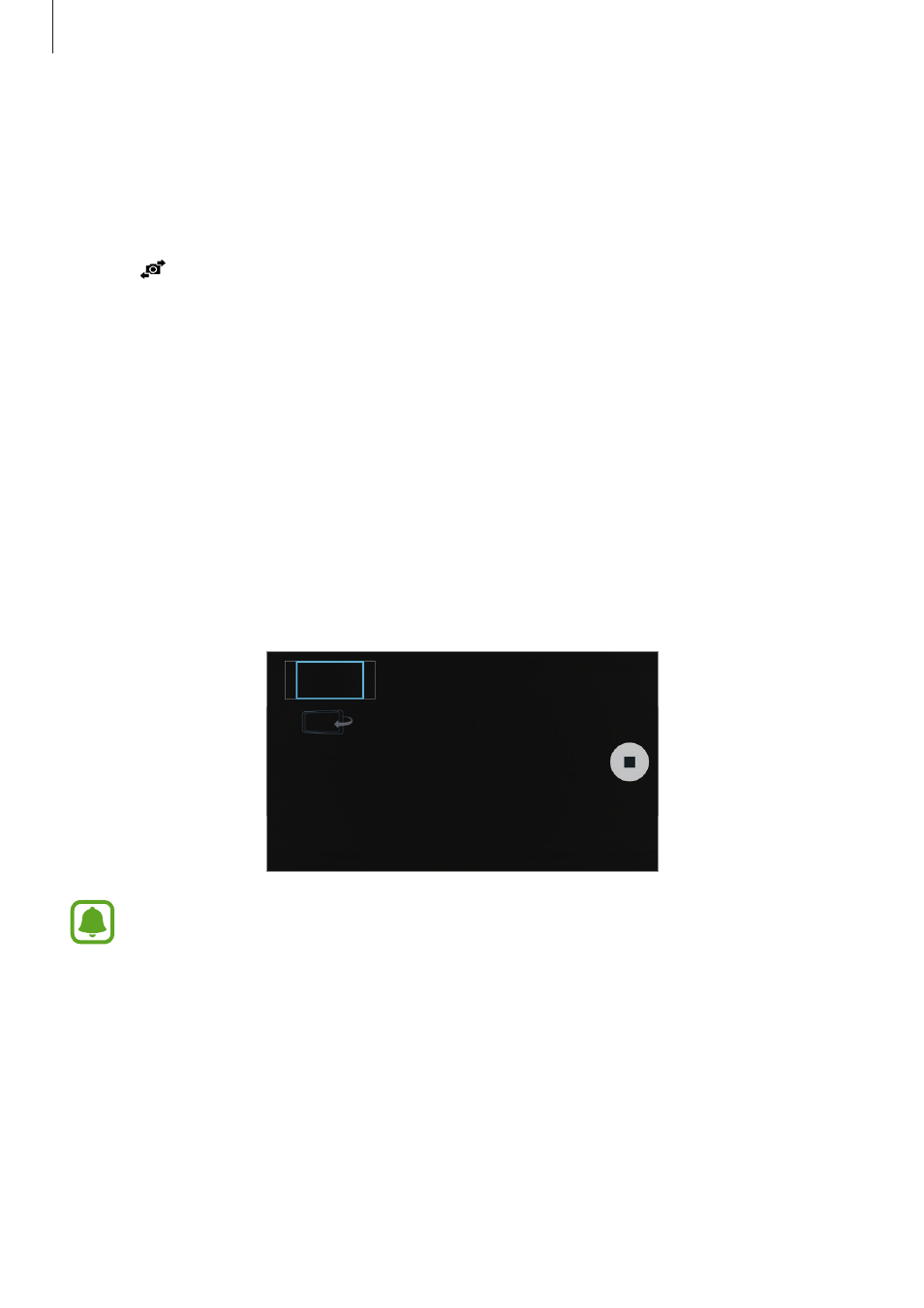
Camera & gallery
93
Wide selfie
Take a wide self-portrait to include more people in the photo and avoid leaving people out.
1
Tap Camera on the All apps screen.
2
Tap to switch to the front camera for self-portraits.
3
Tap MODE
→ Wide selfie.
4
Face the front camera lens.
5
Place your finger on the sensor at the back of the device, and then lift it to take a photo of
yourself. You can also say “Smile”, “Cheese”, “Capture”, or “Shoot” to take a photo. To record
a video, say “Record video.”
6
Slowly swivel the device left and then right to take a wide self-portrait.
The device will take additional photos when the blue frame moves to each end of the
white frame.
• Make sure to keep the blue frame inside the viewfinder window.
• The subjects should remain still while taking wide self-portraits.
• The resolution of a photo may be affected by lighting conditions.
• The top and bottom parts of the image displayed on the preview screen may be
• cut out of the photo depending on the shooting conditions.
