Date and time, Safety assistance – Samsung Galaxy Note 4 User Manual
Page 155
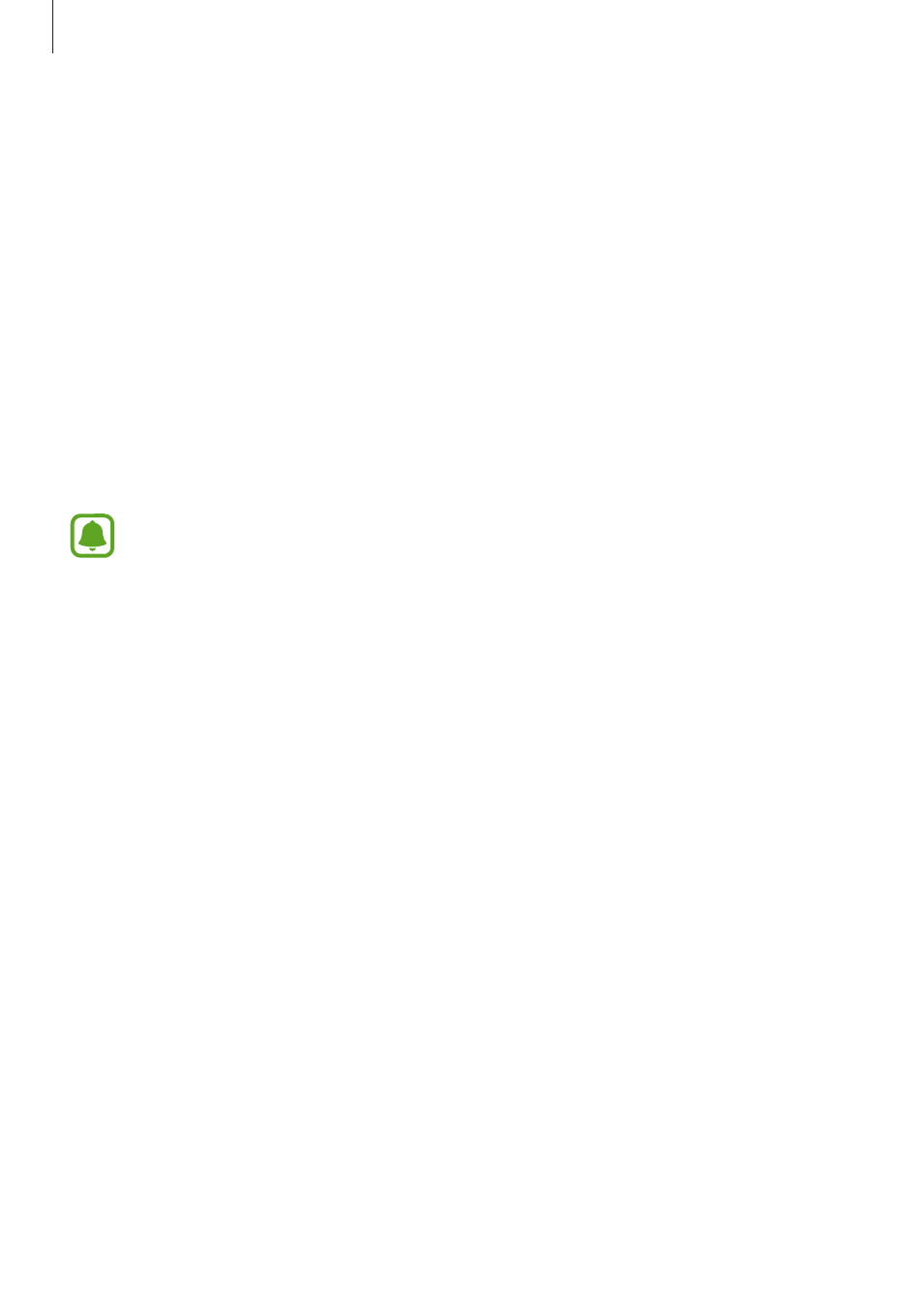
Settings
155
• Language: Select a language for handwriting recognition. You can search for files
containing handwriting in the selected language.
• Voice search: Change the voice search settings.
• Text-to-speech options: Change the text-to-speech settings.
• Notification readout: Set the device to read aloud notifications when you have incoming
calls, messages, or events.
• Pointer speed: Adjust the pointer speed for the mouse or trackpad connected to your
device.
Date and time
Access and alter the following settings to control how the device displays the time and date.
On the Settings screen, tap Date and time.
If the battery remains fully discharged or removed from the device, the time and date
is reset.
• Automatic date and time: Automatically update the time and date when moving across
time zones.
• Set date: Set the current date manually.
• Set time: Set the current time manually.
• Automatic time zone: Set the device to receive time zone information from the network
when you move across time zones.
• Select time zone: Set the home time zone.
• Use 24-hour format: Display time in 24-hour format.
• Select date format: Select a date format.
Safety assistance
Activate the Safety assistance features.
On the Settings screen, tap Safety assistance.
• Emergency mode: Set the device to activate emergency mode and reduce battery
consumption by using basic functions, such as calling. Refer to
for
more information.
• Geo News: Set the device to receive notifications for severe weather conditions. To use
this feature, you need to download and install the required app.
•
