LG Tribute User Manual
Page 28
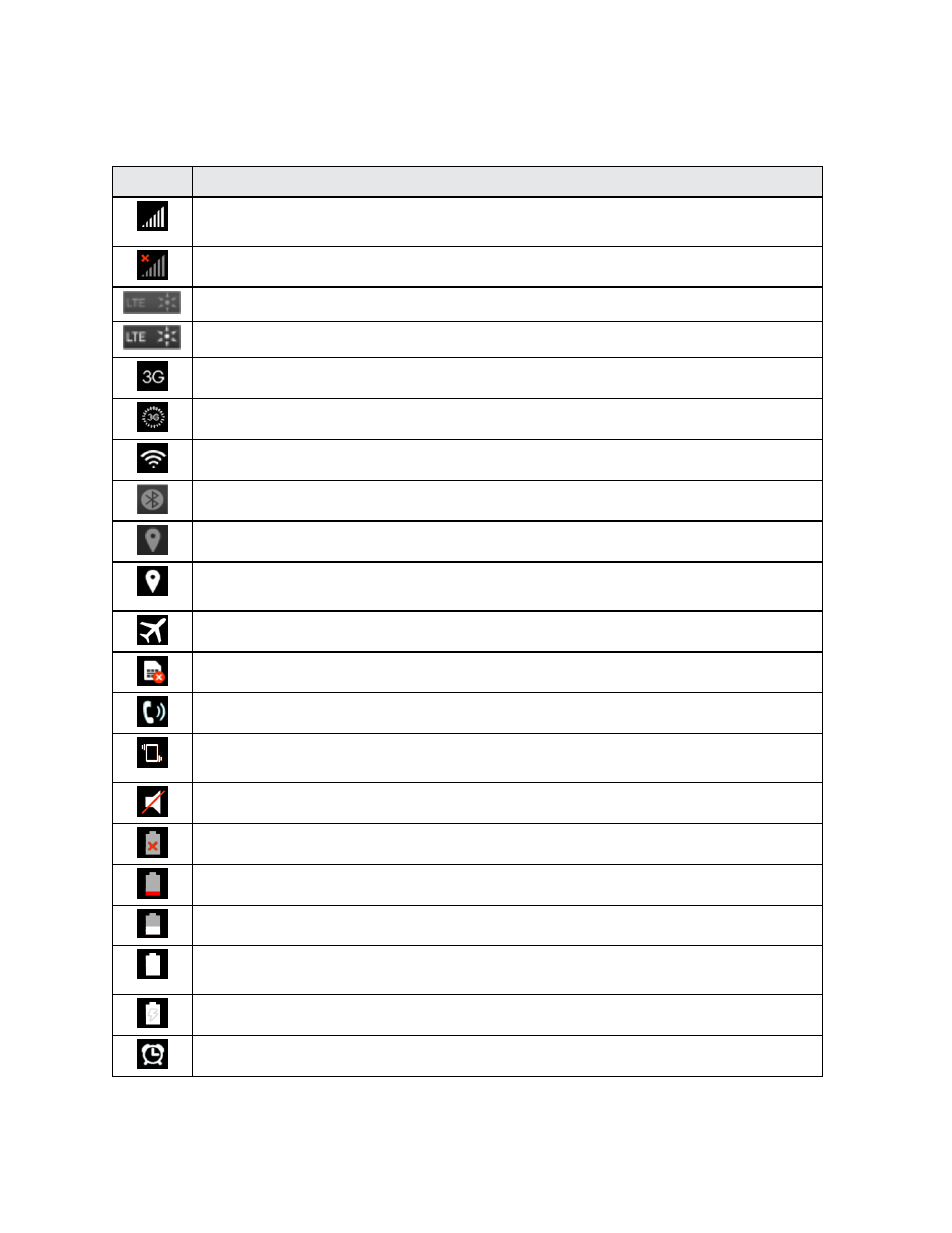
Phone Basics
20
Status Icons
Icon
Status
Signal Strength – Shows your current signal strength (the more bars there are, the
stronger the signal is).
No Service – Your phone cannot find a usable signal.
4G LTE Connected – Indicates that Sprint Spark 4G LTE data service is available.
4G LTE In Use – Indicates that Sprint Spark 4G LTE data service is in use.
3G/1x Connected – Indicates that 3G/1x data service is available.
3G/1x In Use – Indicates that 3G/1x data service is in use.
Wi-Fi Connected – Indicates that Wi-Fi is in use.
Bluetooth On – Indicates that Bluetooth is on.
Acquiring GPS – Indicates that GPS is on.
Receiving location data from GPS – Indicates that the phone is receiving location
data from GPS.
Airplane Mode – Indicates that the phone is in Airplane Mode.
No SIM card – No SIM card is inserted.
Speakerphone On – Indicates that Speakerphone is on.
Vibrate Mode – Indicates that the ringer volume is set to vibrate and any sounds are
silenced.
Ringer Silenced – Indicates that all sounds are turned off.
Very Low Battery – Indicates that battery is very low.
Low Battery – Indicates that battery is low.
Battery Drained (40%) – Indicates that battery is partially drained.
Battery Full – Shows your current battery charge level. (Icon shown is fully charged.)
Battery Charging – Indicates that battery is charging.
Alarm Clock – Indicates that an alarm is set.
