Save unknown numbers, Power key ends call, Roaming settings – LG Tribute User Manual
Page 121: Roaming mode
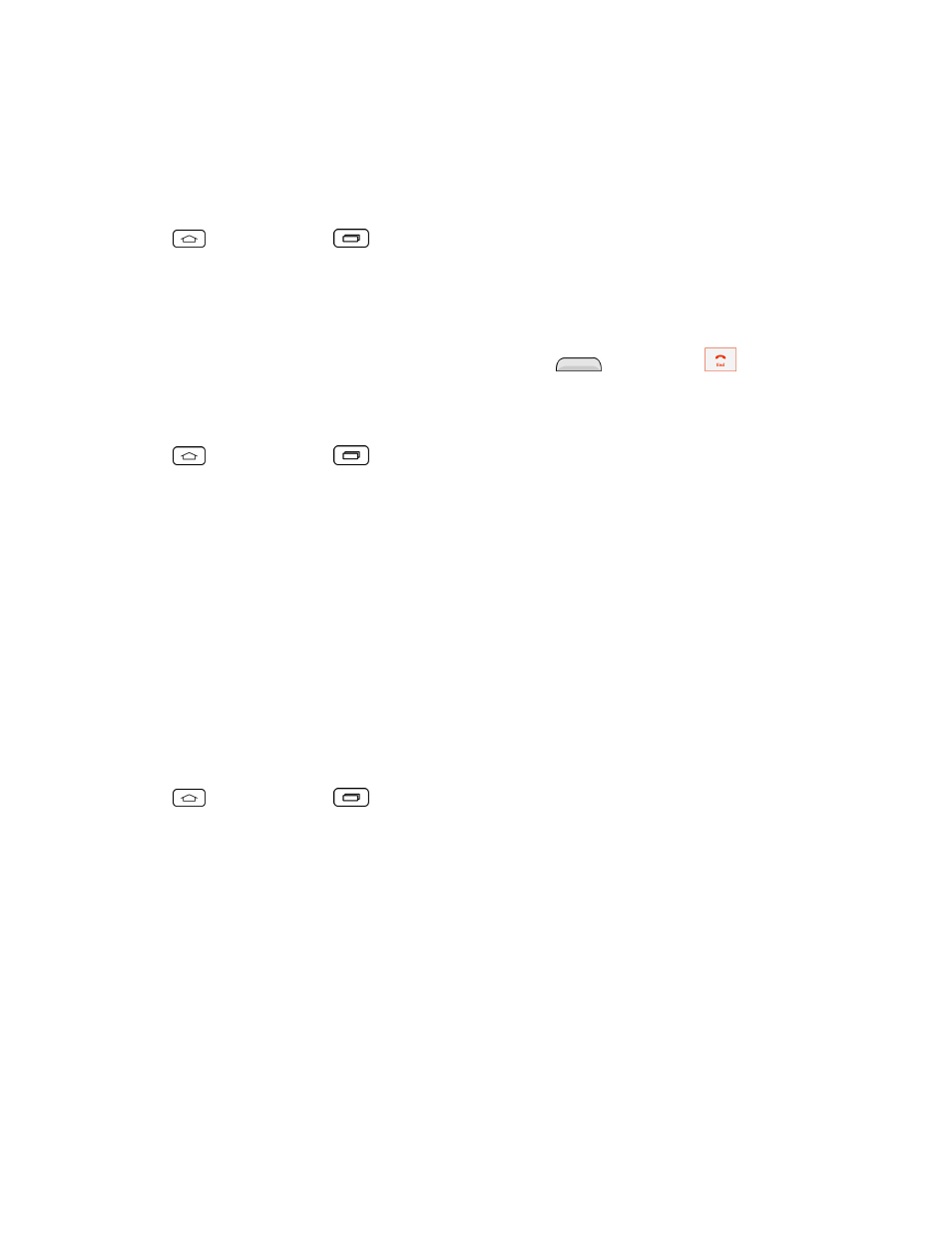
Settings
113
Save Unknown Numbers
You can set the phone to save the phone numbers not saved in Contacts yet.
To save unknown numbers:
1. Tap
> touch and hold
> System settings > Call.
2. Tap the Save unknown numbers checkbox to turn it on. (A blue checkmark will appear.)
Power Key Ends Call
You can set the phone to end calls with Power/Lock Button
, in addition to
on the call
screen.
To set to end calls with Power key:
1. Tap
> touch and hold
> System settings > Call.
2. Tap Power key ends call to enable it. (A blue checkmark will appear.)
Roaming Settings
You can make phone calls and use wireless data services around the globe on compatible CDMA
and GSM/UMTS networks.
Roaming Mode
Depending on your Sprint Prepaid plan, your device may be allowed to use roaming networks. Your
phone allows you to control your roaming capabilities. By using the Roaming menu option, you can
determine which signals your phone accepts.
Choose from two different settings on your dual-band phone to control your roaming experience.
1. Tap
> touch and hold
> System settings > Roaming.
2. Tap System select to change the CDMA roaming mode.
l
Home only to access only the home area mobile network, which is the Nationwide Sprint
Network. This option also prevents roaming on other networks.
l
Automatic to seek service off the Nationwide Sprint Network. When Sprint service is
unavailable, the phone searches for an alternate system.
3. Tap each Domestic roaming option and International roaming option to place a checkmark and
connect to voice and data service while roaming.
Note: With Data roaming unchecked, you can still transmit data with a Wi-Fi connection. See
