Canon CXDI-55G User Manual
Page 21
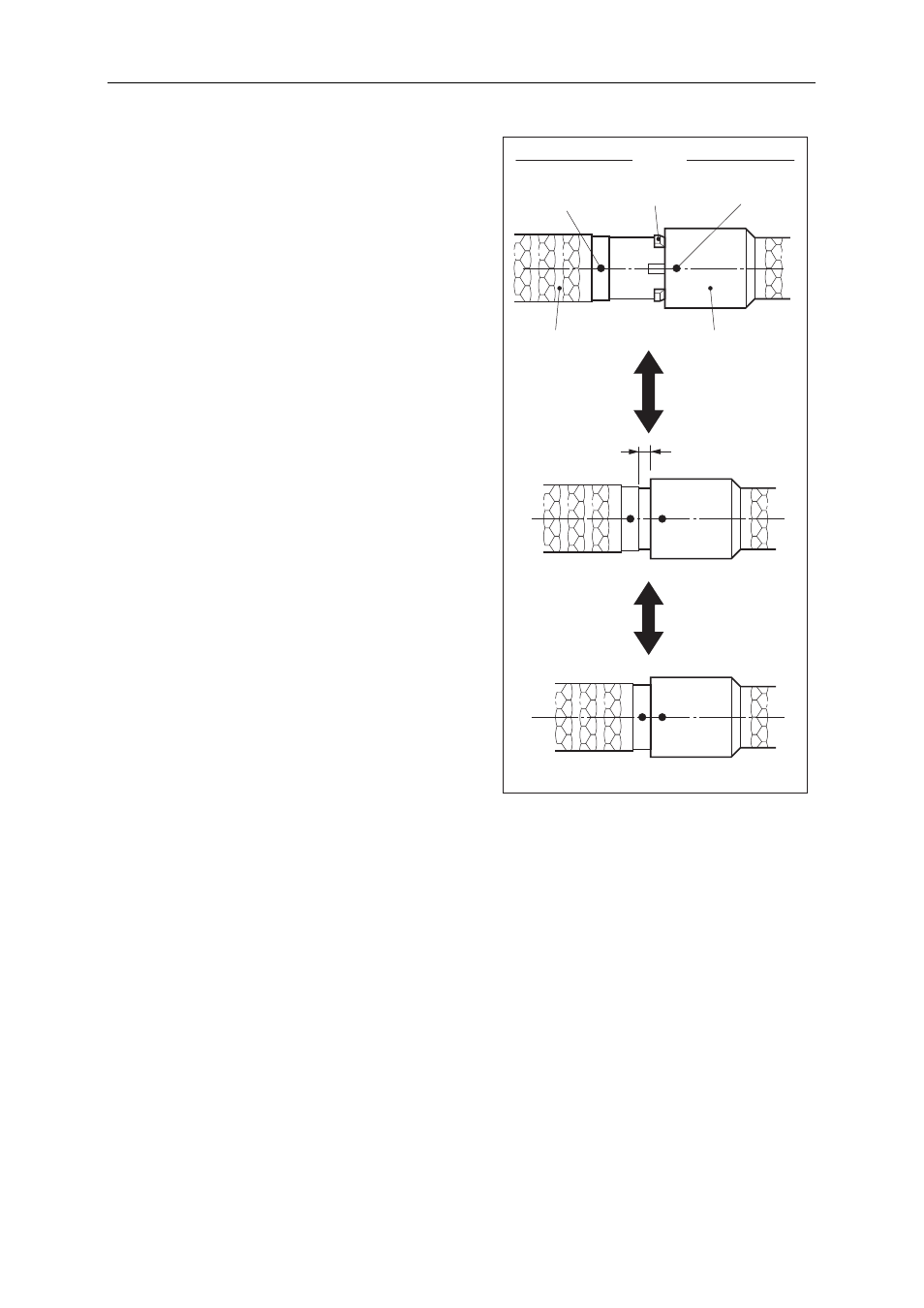
4. Operation
– 7 –
(1)
Align the positioning marks.
Align the positioning mark on the
connector at the sensor unit side
with the positioning mark on the
connector at the power box side,
and insert the connectors while
turning them slightly to the left or
right.
(2)
Push the connectors in by one
step.
Push them in until they click into
place.
(3)
Push the connectors in by
another step.
Push them firmly in until they click
into place again to lock them
together.
To disconnect the sensor cable relay con-
nector:
Hold the grip parts of the connectors on
both sides, and pull the grip part on the
sensor unit side to release the lock. Now
pull the connectors to the left and right to
disconnect.
2 to 3 mm
Power box side
Sensor unit side
Positioning
mark
Positioning
mark
Locking latch
Grip part
Grip part
- EOS rebel xs (196 pages)
- EOS Rebel XT (172 pages)
- ds6041 (140 pages)
- EOS Rebel XTI (180 pages)
- EOS Rebel xsi (196 pages)
- eos rebel t1i (228 pages)
- eos rebel T2i (260 pages)
- eos rebel T2i (2 pages)
- EOS Rebel 2000 (76 pages)
- PowerShot S95 (196 pages)
- EOS 20D (168 pages)
- PowerShot G12 (214 pages)
- PowerShot G11 (196 pages)
- EOS 30D (200 pages)
- EOS 40D (196 pages)
- EOS 5D (184 pages)
- PowerShot G9 (275 pages)
- EOS 50D (228 pages)
- EOS 60D (320 pages)
- AE-1 (138 pages)
- AE-1 (80 pages)
- EOS 7D (292 pages)
- PowerShot SX30 IS (196 pages)
- PowerShot G10 (306 pages)
- t70 (77 pages)
- eos rebel g (68 pages)
- EOS 600D (328 pages)
- A590 IS (207 pages)
- EOS D60 (151 pages)
- PowerShot S30 (163 pages)
- EOS 5000 (64 pages)
- 540EZ (58 pages)
- EOS 3 (37 pages)
- 380EX (48 pages)
- EOS 350D (16 pages)
- IXUS 107 (142 pages)
- EOS 100 (34 pages)
- PowerShot A490 (131 pages)
- EOS 3000 QD (72 pages)
- EOS 400D (16 pages)
- EOS 10D (183 pages)
- EOS 1D (276 pages)
- IXUS 130 (176 pages)
- IXUS 50 (196 pages)
- IXUS 60 (131 pages)
