Description, Sensor unit – Canon CXDI-55G User Manual
Page 19
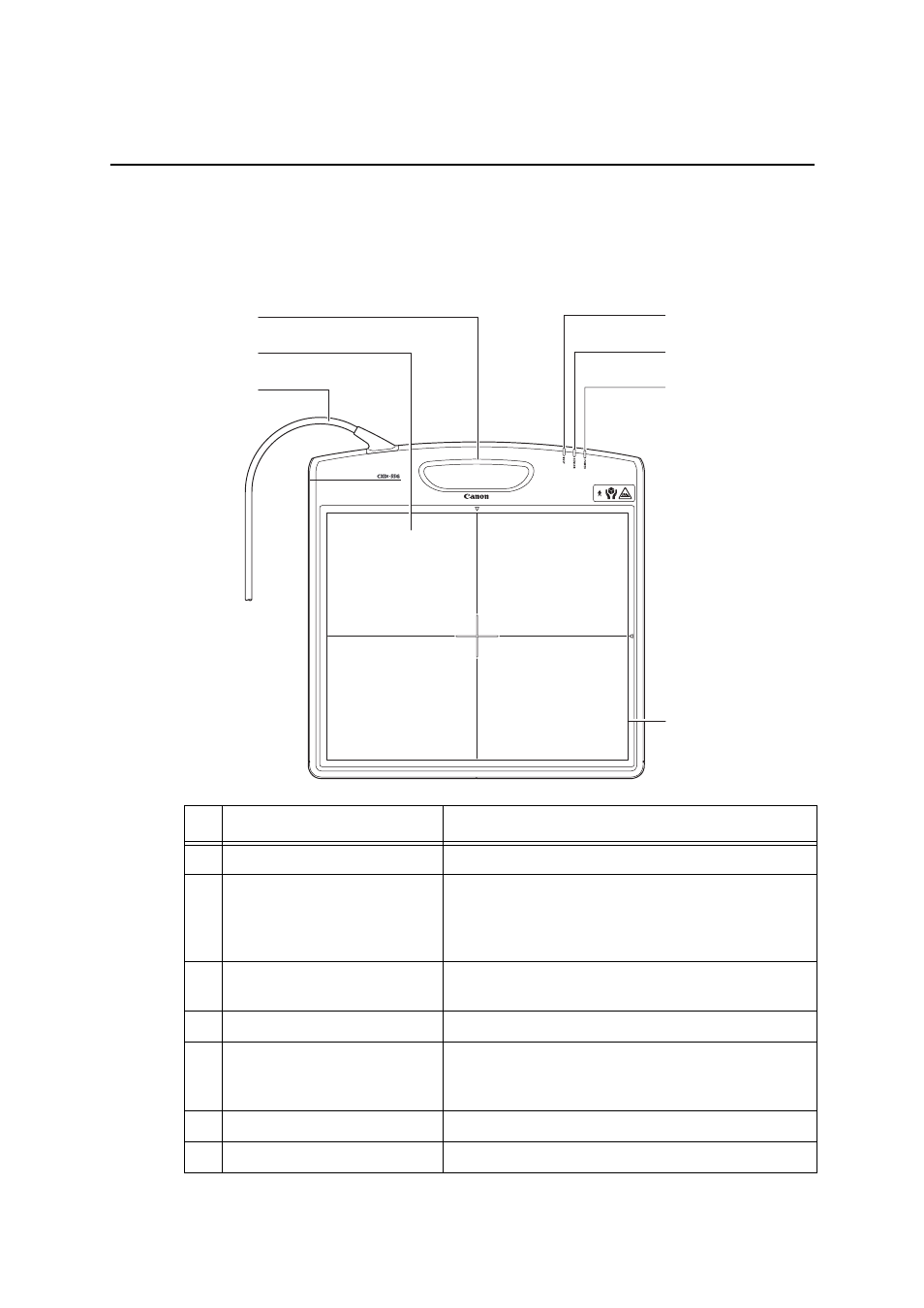
– 5 –
3. Description
Sensor Unit
This unit converts the X-rays into digital signals.
Name
Description
a
Grip
Hold this grip when carrying the sensor unit.
b
CFRP (Carbon Fiber Rein-
forced Plastic) plate
The part of the patient’s body to which an image is to be
taken should be placed against this plate.
This plate should be disinfected each time a different
patient uses the instrument in order to prevent infection.
c
Sensor cable
Connect this cable to the power box (sold separately)
through the relay connector.
d
BUSY lamp
Lights when the sensor unit is busy communicating.
e
SENSOR lamp
Blinks while the instrument is being readied for expo-
sures and when errors have occurred.
Lights when the instrument is ready for exposures.
f
POWER lamp
Lights when the power of sensor unit is ON.
g
Effective capture area border
Indicates the effective capture area.
d
e
f
a
b
c
g
- EOS rebel xs (196 pages)
- EOS Rebel XT (172 pages)
- ds6041 (140 pages)
- EOS Rebel XTI (180 pages)
- EOS Rebel xsi (196 pages)
- eos rebel t1i (228 pages)
- eos rebel T2i (260 pages)
- eos rebel T2i (2 pages)
- EOS Rebel 2000 (76 pages)
- PowerShot S95 (196 pages)
- EOS 20D (168 pages)
- PowerShot G12 (214 pages)
- PowerShot G11 (196 pages)
- EOS 30D (200 pages)
- EOS 40D (196 pages)
- EOS 5D (184 pages)
- PowerShot G9 (275 pages)
- EOS 50D (228 pages)
- EOS 60D (320 pages)
- AE-1 (138 pages)
- AE-1 (80 pages)
- EOS 7D (292 pages)
- PowerShot SX30 IS (196 pages)
- PowerShot G10 (306 pages)
- t70 (77 pages)
- eos rebel g (68 pages)
- EOS 600D (328 pages)
- A590 IS (207 pages)
- EOS D60 (151 pages)
- PowerShot S30 (163 pages)
- EOS 5000 (64 pages)
- 540EZ (58 pages)
- EOS 3 (37 pages)
- 380EX (48 pages)
- EOS 350D (16 pages)
- IXUS 107 (142 pages)
- EOS 100 (34 pages)
- PowerShot A490 (131 pages)
- EOS 3000 QD (72 pages)
- EOS 400D (16 pages)
- EOS 10D (183 pages)
- EOS 1D (276 pages)
- IXUS 130 (176 pages)
- IXUS 50 (196 pages)
- IXUS 60 (131 pages)
