Saving data, E-80 – Casio PX410R User Manual
Page 82
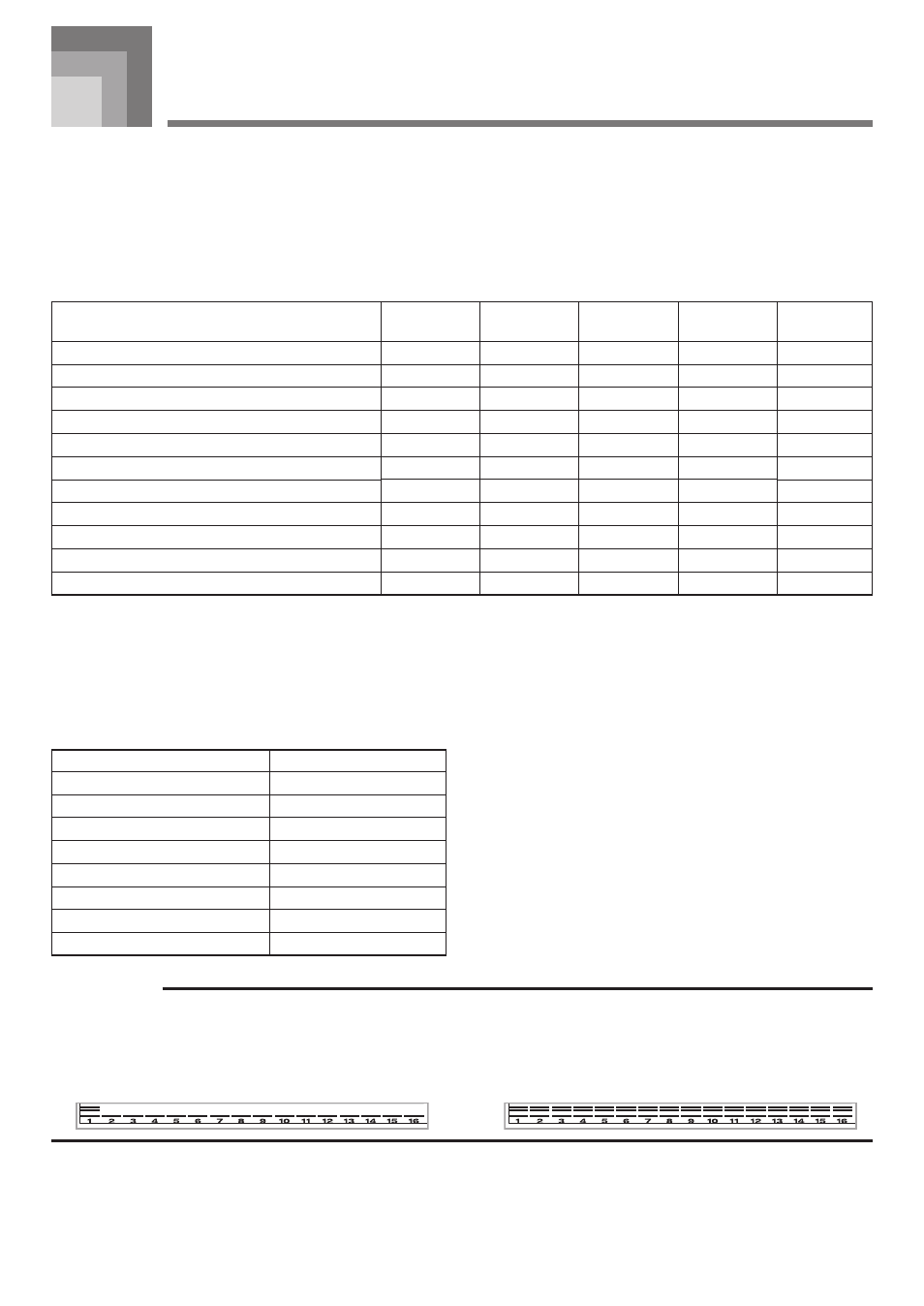
E-80
Saving Data
You can save data you create and data you transfer to the digital piano from a computer to the digital piano’s built-in Flash
memory, or to an SD memory card.
The types of files that can be saved to SD memory cards are listed below. Note that each type of file can be saved to a specific, pre-
defined user area, as shown in the “Savable File Types” table below.
After you load SMF data from SD memory cards and store it in a user area, you can play it back using the SMF Player Mode. See
“Using the SMF Player” on page E-72 for more information.
Savable File Types
*
1: Package File
A package file combines tone settings, DSP effect settings, and other setup data into a single file that you can manage and load as
a unit (package). Once you create a package file, you will be able to change the entire setup of the digital piano by loading a single
package file.
*
2: All of the user data (SMF to package file) in the above table can be handled as a single file.
Package File Data Contents
Data Type
SMF
Rhythm Patterns
Registrations
Drum Sound With Waves
Drawbar Organ Tones
Tones
Tones With Waves
DSP
User Area
190 to 199 (10 Songs)
174 to 181 (8 rhythms)
7 to 8 (2 banks)
903 (1 set)
190 to 199 (10 tones)
790 to 799 (10 tones)
810 to 819 (10 tones)
190 to 199 (10 effects)
IMPORTANT!
• Loading a package file loads the setting data listed in the table under “Package File Data Contents” into the user area, and
replaces all current data with the data in the package file.
• When loading a package file or All Data from or writing such data to an SD memory card, the display’s level meter shows the
progress of the load/write operation as shown below.
[Start]
[End]
Type
SMF
Rhythm Pattern
Registration
User song created in the Song Memory Mode
Drum sound with waves
Drawbar organ tone
Tone
Tone with waves
DSP
Package File*1
All User Data*2
Display
Indicator
Smf
Pattern
Regist
Song
Dr wave
Drawbar
Tone
Tn wave
Dsp
Package
All Data
Saved Data
1 Tune
1 Pattern
1 Bank
1 Tune
1 Set
1 Tone
1 Tone
1 Tone
1 Type
1 Pack
1 Set
User Memory
Capacity
200
16
8
5
4
100
100
20
100
1
1
File Name
Extension
MID
Z00
Z01
Z02
Z03
Z04
Z05
Z06
Z07
Z08
Z09
User Area
Number
000 – 199
166 – 181
1 – 8
0 – 4
900 – 903
100 – 199
700 – 799
800 – 819
100 – 199
—
—
