Canon IMAGE RUNNER 5065 User Manual
Page 97
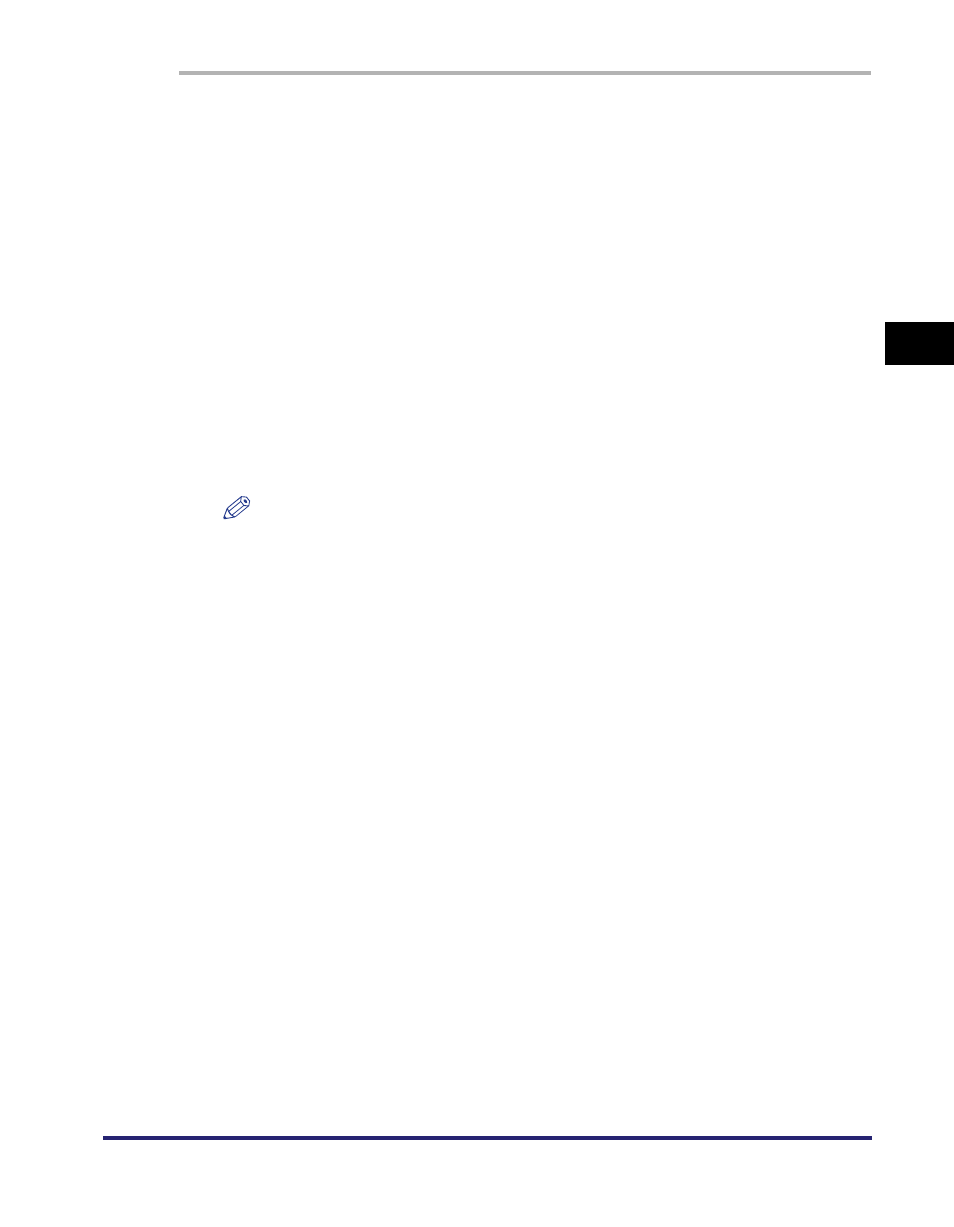
Setting Up a Computer for Printing/Sending a Fax
3-51
3
Usin
g a
TCP/IP Netw
or
k
1
Log in to a workstation as a superuser
➞ set up the spooling
system.
● Example using Solaris 1.x:
❑
Add the following to the /etc/printcap file:
● Example using Solaris 2.x:
❑
Start the admintool utility
➞ click [Browse] ➞ [Printers] ➞ [Edit] ➞ [Add] ➞
[Access to Printer]
➞ in [Printer Name], enter the desired print queue name ➞
in [Print Server], enter the IP address or printer host name.
NOTE
•
The admintool utility is included with the operating system. For specific operating
instructions, see the operating system manual.
•
You can specify one of the following print queues.
- LP
The machine prints according to its spool settings. Normally,
print queue.
- SPOOL
The machine prints only after spooling a print job on the hard disk, regardless of
its spool settings.
- DIRECT
The machine prints without spooling a print job on the hard disk, regardless of its
spool settings.
•
When the job log appears on the touch panel display of the machine,
may be displayed as the document name and user name of print data transmitted
to the machine over a UNIX network.
(To display the job log, press [System Monitor]
➞ [Print] ➞ [Log] on the touch panel
display.)
:lp=
:sd=
:rm=
