Canon IMAGE RUNNER 5065 User Manual
Page 133
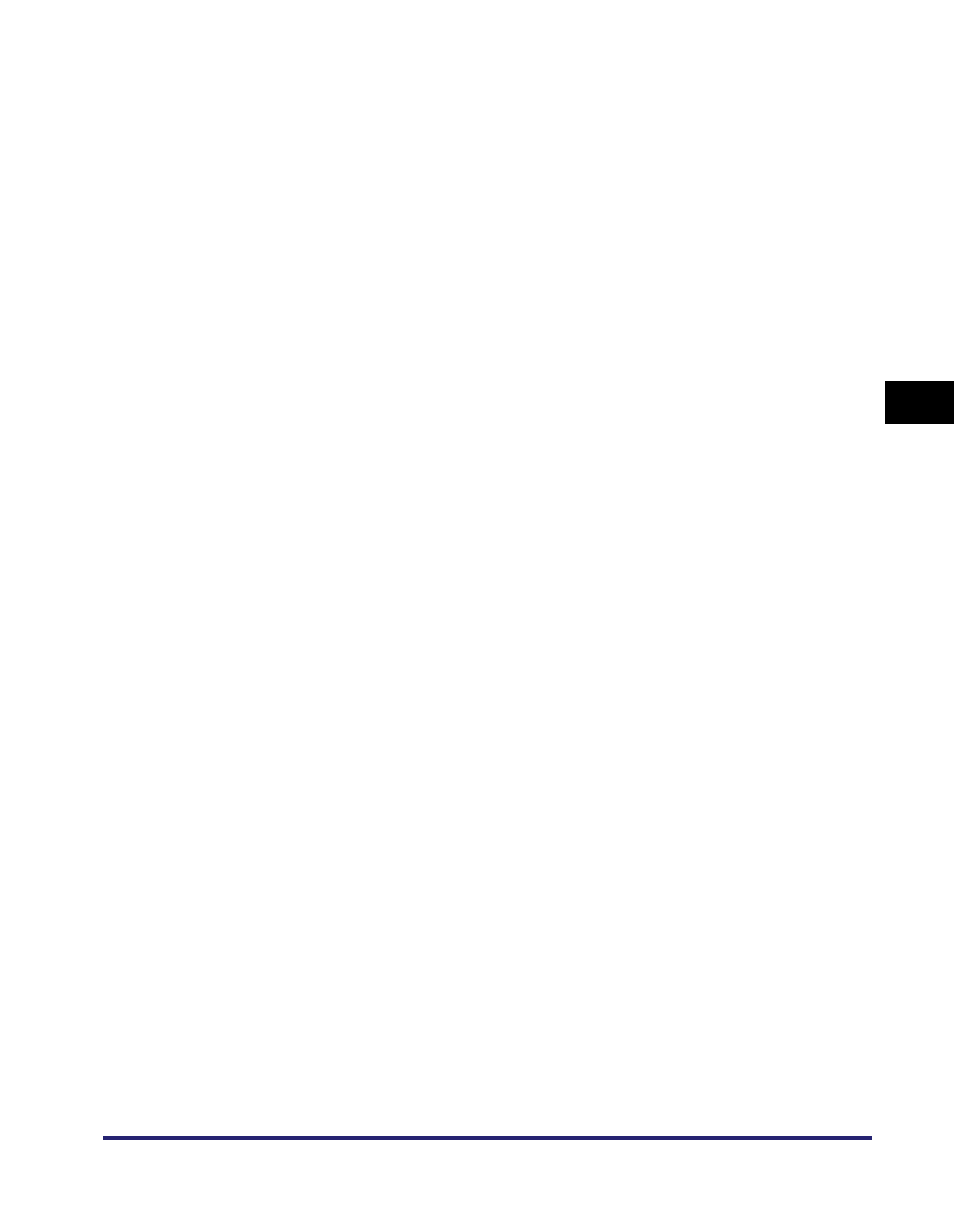
Setting Up a Computer as a File Server
4-15
4
U
s
ing a NetW
a
re
N
e
tw
o
rk
(Wi
ndo
w
s
)
•
Example 2 If "SALES_US" contains the user account "john"
•
Example 3 If "SALES" contains the user account "smith"
•
Example 4 If "Tokyo" contains the user account "edwards"
Sample recipient settings: Bindery Mode Example:
•
Server side settings:
•
The machine's address settings:
[Host Name]:
SALES_US.SALES.TREE=CANON
[Folder Path]:
share_vol.SALES_JP.\data (One dot is required before \data.)
[User]:
CN=john
[Password]:
(Password for the above user)
[Host Name]:
SALES.TREE=CANON
[Folder Path]:
share_vol.SALES_JP\data
[User]:
CN=smith
[Password]:
(Password for the above user)
[Host Name]:
Tokyo.MARKETING.TREE=CANON
[Folder Path]:
share_vol.SALES_JP.SALES..\data
(Two dots are required before \data.)
[User]:
CN=edwards
[Password]:
(Password for the above user)
[File Server Name]:
TOPMAX_SERVER
Set \CSG in the SYS volume as the recipient.
NetWare (IPX)
[Host Name]:
TOPMAX_SERVER
[Folder Path]:
SYS\CFG
[User]:
(User name entered in step 1)
[Password]:
(Password for the above user)
