Canon IMAGE RUNNER 5065 User Manual
Page 100
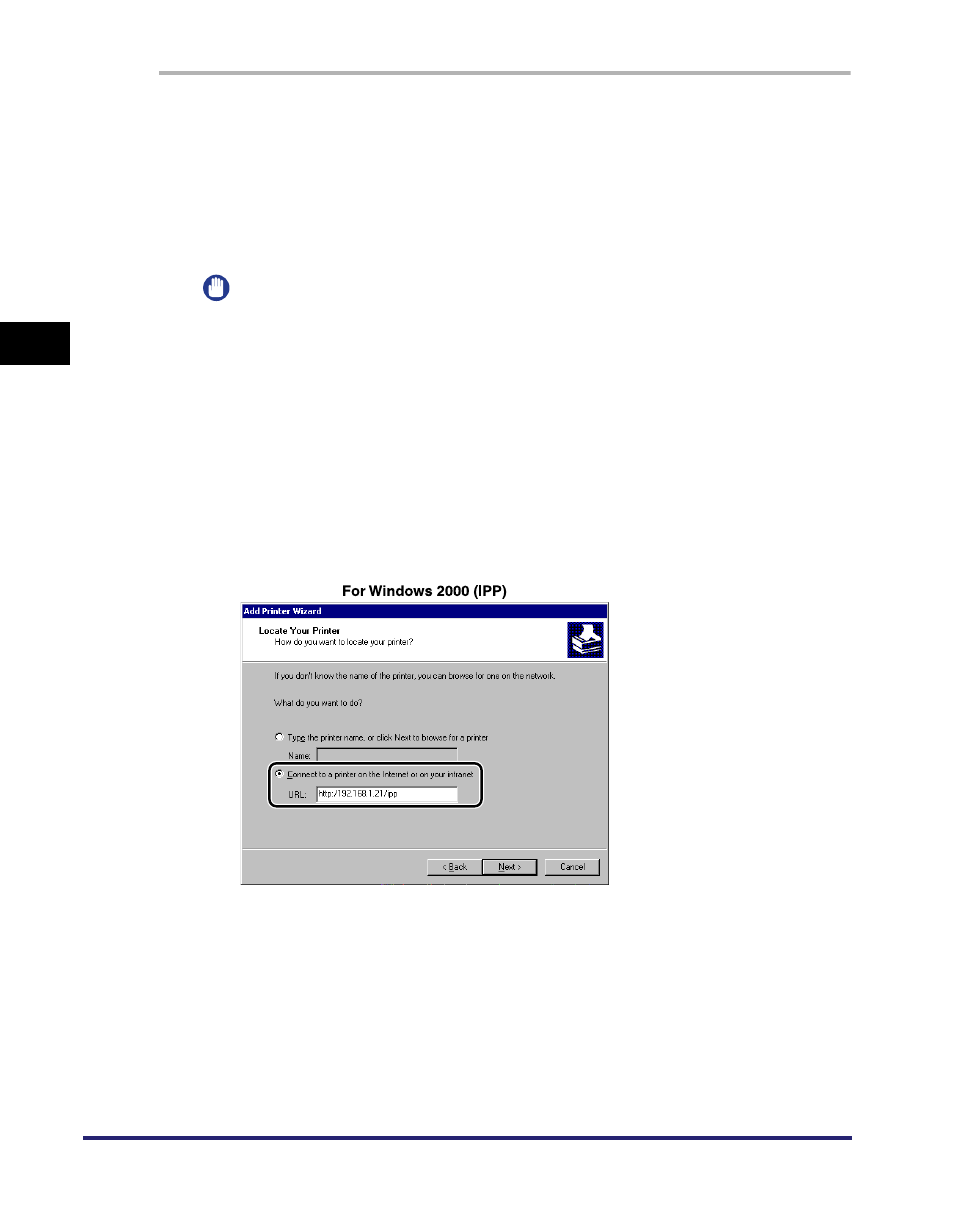
Setting Up a Computer for Printing/Sending a Fax
3-54
3
Usin
g a
TCP/IP Netw
or
k
1
Check the settings for
Settings] on the IPv4 or IPv6 Settings screen to see whether
the IP address of the computer in which a driver is to be
installed is permitted. For details, see step 17
Settings (IPv4)," on p. 3-3 or step 6 in "TCP/IP Settings (IPv6),"
on p. 3-18.
IMPORTANT
•
If the settings for
IPv6 Settings screen do not permit the IP address, you cannot install a driver.
•
If the IP address of the computer is beyond the range of the permitted addresses
set for
from the computer.
2
Start the Add Printer Wizard
➞ select a network printer.
3
Select the option for locating the printer on the Internet or on
your intranet
➞ enter the URL of your printer.
If you want to use regular IPP printing, enter the following URL in [URL].
http://
If you want to use encrypted communication and perform IPPS printing, enter the
following URL in [URL].
https://
