Editing a ca certificate -34, Ed, see "editing a ca certificate, P. 3-34 – Canon IMAGE RUNNER 5065 User Manual
Page 80: Editing a ca certificate
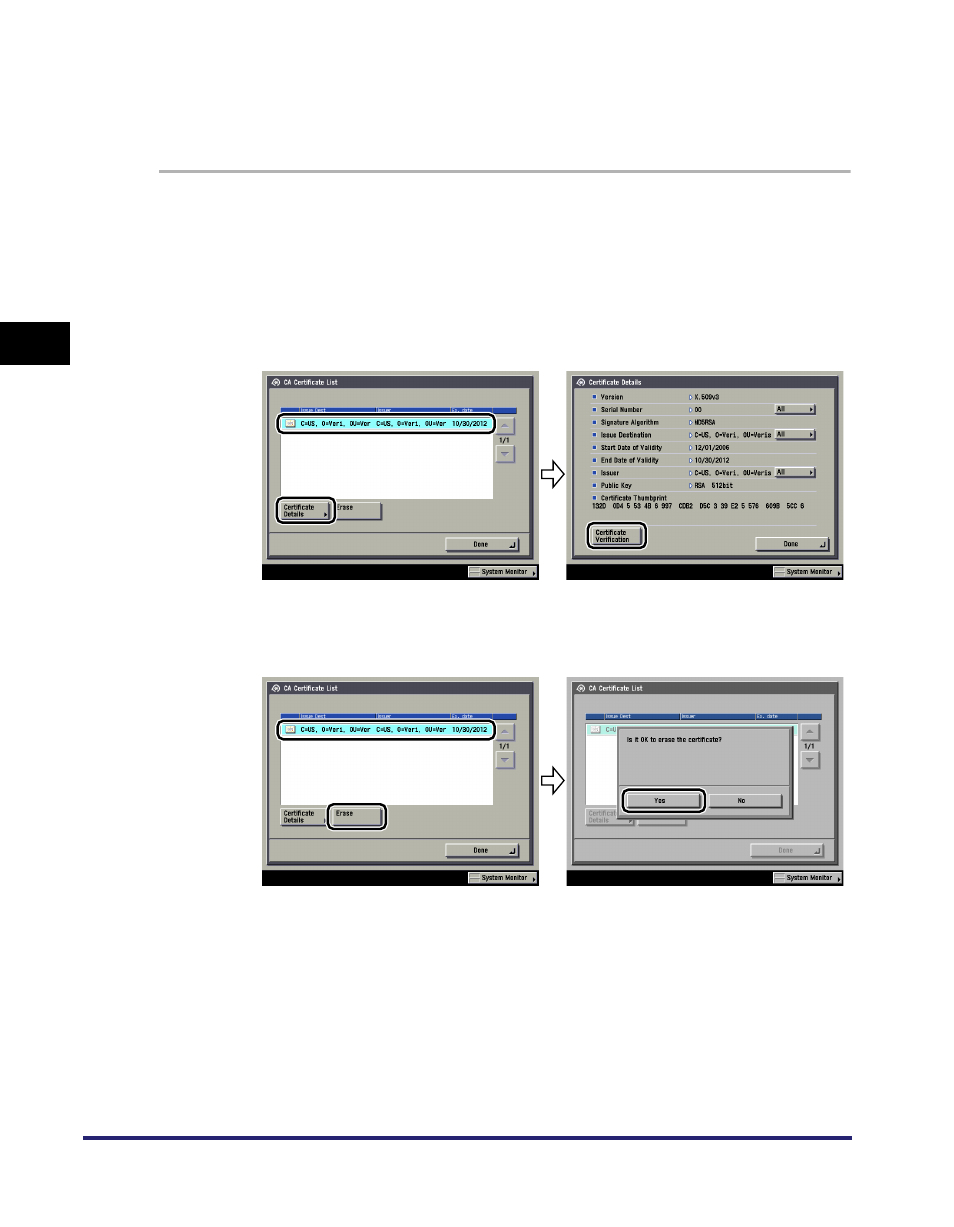
Protocol Settings
3-34
3
Usin
g a
TCP/IP Netw
or
k
Editing a CA Certificate
You can confirm the settings of registered CA certificates. You can also erase
unnecessary CA certificates.
1
On the TCP/IP Settings screen, press [Certificate Settings]
➞
[CA Certificate List]
➞ specify the following.
● If you want to confirm a CA certificate:
❑
Select the key pair for the CA certificate you want to confirm
➞ press
[Certificate Details]
➞ [Certificate Verification].
● If you want to erase a registered CA certificate:
❑
Select the CA certificate to erase
➞ press [Erase].
This manual is related to the following products:
