Canon IMAGE RUNNER 5065 User Manual
Page 198
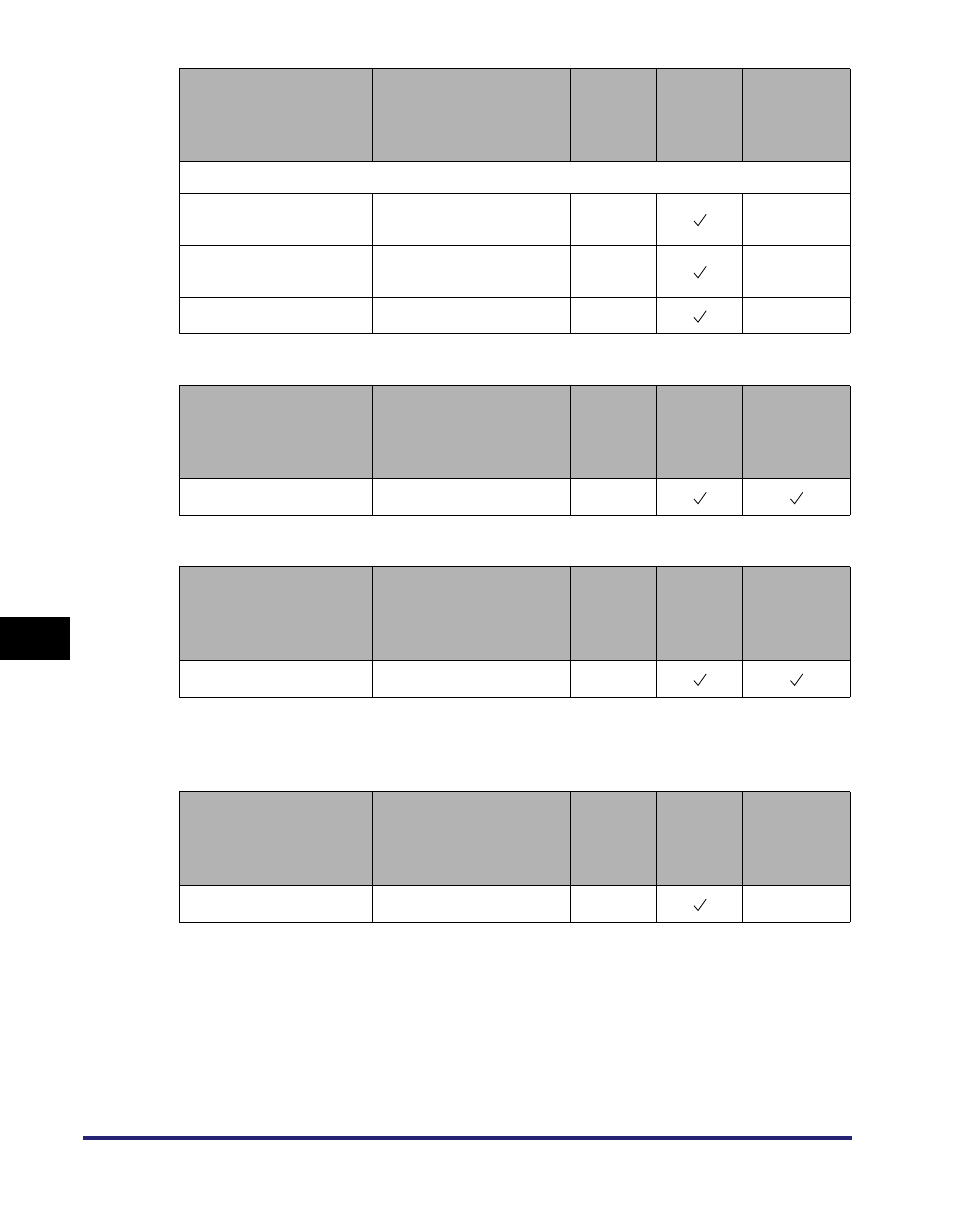
Network Setting Items
8-18
8
Appe
ndi
x
■ Enable Dedicated Port Settings
■ Spool Settings*
1
*1 This item is available only if the optional UFR II/PCL/PS Printer Kit is activated by registering a license key, or the
optional Super G3 FAX Board is installed.
■ Startup Time Settings
Context Settings
Register
Context name (32
Characters maximum)
-
N/A
Edit
Context name (32
Characters maximum)
-
N/A
Erase
-
-
N/A
Item
Setting Description
Default
Setting
Can be
set in
Remote
UI
Device
Information
Delivery
Enable Dedicated Port
On/Off
On
Item
Setting Description
Default
Setting
Can be
set in
Remote
UI
Device
Information
Delivery
Use Spooler
On/Off
On
Item
Setting Description
Default
Setting
Can be
set in
Remote
UI
Device
Information
Delivery
Startup Time Settings
0 to 300 seconds
60
N/A
Item
Setting Description
Default
Setting
Can be
set in
Remote
UI
Device
Information
Delivery
