Canon IMAGE RUNNER 5065 User Manual
Page 41
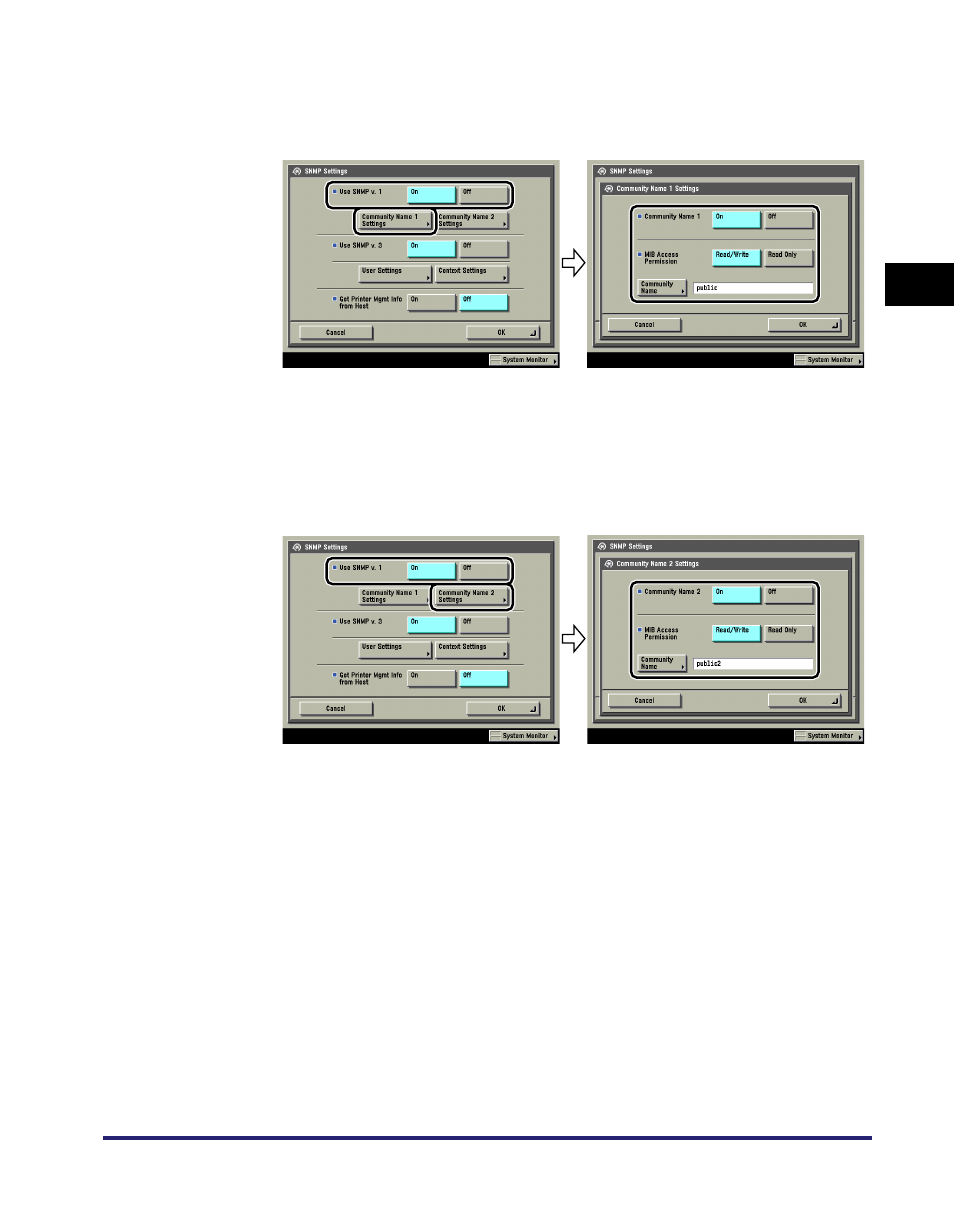
Communication Environment Setup
2-13
2
Settings Common
to t
h
e Netw
or
k
Protocols
● If you want to specify a Community Name 1
❑
Press [Community Name 1 Settings]
➞ [On] ➞ specify the settings for Access Permission> and the community name in [Community Name]. You can also change the community name in [Community Name] to a name ● If you want to specify a Community Name 2 ❑ Press [Community Name 2 Settings] ➞ [On] ➞ specify the settings for Access Permission> and the community name in [Community Name]. You can also change the community name in [Community Name] to a name 2 Specify the settings for SNMP v. 3. [On] for
other than 'public'.
other than 'public2'.
This manual is related to the following products:
