8 hook up your vcr (conf d), Select channel 3 or 4, Back of vcr – Philips VR454 User Manual
Page 8: Channel 3/4 switch, Turn on your vcr, 1 make sure, At the tv, Choose your language, Setting the vcr’s tuner, Remote control
Attention! The text in this document has been recognized automatically. To view the original document, you can use the "Original mode".
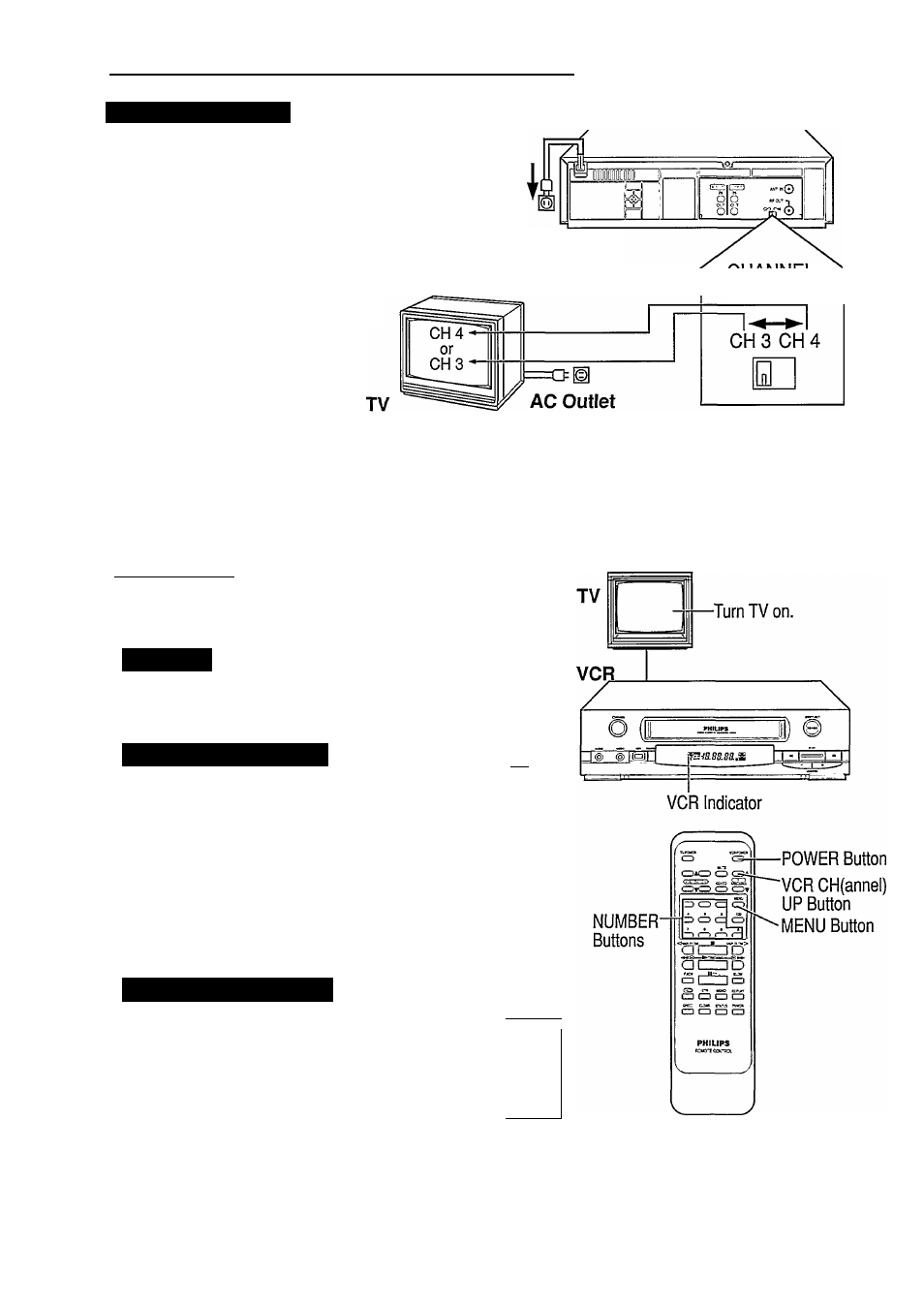
8 Hook Up Your VCR (conf d)
21
Select Channel 3 or 4
Set the CH3/CH4 switch on the back of the VCR to channel
3 or 4. To operate the VCR with your TV, set your TV to the
same channel. For example, if your switch is set to channel 3
(CH3), turn your TV to channel 3.
To avoid local interference, the CH3/CH4 switch position you
choose should correspond to the local TV channel that is not
used or least used.
If both are used, select the channel that gives you the best
picture when playing a tape.
Back of VCR
AC Outlet
Now, turn ON the VCR’s power to see if you have made the right connections.
CHANNEL
3/4 Switch
Turn On Your VCR
1
Make sure ...|-------------------------------------------------
the batteries are loaded in the remote control and the coimections
have been completed before continuing to the steps below.
At the TV
I Turn the TV on. Set the TV to the same channel as the switch on
the back of the VCR (CH3/CH4).
Choose Your Language
"•n
(TO SELECT PUSH NO. SHOWN ^
é
1 ENGLISH [ON]
2 ESPASOL
MAKE SELECTION OR
PUSHMENU TO CONTINUE
Press the VCR POWER button.
The VCR (Video Cassette Recorder) Power will
come on.
The language select menu appears, asking you
I whether you prefer to have messages displayed
on your TV screen in English or in Spanish.
Press the NUMBER 1 button if you want English.
Press the NUMBER 2 button if you want Spanish.
Press the MENU button to continue to the next step.
• To change your selection later on, see the instructions on page 13.
Setting the VCR’s Tuner
(
\
AUTO SET PROCEEDING
PLEASE WAIT
V______________________
j
Press the VCR CH(aimel) UP button to start
I
automatic tuner setting.
• “AUTO SET PROCEEDING, PLEASE WATT’
will be displayed on the TV screen. If you made
all connections properly, the local channels that
are receivable in your area will be automatically
placed in your VCR’s tuner.
(If the tuner has already been set, press the STOP button.)
• When completed, “AUTO SET COMPLETED” will be displayed
and the VCR will tune in to the lowest receivable chaimel.
• If proper antenna or cable coimections were not made, “NO TV
SIGNALS” will be displayed. Please make connections and press
the VCR CH(annel) UP button again.
Remote Control
Now, turn to the next page and set the
VCR’s clock
